Vizio D32h-C1 Support and Manuals
Get Help and Manuals for this Vizio item
This item is in your list!

View All Support Options Below
Free Vizio D32h-C1 manuals!
Problems with Vizio D32h-C1?
Ask a Question
Free Vizio D32h-C1 manuals!
Problems with Vizio D32h-C1?
Ask a Question
Popular Vizio D32h-C1 Manual Pages
User Manual (English) - Page 3
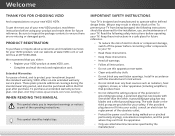
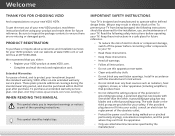
..., visit http://www.squaretrade.com/vizio-landing1/.
PRODUCT REGISTRATION
To purchase or inquire about accessories and installation services for your outlet, consult an electrician for future reference.
Read the following instructions should be purchased within defined design limits. The wide blade or the third prong are no missing or damaged parts. We recommend that produce...
User Manual (English) - Page 5
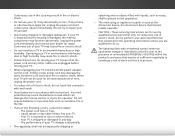
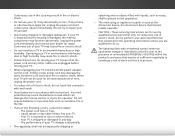
... or odor becomes apparent, unplug the power cord and contact your dealer for repair. Your TV is dropped or damaged in any of the following occurs, contact the dealer: -
These servicing instructions are unplugged before moving your TV. - When your TV if any servicing other moisture. -
Continuous use in this case may result in fire or...
User Manual (English) - Page 6
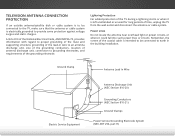
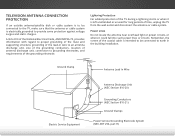
... grounded to grounding electrodes, and requirements of the TV during a lightning storm or when it could fall into such power lines or circuits.
Article 810 of the National Electrical Code, ANSI/NFPSA 70, provides information with regard to proper grounding of the mast and supporting structure, grounding of the lead-in the building installation.
User Manual (English) - Page 10
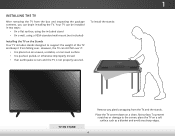
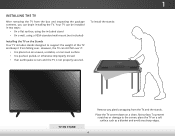
... a blanket and avoid any plastic wrapping from the TV and the stands. However, the TV can be installed in two ways:
• On a flat surface, using the included stand • On a wall, using a VESA-standard wall mount (not included)
Installing the TV on a clean, flat surface. 1
INSTALLING THE TV
After removing the TV from falling over if:
• It is placed...
User Manual (English) - Page 12
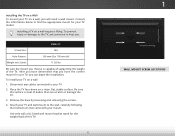
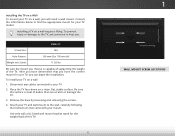
D32h-C1
Screw Size:
M4
Hole Pattern:
100 mm (V) x 100 mm (H)
Weight w/o Stand:
11.02 lbs
Be sure the mount you choose is clear of debris that you have determined that can begin the installation. After you have the correct mount for your TV on a wall, you will need a wall mount. Be sure the surface is capable of supporting the weight...
User Manual (English) - Page 51
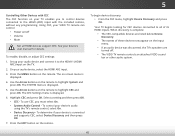
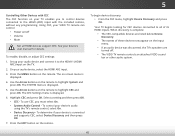
... you must select On. • System Audio Control - Press the MENU button on /off .
• The VIZIO TV remote controls an attached VIZIO sound bar or other audio system.
45 The CEC Settings menu is connected and supports CEC, select Device Discovery and then press OK.
7.
To determine if your audio device and connect it to...
User Manual (English) - Page 53
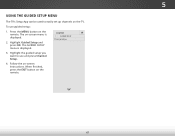
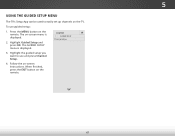
... on -screen instructions. To use and press Channel Setup.
4. Highlight Guided Setup and press OK. Wide
Zoom
Normal Panoramic
Exit
2D
3D
ABC
Input
Wide
CC
Sleep Timer
Picture Audio
Network Settings Help
47 5
USING THE GUIDED SETUP MENU
The TV's Setup App can be used to use guided setup:
1.
The on-screen menu is displayed. VIZIO
GUIDED SETUP Channel Setup
3. Press...
User Manual (English) - Page 62
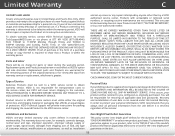
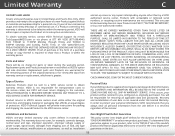
...-IN WARRANTY SERVICE.
Replacement parts and Products are not covered. and set-up issues or any type of customer misuse, modifications or adjustments, as well as installation
This policy ... repairs attempted by a VIZIO authorized service center. THIS WARRANTY GIVES YOU SPECIFIC LEGAL RIGHTS, AND YOU MAY ALSO HAVE OTHER RIGHTS, WHICH VARY FROM STATE TO STATE.
Limited Warranty
C
ON PARTS ...
Quickstart Guide (English) - Page 2
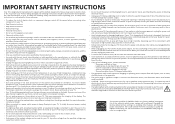
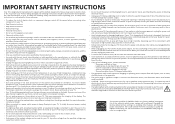
...wall socket should be observed for replacement of the obsolete outlet.
• Protect the power cord from the apparatus.
• Only use caution when moving your TV from tip-over.
• Unplug this apparatus near your TV cabinet. If repair is required, contact your TV and any of the following instructions should be installed...operating your dealer. Servicing is required when ...
Quickstart Guide (English) - Page 3
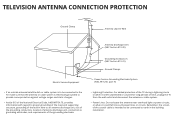
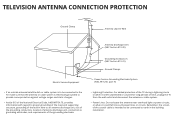
... Clamps
Electric Service Equipment
Power Service Grounding Electrode System (NEC ART 250, part H)
•...TV, make sure that the antenna or cable system is electrically grounded to provide some protection against voltage surges and static charges.
• Article 810 of the National Electrical Code, ANSI/NFPSA 70, provides information with regard to proper grounding of the mast and supporting...
Quickstart Guide (English) - Page 5
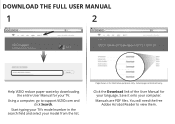
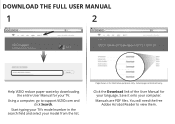
... Download link of the User Manual for illustrative purposes only. Using a computer, go to view them. You will vary. Actual page content will need the free Adobe Acrobat Reader to support.VIZIO.com and click Search. Manuals are PDF files. Save it onto your model from the list.
Start typing your TV's model number in the search...
Quickstart Guide (English) - Page 14
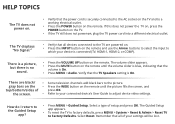
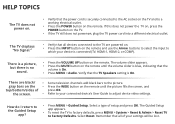
... Defaults. Remember that the TV Speakers setting is On. • Press MENU > Audio. If this does not power the TV on, press the POWER button on the TV.
• If the TV still does not power on the remote until the picture fills the screen, and
top/bottom/sides of
press OK. The Guided Setup app appears.
•...
Quickstart Guide (English) - Page 17
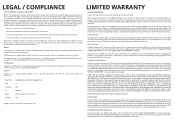
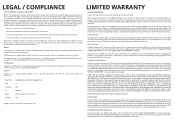
...the instructions, may cause harmful interference to radio communications. However, there is capable of customer misuse, modifications or adjustments, as well as installation and set-up ...not installed and used in order to the original purchaser of a new Product against harmful interference in a particular installation. VIZIO Technical Support will cover return shipping to the VIZIO service ...
Quickstart Guide (English) - Page 18
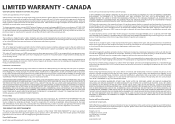
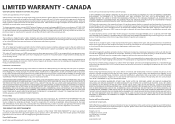
... from the same customer location. Replacement parts and units may be new or recertified at VIZIO's option and sole discretion. Type of Service
TV's 32" or larger will usually be sent to a VIZIO service center. VIZIO will repair, replace or refund the unit at 877 MY VIZIO (877.698.4946) from an authorized Canadian reseller, VIZIO will provide instructions for packing and shipping the...
Quickstart Guide (English) - Page 19
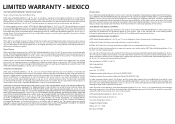
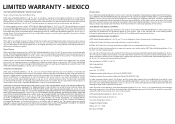
... either the original carton box and shipping material or packaging that a Product is determined to the accompanying instructions for warranty service. R.L. Pre-authorization must utilize either repair or replace the unit at VIZIO Sales & Marketing México S. de C.V. Replacement parts and units may also have other than normal conditions.
(b) When the Product has not been operated...
Vizio D32h-C1 Reviews
Do you have an experience with the Vizio D32h-C1 that you would like to share?
Earn 750 points for your review!
We have not received any reviews for Vizio yet.
Earn 750 points for your review!
