Vizio Modèle E32h-C1 Support and Manuals
Get Help and Manuals for this Vizio item
This item is in your list!

View All Support Options Below
Free Vizio Modèle E32h-C1 manuals!
Problems with Vizio Modèle E32h-C1?
Ask a Question
Free Vizio Modèle E32h-C1 manuals!
Problems with Vizio Modèle E32h-C1?
Ask a Question
Popular Vizio Modèle E32h-C1 Manual Pages
Quickstart Guide (English) - Page 2
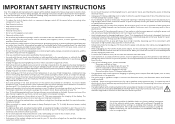
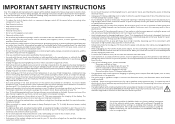
...the factory default picture settings or enabling other features will protect your TV. Read the following...replacement of uninsulated DANGEROUS VOLTAGE within the product's enclosure that may be sure these instructions.
• Heed all warnings.
• Follow all servicing to qualified service personnel. Incorrect polarities may cause fire or electric shock.
• Do not install your TV...
Quickstart Guide (English) - Page 3
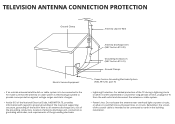
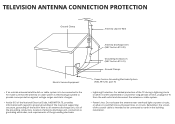
... of the TV during a lightning storm or when it is electrically grounded to provide some protection against voltage surges and static charges.
• Article 810 of the National Electrical Code, ANSI/NFPSA 70, provides information with regard to proper grounding of the mast and supporting structure, grounding of the lead-in the building installation.
Quickstart Guide (English) - Page 4
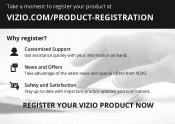
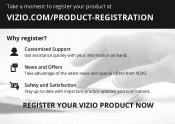
REGISTER YOUR VIZIO PRODUCT NOW
Customized Support
Get assistance quickly with important product updates and notifications. News and Offers
Take advantage of the latest news and special offers from VIZIO. Safety and Satisfaction
Stay up-to register your information on hand. Take a moment to -date with your product at
VIZIO.COM/PRODUCT-REGISTRATION
Why register?
Quickstart Guide (English) - Page 5


Find answers at
SUPPORT.VIZIO.COM
Find help with: • New product setup • Connecting your devices • Technical problems • Product updates and more
Live chat support available
You can also contact our award-winning support team at:
Phone: (877) 698-4946 (toll-free) Email: techsupport@VIZIO.com
Hours of Operation: Monday - Do you have questions? Friday: 7 am...
Quickstart Guide (English) - Page 7
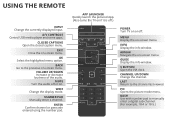
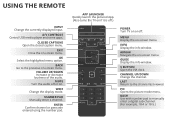
...(Also turns the TV on if it is off.)
POWER Turn TV on or off or on. GUIDE Display the info ...window. DASH Use with number pad to the channel last viewed.
A/V CONTROLS Control USB media player and some apps.
BACK Go to the previous on -screen menu. VOLUME UP/DOWN Increase or decrease loudness of the audio.
LAST Return to manually...
Quickstart Guide (English) - Page 13
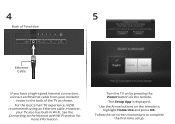
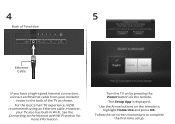
... on-screen instructions to complete the first-time setup. 4
Back of Television
5
Choose your modem/
router to the back of the TV as shown.
Seleccione "Home Use" por Modo de Casa o "Store Demo" por Demostración de Tienda.
However,
your TV also has built-in Wi-Fi. For the best Smart TV experience, VIZIO recommends using...
Quickstart Guide (English) - Page 14
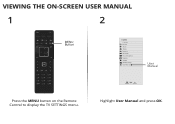
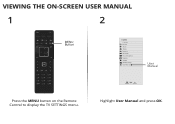
... Manual and press OK.
VIEWING THE ON-SCREEN USER MANUAL
1
2
MENU Button
VIZIO
TV SETTINGS
Picture Audio Timers Network Channels CC Closed Captions Devices System Guided Setup User Manual
Wide
Zoom
Normal Panoramic
Exit
2D
3D
ABC
User Input
Wide
CC
Manual
Sleep Timer
Picture
Audio
Network Settings Help
Press the MENU button on the Remote Control to display the TV SETTINGS...
Quickstart Guide (English) - Page 15
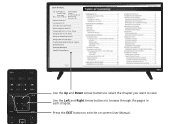
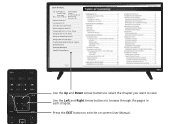
Table of Contents
Installing the TV
Controls and Connections
Connecting your Devices
Completing the First-Time Setup
Using the On-Screen Menu
Using the USB Media Player
Using VIZIO Internet Apps Troubleshooting & Technical Support Specifications Limited Warranty Legal & Compliance
LED HDTV WITH VIZIO INTERNET APPS PLUS®
E32-C1/E32h-C1
Use the Up and Down Arrow buttons to select the ...
Quickstart Guide (English) - Page 16
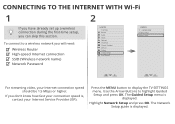
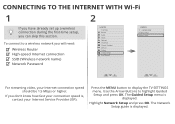
... name) Network Password
2
VIZIO
TV SETTINGS Picture Audio Timers Network Channels CC Closed Captions Devices System Guided Setup User Manual
Wide
VIZIO
GUIDED SETUP ZoComhanneNl Soermtuapl Panoramic
Network Setup
Exit
2D
3D
ABC
Input
Wide
CC
Sleep Timer
Picture Audio
Network Settings Help
Wide
Exit
Input Sleep Timer Networ
For streaming video, your Internet Service Provider (ISP...
Quickstart Guide (English) - Page 17
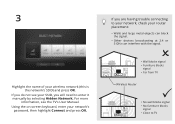
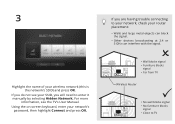
For more
information, see your SSID, you are having trouble connecting to TV
3
Highlight the name of your network's
password, then highlight Connect and press OK. If you will need to enter it manually by selecting Hidden Network.
If you do not see the TV's User Manual. O
• Wall blocks signal • Furniture blocks
signal • Far...
Quickstart Guide (English) - Page 18
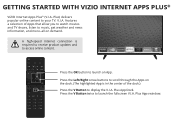
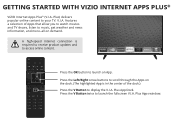
... information, and more-all on the dock. (The highlighted App is required to receive product updates and to display the V.I .A. Plus Apps window. features a selection of the dock.) Press...center of Apps that allow you to watch movies and TV shows, listen to launch an App. GETTING STARTED WITH VIZIO INTERNET APPS PLUS®
VIZIO Internet Apps Plus® (V.I .A.
Plus) delivers popular...
Quickstart Guide (English) - Page 20
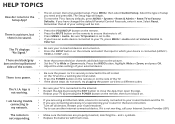
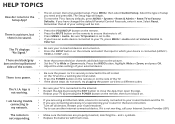
... a different outlet. Restart your TV, press MENU > Audio and set Volume Control to
External. To reset the TV to factory defaults, press MENU > System > Reset & Admin > Reset TV to Wide or Zoom mode.
and + symbols. • Replace the batteries with fresh ones. Press MENU, then select Guided Setup. Select Reset.
Be sure TV Speakers is set to On. •...
Quickstart Guide (English) - Page 21
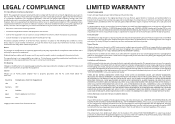
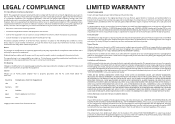
... of Service
Defective Products must utilize either repair or replace the Product at its sole option and discretion.
Type of the model's product information page (www.VIZIO.com) or look for help. VIZIO Technical Support will cover return shipping to the customer. This warranty does not cover, for transportation costs to the service center, but VIZIO will provide instructions for...
Quickstart Guide (English) - Page 22
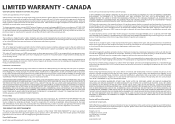
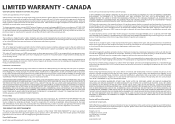
... or for restoring all personal information from shipping, acts of God, any type of customer misuse, installation, customer modifications, adjustments, and set -up issues. Proof of purchase in Canada
VIZIO provides a warranty to the VIZIO service center. VIZIO will repair, replace or refund the unit at its sole option and discretion.
This one year of non-commercial usage...
Quickstart Guide (English) - Page 23
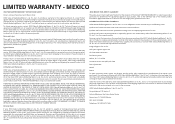
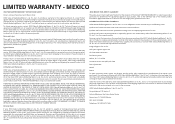
...de. de C.V. de C.V. de. will be sent to the accompanying instructions for use . R.L.
VIZIO Sales & Marketing México S. de. R.L. R.L. de. de. de C.V. de.
LIMITED WARRANTY - MEXICO
ONE-YEAR LIMITED WARRANTY ON PARTS AND LABOR
Covers units purchased as follows:
Integral Support S.A. de. service Center. de C.V. de C.V. Product returns to the customer. de...
Vizio Modèle E32h-C1 Reviews
Do you have an experience with the Vizio Modèle E32h-C1 that you would like to share?
Earn 750 points for your review!
We have not received any reviews for Vizio yet.
Earn 750 points for your review!
