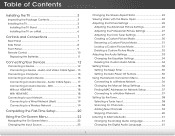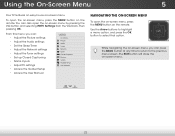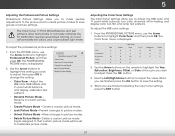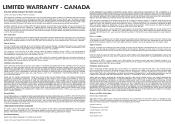Vizio E24-C1 Support and Manuals
Get Help and Manuals for this Vizio item

View All Support Options Below
Free Vizio E24-C1 manuals!
Problems with Vizio E24-C1?
Ask a Question
Free Vizio E24-C1 manuals!
Problems with Vizio E24-C1?
Ask a Question
Most Recent Vizio E24-C1 Questions
Vizio E24-c1 Calibration -picture Mode Is Not As Described In Help Or Manual
I am in PICTURE.I have the following choices: backlight, brightness, contrast, color, tint, more pic...
I am in PICTURE.I have the following choices: backlight, brightness, contrast, color, tint, more pic...
(Posted by mphill9929 6 years ago)
Vizio E24-c1 Calibration.
NONE of the manuals show the same menu selection that I have on my TV. I am using the TV as an addit...
NONE of the manuals show the same menu selection that I have on my TV. I am using the TV as an addit...
(Posted by mphill9929 6 years ago)
Vizio E24-c1 Needs New Remote, Is It Xrt 112 Replacement
(Posted by aen412 8 years ago)
Popular Vizio E24-C1 Manual Pages
Vizio E24-C1 Reviews
We have not received any reviews for Vizio yet.