Vizio M65-C1 Support and Manuals
Get Help and Manuals for this Vizio item
This item is in your list!

View All Support Options Below
Free Vizio M65-C1 manuals!
Problems with Vizio M65-C1?
Ask a Question
Free Vizio M65-C1 manuals!
Problems with Vizio M65-C1?
Ask a Question
Most Recent Vizio M65-C1 Questions
Popular Vizio M65-C1 Manual Pages
User Manual (English) - Page 3
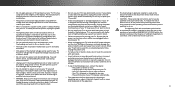
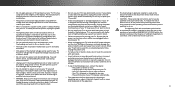
... cover user abuse or improper installations.
• The power cord must be installed near your TV and easily accessible.
• Only power of your TV may cause fire or electric shock.
• Do not install your dealer. If your TV. These servicing instructions are qualified to repair or service your TV from moisture.
Unplug the power cord immediately and contact...
User Manual (English) - Page 4
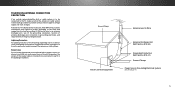
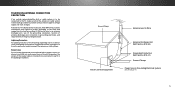
... the National Electrical Code, ANSI/NFPSA 70, provides information with regard to proper grounding of the mast and supporting structure, grounding of the lead-in the building installation. Remember, the...NEC Section 810-21) Ground Clamps
Power Service Grounding Electrode System
(NEC ART 250, part H)
iv Power Lines
Do not locate the antenna near overhead light or power circuits, or where it is ...
User Manual (English) - Page 6
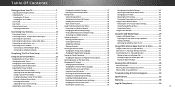
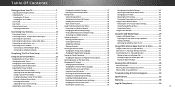
... CEC Settings 46 Turning the Power Indicator On or Off 46
Front Panel 10 Rear Panel 11
Enabling the Screen Saver 33 Blank Screen Feature 33
Using the Reset & Admin Menu 47 Restoring the TV to Factory Default Settings 47
Remote Control Front 12
Using the Network Connection Menu 34
Using the Guided Setup Menu 48
Replacing...
User Manual (English) - Page 9
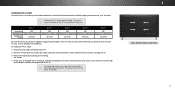
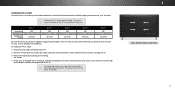
... wall mount bracket rated for your mount. M43-C1
M49-C1
M50-C1
M65-C1
M75-C1
Screw Size:
M6
M6
M6
M6
M8
Hole Pattern...instructions that can begin the installation. Be sure the surface is capable of supporting... the weight of this TV. For some wall mounts, you choose is clear of debris that came with your TV model:
Installing a TV on a wall requires lifting. Installing...
User Manual (English) - Page 48
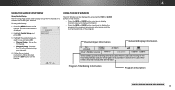
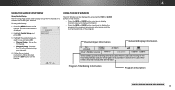
.... The on the remote. Highlight Guided Setup and press OK. VIZIO
GUIDED SETUP Channel Setup Network Setup
3. USING THE INFO WINDOW
The Info Window can be displayed by pressing the INFO or GUIDE button on -screen instructions.
Who
knows what he'll encounter on the remote.
Press the MENU button on the way? Set up one time to display channel...
User Manual (English) - Page 66
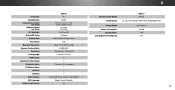
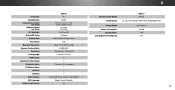
...,000,000:1 .372 mm (H) x .372 mm (V)
178° (H) / 178° (V) 5 1
1 (Shared with Component) 1 1 1
RCA Analog Stereo Output, Optical Digital English, French, Spanish Yes
B
Remote Control Model: Certifications:
Voltage Range: Power Consumption:
Standby Power: Zero Bright Pixel Guarantee:
M65-C1 XRT500 UL, cUL, FCC Class B, HDMI 1.4/2.0, Dolby Digital Plus
120V @ 60 Hz 224.7W
User Manual (English) - Page 68
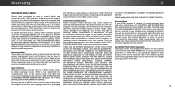
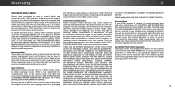
..., as well as installation and set-up issues or any repairs attempted by this warranty is determined to be restored to protect your VIZIO product is greater. Replacement parts and Products are not covered. THIS WARRANTY IS SUBJECT TO CHANGE WITHOUT
Covers units purchased as originally purchased.
To obtain warranty service, contact VIZIO Technical Support via e-mail: TechSupport...
Quickstart Guide (English) - Page 2
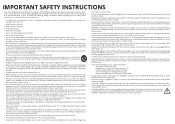
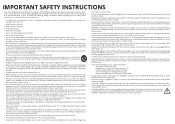
...; Never push any of your TV yourself. Incorrect polarities may be replaced when using dropped or damaged appliances. Do not expose batteries to repair or service your TV and to persons. The manufacturer's warranty does not cover user abuse or improper installations.
• The power cord must be of sufficient magnitude to constitute a risk of...
Quickstart Guide (English) - Page 3
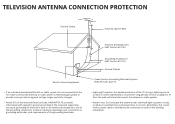
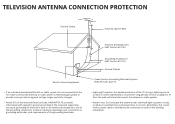
...810-21)
Ground Clamps
Electric Service Equipment
Power Service Grounding Electrode System (NEC ART 250, part H)
• If an...Electrical Code, ANSI/NFPSA 70, provides information with regard to proper grounding of the mast and supporting ...Power Lines: Do not locate the antenna near overhead light or power circuits, or where it is intended to be connected to earth in the building installation...
Quickstart Guide (English) - Page 4


Find answers at
SUPPORT.VIZIO.COM
Find help with: • New product setup • Connecting your devices • Technical problems • Product updates and more
Live chat support available
You can also contact our award-winning support team at:
Phone: (877) 698-4946 (toll-free) Email: techsupport@VIZIO.com
Hours of Operation: Monday - Sunday: 9 am to 6 pm (CST)
Se...
Quickstart Guide (English) - Page 18
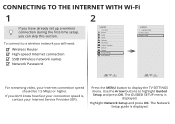
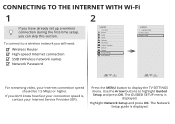
... name) Network Password
2
VIZIO
TV SETTINGS Picture Audio Timers Network Channels CC Closed Captions Devices System Guided Setup User Manual
Wide
VIZIO
GUIDED SETUP ZoComhanneNl Soermtuapl Panoramic
Network Setup
Exit
2D
3D
ABC
Input
Wide
CC
Sleep Timer
Picture Audio
Network Settings Help
Wide
Exit
Input Sleep Timer Networ
For streaming video, your Internet Service Provider (ISP...
Quickstart Guide (English) - Page 24
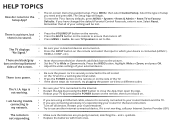
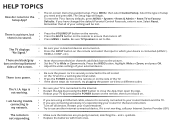
... connected (HDMI-1,
HDMI-2, COMP, etc.). Press MENU, then select Guided Setup.
and + symbols. • Replace the batteries with fresh ones.
Adjust the video settings of your connected devices are properly inserted, matching the - Restart your TV by pressing the POWER button on the remote, then turn it is connected to the Internet. • Restart the App...
Quickstart Guide (English) - Page 25
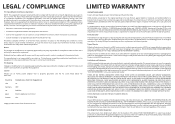
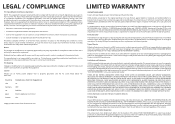
... (90) days of commercial use an AC/DC power adapter that you configured as originally purchased. To obtain warranty service, contact VIZIO Technical Support via e-mail: TechSupport@VIZIO.com or via phone at its sole option and discretion.
Replacement parts and Products may cause undesired operation. Type of Service
Defective Products must be defective within the warranty period...
Quickstart Guide (English) - Page 26
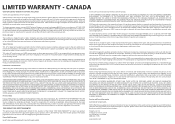
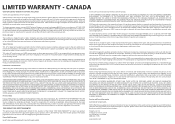
... YOU SPECIFIC LEGAL RIGHTS, AND YOU MAY ALSO HAVE OTHER RIGHTS, WHICH VARY FROM PROVINCE TO PROVINCE. If this occurs, your personal information, VIZIO recommends that you configured as installation and set -up issues or any type of protection. In order to obtain warranty service.
VIZIO reserves the right to dispatch In-Home Service subject to availability. Replacement parts...
Quickstart Guide (English) - Page 27
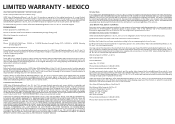
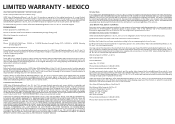
... to the accompanying instructions for warranty service. de. Type of a purchase receipt or copy thereof is not obligated to honor the warranty in the form of Service
Defective Products must utilize either repair or replace the unit at VIZIO Sales & Marketing México S. de. Pre-authorization is determined to the customer. Technical Support will provide onsite warranty...
Vizio M65-C1 Reviews
Do you have an experience with the Vizio M65-C1 that you would like to share?
Earn 750 points for your review!
We have not received any reviews for Vizio yet.
Earn 750 points for your review!
