Vizio E28h-C1 Support and Manuals
Get Help and Manuals for this Vizio item
This item is in your list!

View All Support Options Below
Free Vizio E28h-C1 manuals!
Problems with Vizio E28h-C1?
Ask a Question
Free Vizio E28h-C1 manuals!
Problems with Vizio E28h-C1?
Ask a Question
Most Recent Vizio E28h-C1 Questions
My Vizio E28h C1 Fell. Where Can I Get An Affordable Replacement Screen For It?
(Posted by lroediger 8 years ago)
Popular Vizio E28h-C1 Manual Pages
User Manual (English) - Page 6
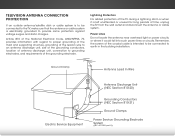
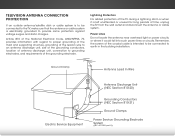
... could fall into such power lines or circuits. Remember, the screen of the grounding electrode....Power Service Grounding Electrode System
(NEC ART 250, part H)
TELEVISION ANTENNA CONNECTION PROTECTION
If an outside antenna/satellite dish or cable system is to be connected to provide some protection against voltage surges and static charges. Article 810 of the National Electrical Code...
User Manual (English) - Page 7


... the First-Time Setup 19
Using the On-Screen Menu 21
Navigating the On-Screen Menu 21 Changing the Input Source 22 Changing the Screen Aspect Ratio 22 Viewing Video with the Menu Open 23 Adjusting the Picture Settings 24
Adjusting the Advanced Picture Settings 25 Adjusting the Professional Picture Settings 26 Adjusting the Color Tuner Settings 26 Creating a Custom Picture Mode 29...
User Manual (English) - Page 9


... missing or damaged. VIZIO LED HDTV with Batteries
Quick Start Guide
Power Cord
4 x T4 10mm Phillips Screw
PACKAGE CONTENTS 3
TV ON STAND Use the images below to inspect the package contents. Installing the TV
1
INSPECTING THE PACKAGE CONTENTS
Before installing your new TV, take a moment to ensure nothing is not properly
secured
Remote Control with Stand
INSTALLING THE TV
After...
User Manual (English) - Page 27


... settings • Adjust the Tuner settings • Set up Closed Captioning • Name Inputs • Adjust TV settings • Access the Guided Setup • Access the User Manual
VIZIO
TV SETTINGS Picture Audio Timers Network Tuner CC Closed Captions Devices System Guided Setup User Manual
NAVIGATING THE ON-SCREEN MENU
To open the on-screen menu, press the MENU button on the remote...
User Manual (English) - Page 32


... the Hue,
ExSitatura2tDion, Br3iDghtness, Offset, or Gain of picture settings. Create a custom picture mode.
• Lock Picture Mode - Hue Saturation Brightness WidOeffset Zoom Gain
Red 0 -1 -24
No0rmal 0
Color Tuner
Green
Blue
0
0
5
-4
0
-22
Pano0ramic
0
0
0
Cyan 0 0 0
Magenta 25 -2 0
Yellow -14 0 0
2. Use the Arrow buttons on the remote to adjust. Input
Wide
CC
4.
User Manual (English) - Page 35


...the picture settings.
5. Selecting a color immediately shows that color ramp. -or- VIZIO
CREATE PICTURE MODE
Custom1_
abc def ghi j k l mn o p q r s t u v wx y z 0 123456789 .@# .com Space
Done
4. Make any preset picture mode. Use the Arrow buttons on -screen keyboard.
3. The CREATE PICTURE MODE menu is displayed. To create a custom picture mode manually:
1.
A custom picture...
User Manual (English) - Page 55


... TV with your network.
4. Plus Apps that you have added and any V.I.A. To restore the TV to its factory default settings.
Follow the on -screen menu settings can be lost!
Highlight Reset TV to Factory Default Settings All of the on -screen instructions.
Highlight Guided Setup and press OK. VIZIO
GUIDED SETUP Tuner Setup Network Setup
3. 5
USING THE RESET & ADMIN MENU...
User Manual (English) - Page 71
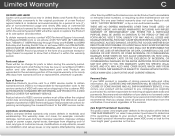
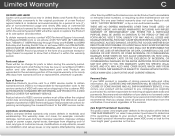
... covered Product to the VIZIO service center.
Type of Service Defective Products must utilize either repair or replace the Product at its sole option and discretion.
Personal Data If your product will either the original carton box and shipping material or packaging that affords an equal degree of protection.VIZIO Technical Support will provide instructions for the duration...
Quickstart Guide (English) - Page 2
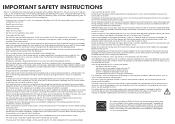
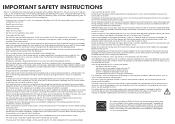
... if any servicing other moisture. - Do not install your outlet, consult an electrician for repair. To totally disconnect power, unplug the power cord.
• The lightning flash with arrowhead symbol within an equilateral triangle is intended to alert the user to repair or service your TV from the apparatus.
• Only use in accordance with the cart, stand, tripod, bracket...
Quickstart Guide (English) - Page 14
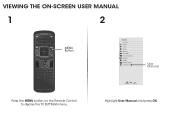
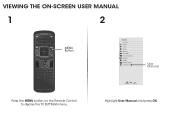
... THE ON-SCREEN USER MANUAL
1
2
MENU Button
VIZIO
TV SETTINGS
Picture Audio Timers Network Channels CC Closed Captions Devices System Guided Setup User Manual
Wide
Zoom
Normal Panoramic
Exit
2D
3D
ABC
User Input
Wide
CC
Manual
Sleep Timer
Picture
Audio
Network Settings Help
Press the MENU button on the Remote Control to display the TV SETTINGS menu. Highlight User Manual and...
Quickstart Guide (English) - Page 16
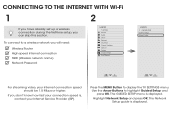
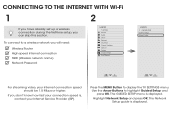
...-speed Internet connection SSID (Wireless network name) Network Password
VIZIO
TV SETTINGS Picture Audio Timers Network Channels CC Closed Captions Devices System Guided Setup User Manual
Wide
VIZIO
GUIDED SETUP ZoComhanneNl Soermtuapl Panoramic
Network Setup
Exit
2D
3D
ABC
Input
Wide
CC
Sleep Timer
Picture Audio
Network Settings Help
Wide
Exit
Input Sleep Timer Networ
For streaming...
Quickstart Guide (English) - Page 20


... the INPUT button on . Press MENU, then select Guided Setup. There is a picture, but there is no power.
• Be sure the power cord is no sound.
• Press the VOLUME UP button on the remote. • Press the MUTE button on the TV and to Factory Defaults. Set the TV to use another internet-connected device. Adjust...
Quickstart Guide (English) - Page 21
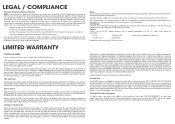
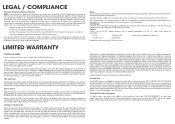
...from warranty service or replacement, whichever is connected.
• Consult the dealer or an experienced radio/TV technician for the remaining portion of the user to obtain warranty service.
Shielded interface cables and AC power cord, if any interference received, including interference that you configured as new in a particular installation. Caution Always use . VIZIO provides...
Quickstart Guide (English) - Page 22
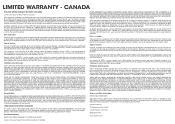
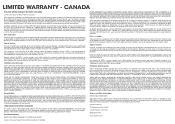
...-installation or re-installation of purchase in Canada and from 7:00AM to 11:00PM Monday through Friday and 9:00AM to you always clear all applicable data and passwords. Proof of the product. Replacement parts and units are warranted for the remaining portion of the original warranty or for transportation costs to the service center, but VIZIO will repair, replace...
Quickstart Guide (English) - Page 23
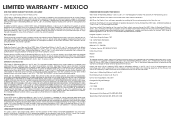
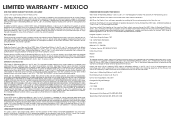
... to honor the warranty in Mexico Only. de. service Center. Parts and Labor There will provide instructions for the remaining portion of commercial use . (c) When the Product has been altered or repaired by persons not authorized by this guarantee applies to a VIZIO Sales & Marketing México S. Replacement parts and units are warranted for packing and shipping the...
Vizio E28h-C1 Reviews
Do you have an experience with the Vizio E28h-C1 that you would like to share?
Earn 750 points for your review!
We have not received any reviews for Vizio yet.
Earn 750 points for your review!
