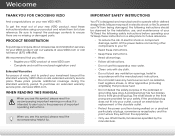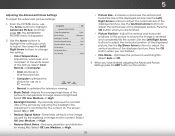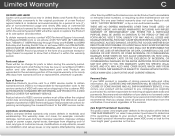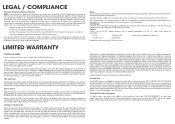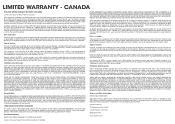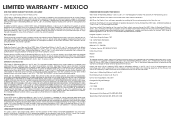Vizio E28h-C1 Support Question
Find answers below for this question about Vizio E28h-C1.Need a Vizio E28h-C1 manual? We have 4 online manuals for this item!
Question posted by lroediger on September 23rd, 2015
My Vizio E28h C1 Fell. Where Can I Get An Affordable Replacement Screen For It?
The person who posted this question about this Vizio product did not include a detailed explanation. Please use the "Request More Information" button to the right if more details would help you to answer this question.
Current Answers
Answer #1: Posted by TommyKervz on September 24th, 2015 1:35 AM
If your screen has been cracked or damaged, VIZIO does not repair or replace this type of issue. You may want to contact your local television repair center to see if they are able to do this type of repair. If your local television repair center does repair cracked or damaged screens they can contact VIZIO at 855-833-3221 and request to speak with the VIZIO Parts Department regarding panel replacement availability and pricing.
Related Vizio E28h-C1 Manual Pages
Similar Questions
Where Can I Find A Replacement Screen For A 55' Vizio E550i-ao
(Posted by dunnriteelectric 9 years ago)
Replacement Screen
Where can one buy a replacement screen at a very good price? ( model E320VL )
Where can one buy a replacement screen at a very good price? ( model E320VL )
(Posted by Cdawgs 11 years ago)
How Hard Is It To Replace Screen On Vf550m Vizio
(Posted by bradleybln 12 years ago)