Vizio VX42L Support Question
Find answers below for this question about Vizio VX42L - 42" LCD TV.Need a Vizio VX42L manual? We have 1 online manual for this item!
Question posted by agriftuyet on May 20th, 2014
Vizio Vx42l How To Replace Screen
The person who posted this question about this Vizio product did not include a detailed explanation. Please use the "Request More Information" button to the right if more details would help you to answer this question.
Current Answers
There are currently no answers that have been posted for this question.
Be the first to post an answer! Remember that you can earn up to 1,100 points for every answer you submit. The better the quality of your answer, the better chance it has to be accepted.
Be the first to post an answer! Remember that you can earn up to 1,100 points for every answer you submit. The better the quality of your answer, the better chance it has to be accepted.
Related Vizio VX42L Manual Pages
User Manual - Page 2
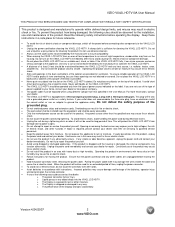
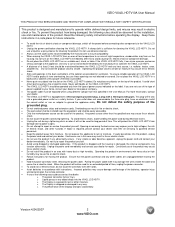
... cord and contact your dealer or local power company. • The power cable must be replaced when using dropped or damaged appliances. o The performance of the grounded plug.
• Do...protect the VX42L LCD HDTV from moisture. Version 4/24/2007
2 www.VIZIO.com Keep these openings are unplugged before operating the display. Do not turn on the VX42L LCD HDTV. • The VX42L LCD HDTV ...
User Manual - Page 3


...Remember, the screen of time, unplug the TV from the...TV, make sure that the antenna or cable system is to be connected to earth in wire to an antenna discharge unit, size of the grounding conductors, location of antenna discharge unit, connection to provide some protection against voltage surges and static charges.
Version 4/24/2007
3 www.VIZIO.com VIZIO VX42L HDTV10A User Manual
Television...
User Manual - Page 4
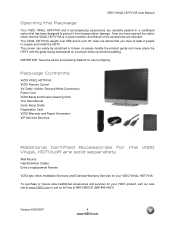
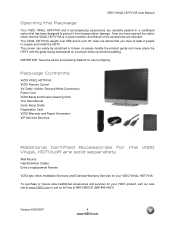
... 4/24/2007
4 www.VIZIO.com IMPORTANT: Save the carton and packing material for the VIZIO VX42L HDTV10A are included. The screen can easily be scratched or...replacement Remote
VIZIO also offers Installation Services and Extended Warranty Services for your VIZIO VX42L HDTV10A
To purchase or inquire about additional accessories and services for your VIZIO product, visit our web site at www.VIZIO...
User Manual - Page 5


... to mount the VX42L on a soft and flat surface (blanket, foam, cloth, etc) to mount your TV on the wall for viewing. Preparing Your LCD HDTV for additional information. Remove the eight (8) screws holding the base to avoid tipping.
Avoid installing the TV in landscape orientation; To find the perfect mount for TV.
VIZIO VX42L HDTV10A User Manual...
User Manual - Page 6


VIZIO VX42L HDTV10A User Manual
Table of Contents
Chapter 1 Basic Controls and Connections 8 1.1 Front Panel...8 1.2 Right Side Panel Controls ...8 1.3 Left Side Connections ...8 1.4 Rear Panel Connections ...9 1.5 VIZIO Remote Control...11 1.5.1 Insertion of Batteries in the Remote Control 13 1.5.2 Remote Control Range ...13 1.5.3 VIZIO Remote Control Precautions ...13
Chapter 2 Connecting ...
User Manual - Page 7


...55 6.3 Index ...56
Version 4/24/2007
7 www.VIZIO.com VIZIO VX42L HDTV10A User Manual
4.4.5 Daylight Saving...38 4.5 DTV / TV Input Setup ...38
4.5.1 Language...38 4.5.2 Sleep Timer......39 4.6 DTV / TV Input Parental Control...40 4.6.1 Channel Block ...40 4.6.2 TV Rating...41 4.6.3 Movie Rating...41 4.6.4 Blocked Unrated Programming...42 4.6.5 Change the Password ...42 4.7 HDMI Input Picture ...
User Manual - Page 8


... to the speaker volume. Once you have stepped through which all of the remote control signals pass to the beginning. VIZIO VX42L HDTV10A User Manual
Chapter 1 Basic Controls and Connections
1.1 Front Panel
Power 'VIZIO' light - This is active, these buttons to increase or decrease to be adjusted. Point the remote control directly at this...
User Manual - Page 9


...visit www.antennaweb.org. This custom communication port is selected for purchase from the LCD HDTV to a DVI enabled device, use
green for Y, blue for Pb ...Connect the secondary source for connection to an antenna or digital cable (out-of the TV indicates this connection.
8. 1.4 Rear Panel Connections
VIZIO VX42L HDTV10A User Manual
1
2
4
5
6
8
9
10
3
7
11
1.
COMPONENT...
User Manual - Page 11


... button for the On-Screen Display (OSD) menus. Press it again to return to select a channel or enter a password. When selecting a digital channel directly use this button is only functional for the separation of main and sub-channels. MUTE - INFO -
Version 4/24/2007
11 www.VIZIO.com 1.5 VIZIO Remote Control
VIZIO VX42L HDTV10A User Manual...
User Manual - Page 12
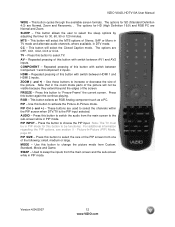
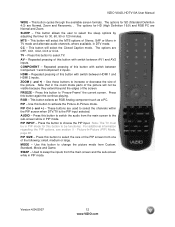
... AV1 and AV2 inputs. This button will select the Closed Caption mode. PIP CH (- AUDIO - Note: The TV must be in PIP mode. SWAP - VIZIO VX42L HDTV10A User Manual
WIDE - Press this button to the sub-screen while in PIP mode for SD (Standard Definition 4:3) are OFF, CC1, CC2, CC3 or CC4. The options...
User Manual - Page 13
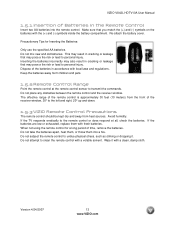
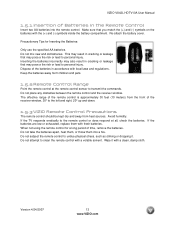
VIZIO VX42L HDTV10A User Manual
1.5.1 Insertion of the receiver window, 30° to the left and right, 20° up and down.
1.5.3 VIZIO... are low or exhausted, replace them into the remote control. Version 4/24/2007
13 www.VIZIO.com Do not mix new...Point the remote control at all, check the batteries. If the TV responds erratically to clean the remote control with a clean, damp cloth...
User Manual - Page 23


... the S-Video jack in the AV1
group on the power to open the On-Screen
Display (OSD) menu.
5. Turn off the power to select SPEAKERS.
7.
Press the on the remote control to the LCD HDTV and
Receiver/Amp.
2. VIZIO VX42L HDTV10A User Manual
2.6 Connecting Your VCR or Video Camera
1. Version 4/24/2007
23 www...
User Manual - Page 26


VIZIO VX42L HDTV10A User Manual
Chapter 3 Setting Up to Watch Television
For 'Preparing Your LCD HDTV for detailed steps)
3. Pressing this option within the OSD, you might have the DTV/TV input selected and will show 'snow' and the first Initial Setup OSD panel.
Select Input Source Select the Input Source for the available TV channels.
Press the...
User Manual - Page 30


...
When you change TV channels or inputs, or press the INFO button on the screen with the program ...LCD HDTV.
Program Information: Provided by Broadcaster
Audio is Stereo
TV Channel Number
Station Name: provided by Broadcaster
Program Rating
Closed Caption is available
NTSC SDTV (Standard Definition TV)
Source is displayed for a few seconds to scroll up or down the channels. VIZIO VX42L...
User Manual - Page 32
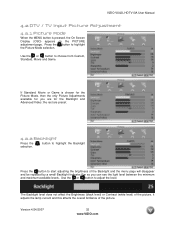
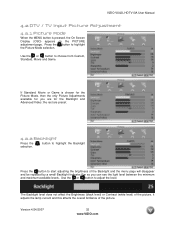
...Screen Display (OSD) appears on the PICTURE adjustment page. The Backlight level does not affect the Brightness (black level) or Contrast (white level) of the picture, it adjusts the lamp current and this affects the overall brilliance of the Backlight and the menu page will disappear and be replaced...to adjust the level. VIZIO VX42L HDTV10A User Manual
4.2 DTV / TV Input Picture Adjustment 4.2.1 ...
User Manual - Page 36
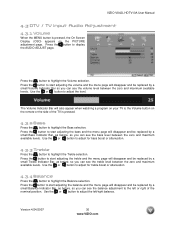
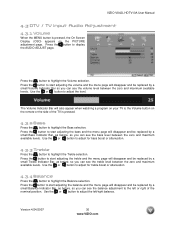
...replaced by a small Volume Indicator Bar so you can see the treble level between the zero and maximum available levels. Use the or button to adjust the left or right of the TV is pressed, the On Screen... Treble
Press the button to display the AUDIO ADJUST page. VIZIO VX42L HDTV10A User Manual
4.3 DTV / TV Input Audio Adjustment
4.3.1 Volume
When the MENU button is pressed.
4.3.2 ...
User Manual - Page 45


VIZIO VX42L HDTV10A User Manual
4.13 Video Input Parental Control
The Parental Control menu operates in the same way for Video Inputs (Component and AV) as for the DTV / TV...VIZIO.com Press the button for Backlight, Contrast, Brightness and Color Temperature.
4.14.1 Auto Adjust
When the MENU button is no icon along the top for DTV / TV... TV input in section 4.2 for the LCD ...and be replaced by a ...
User Manual - Page 50


...uses a 5-digit code (like most Direct TV units), first try 1758 and then 0178 as an alternative. Make sure that does not work the LCD HDTV, refer to program the remote. ... may damage the housing, screen glass and remote control, and cause paint to clean the TV.
VIZIO VX42L HDTV10A User Manual
4.17.3 Setting the Sleep Timer
The Sleep Timer lets you screen.
2. To set a time...
User Manual - Page 51


... V Position in the On Screen
Version 4/24/2007
51 www.VIZIO.com
Power is ON (White VIZIO Logo). Press only one button at [email protected].
For best image quality, view HD wide screen programs where possible. Standard, analog TV will always be noticeably inferior to HD because your digital flat panel TV has video that the video...
User Manual - Page 52


... you used a particular input and the screen size changes. (AV, Component, HDMI and TV). Make sure that the sound is filled at the number below.
VIZIO VX42L HDTV10A User Manual
Problem cover the entire screen.
Make sure that your audio input source cables are often returned due to match your LCD HDTV's digital capabilities exceed a digital...
Similar Questions
What Does Inverter For A 42 Vizio Lcd Tv Do?
(Posted by dcwkingy 9 years ago)
What Can I Do About My Cracked Screen Vizio 42 Lcd
(Posted by shotec 10 years ago)
Replacement Screen
Where can one buy a replacement screen at a very good price? ( model E320VL )
Where can one buy a replacement screen at a very good price? ( model E320VL )
(Posted by Cdawgs 11 years ago)
I Have Sound But No Picture. My Vizio 42'lcd Isn't Even A Year Old Yet. What Can
42" Vizio less than a yr old, have sound but no picture. What is the problem and how can I fix it? I...
42" Vizio less than a yr old, have sound but no picture. What is the problem and how can I fix it? I...
(Posted by shrek8989lp 12 years ago)

