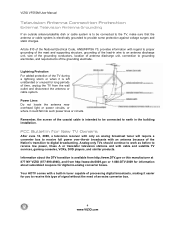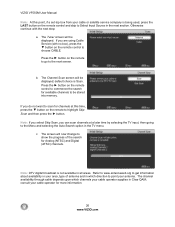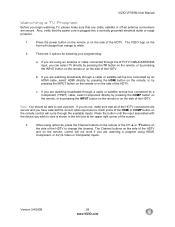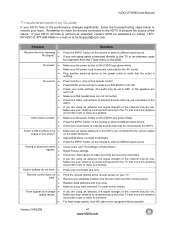Vizio VF550M Support Question
Find answers below for this question about Vizio VF550M - 55" LCD TV.Need a Vizio VF550M manual? We have 2 online manuals for this item!
Question posted by bradleybln on June 7th, 2011
How Hard Is It To Replace Screen On Vf550m Vizio
The person who posted this question about this Vizio product did not include a detailed explanation. Please use the "Request More Information" button to the right if more details would help you to answer this question.
Current Answers
Related Vizio VF550M Manual Pages
Similar Questions
My Vf550m Doesn't Have Sound ?
I turn the volume up yet there is absolutely no sound. I've connected the DVD player and video games...
I turn the volume up yet there is absolutely no sound. I've connected the DVD player and video games...
(Posted by Captainspicy1 3 years ago)
Where To Buy Replacement Screen For 42 Lcd Vizio E420vo Cracked
(Posted by ustuEr 10 years ago)
I Have A Vf550m Hdtv And My Rgb Connection To My Pc Stop Working?
On my Vf550m hdtv the RGB is not working
On my Vf550m hdtv the RGB is not working
(Posted by ishamgrady 12 years ago)
After About 10 Mins My Vizio Flickers And Has Lines Popping On The Screen
After about 10 or 20 mins or after the tv heats up. my picture starts to flicker and lines randomly ...
After about 10 or 20 mins or after the tv heats up. my picture starts to flicker and lines randomly ...
(Posted by Anonymous-15016 14 years ago)