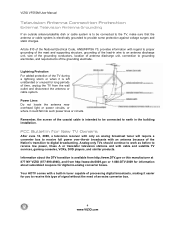Vizio VF550M Support Question
Find answers below for this question about Vizio VF550M - 55" LCD TV.Need a Vizio VF550M manual? We have 2 online manuals for this item!
Question posted by Anonymous-15016 on March 29th, 2010
After About 10 Mins My Vizio Flickers And Has Lines Popping On The Screen
After about 10 or 20 mins or after the tv heats up. my picture starts to flicker and lines randomly come up. I'm thinking a possible bad cap. anyone have this problem or know how to fix it?
Current Answers
Related Vizio VF550M Manual Pages
Similar Questions
How Do I Update The Firmware On My Vizio Sv370xvt 37'lcd Tv?
My Vizio SV370XVT 37" LCD TV Gives me a pop-up that says "video codec not supported" and only plays ...
My Vizio SV370XVT 37" LCD TV Gives me a pop-up that says "video codec not supported" and only plays ...
(Posted by elmwood5 5 years ago)
About How Much Is Cost To Repair The Lcd Tv Glass
how much is cost to repair the VIZIO E420AR LCD tv glass?
how much is cost to repair the VIZIO E420AR LCD tv glass?
(Posted by chiwawong518 9 years ago)
Is There A Reset Button?
tv has power and the standby light is on but the tv will not turn on either at the tv with power but...
tv has power and the standby light is on but the tv will not turn on either at the tv with power but...
(Posted by Anonymous-136132 10 years ago)
My Visio Lcd Tv Starts Flickering After About An Hour Of Use
My Visio LCD TV's screen starts flickering after about an hour of playing. when I disconnet it from ...
My Visio LCD TV's screen starts flickering after about an hour of playing. when I disconnet it from ...
(Posted by mcnolpin 12 years ago)
How Hard Is It To Replace Screen On Vf550m Vizio
(Posted by bradleybln 12 years ago)