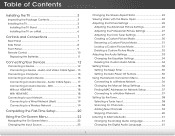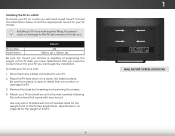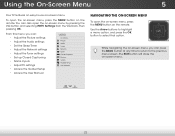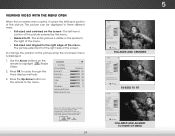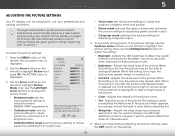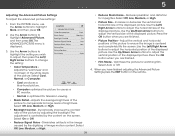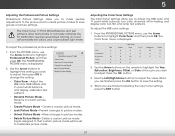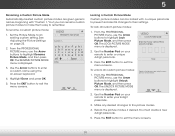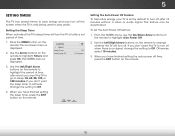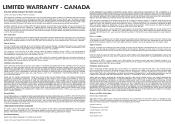Vizio E24-C1 Support Question
Find answers below for this question about Vizio E24-C1.Need a Vizio E24-C1 manual? We have 5 online manuals for this item!
Question posted by mphill9929 on April 28th, 2018
Vizio E24-c1 Calibration -picture Mode Is Not As Described In Help Or Manual
I am in PICTURE.I have the following choices: backlight, brightness, contrast, color, tint, more picture, picture mode edit and color calibration.If I use the individual controls, I still cannot get the background color white, it remains a light blue making it difficult to see some print.If I go to Picture Mode Edit , my choices are:Save Picture Mode, Lock Picture Mode or Delete Picture Mode - Custom. The Custom setting is where I attempted to save the individual settings under on umbrella. There is NO selection for just PICTURE MODE and no selection for R26 or anthing else.
Current Answers
Related Vizio E24-C1 Manual Pages
Similar Questions
Picture Mode Setting
On the picture mode what are the default settings for calibrated?
On the picture mode what are the default settings for calibrated?
(Posted by garke63 1 year ago)
Vizio E24-c1 Calibration.
NONE of the manuals show the same menu selection that I have on my TV. I am using the TV as an addit...
NONE of the manuals show the same menu selection that I have on my TV. I am using the TV as an addit...
(Posted by mphill9929 6 years ago)
Vizio Dont Tirn On Blinking White Power Light
my tv dont turn on happen two days ago first tv start turning off by it self randomly ones in a whil...
my tv dont turn on happen two days ago first tv start turning off by it self randomly ones in a whil...
(Posted by Spiritjavy 7 years ago)
Why Doesn't My 47' Vizio E470vle Power On, Show Picture Or Power On Manually?
tv will no longer power on or off by remote or by manually pressing the power button. I plug in the ...
tv will no longer power on or off by remote or by manually pressing the power button. I plug in the ...
(Posted by ajeans24 11 years ago)