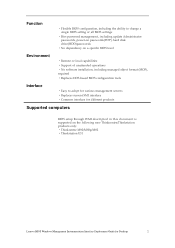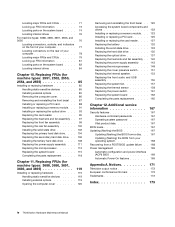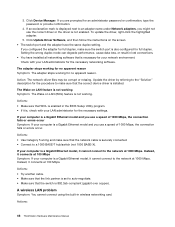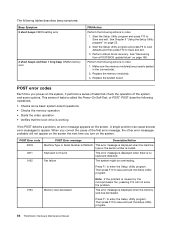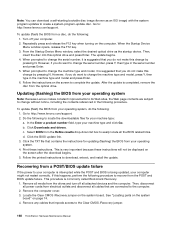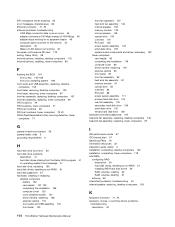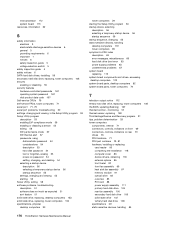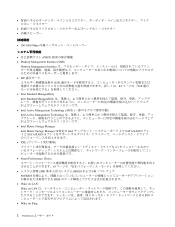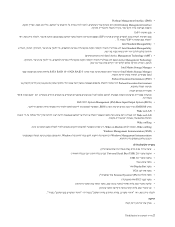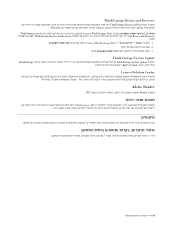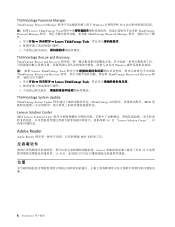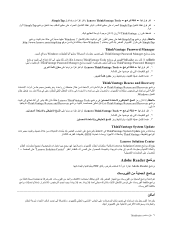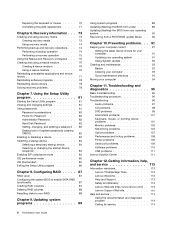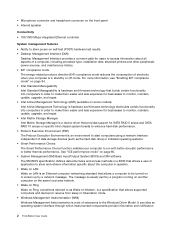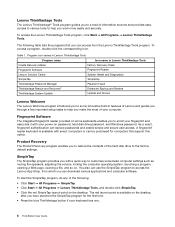Lenovo ThinkStation E31 Support Question
Find answers below for this question about Lenovo ThinkStation E31.Need a Lenovo ThinkStation E31 manual? We have 38 online manuals for this item!
Question posted by velusing on March 26th, 2024
How To Update Bios For E31 Workstation?
Current Answers
Answer #1: Posted by SonuKumar on March 26th, 2024 8:30 PM
Important Precautions:
Backup: Back up all critical data before updating your BIOS. Updates can sometimes go wrong, potentially leading to data loss.
Power: Maintain a reliable power source during the process. A power outage could corrupt the BIOS and harm your system.
Lenovo Resources: Always download the BIOS update and instructions directly from the official Lenovo website. This ensures you get the correct and uncorrupted files.
Steps to update your Lenovo ThinkStation E31 BIOS:
Find the Correct BIOS Update:
Visit the Lenovo Support website: https://pcsupport.lenovo.com/
Search for your ThinkStation E31 model (you'll find the model number on the machine).
Navigate to the "Drivers & Software" section.
Expand the "BIOS" category and look for the latest BIOS update. Download the file.
Choose Your Update Method:
Lenovo provides several methods for BIOS updates. Here are the most reliable ones:
Lenovo System Update:
This software automates the process. Download and install it from the Lenovo Support site.
Run the software and follow the instructions to find and apply the BIOS update.
Flash BIOS update (USB Drive):
Download the USB Flash Package from Lenovo.
Extract the files to a formatted USB drive.
Boot your ThinkStation E31 from the USB drive.
Follow on-screen instructions to complete the BIOS update.
Flash BIOS update (CD/DVD method):
Download the bootable CD/DVD image (ISO file) from Lenovo.
Burn the ISO file to a CD/DVD.
Boot your ThinkStation E31 from the disc.
Follow on-screen instructions to complete the BIOS update.
Important Notes:
Read and follow the detailed instructions accompanying the downloaded BIOS file thoroughly.
Do not interrupt the update process once it starts.
After the update is complete, restart your computer. You may need to reconfigure some BIOS settings.
Need more help?
Check out the official Lenovo Support pages for your ThinkStation E31 for more details and troubleshooting: https://support.lenovo.com/in/en/downloads/ds029265-flash-bios-update-thinkcentre-edge-92-thinkcentre-m82-m92-and-m92p-thinkstation-e31
If you face difficulties with the update process, contact Lenovo support for assistance.
Let me know if you'd like instructions for a specific update method!
Please respond to my effort to provide you with the best possible solution by using the "Acceptable Solution" and/or the "Helpful" buttons when the answer has proven to be helpful.
Regards,
Sonu
Your search handyman for all e-support needs!!
Related Lenovo ThinkStation E31 Manual Pages
Similar Questions
yesterday ninght when iam using system sudennly it got blank
I have not been successful in upgrading the OS (Windows 7) to Windows 10. At the last reboot of the ...
JUST PURCHASED A LENOVO H420 PC, THERE'S NO SOUND. I ALREADY DOWNLOADED REALTEK, WHAT DO I NEED TO ...