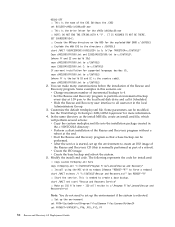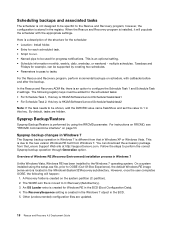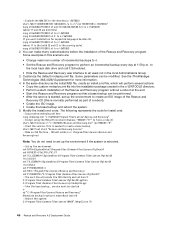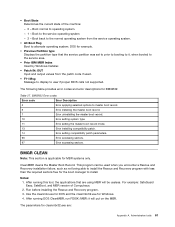Lenovo ThinkCentre M58 Support and Manuals
Get Help and Manuals for this Lenovo item

View All Support Options Below
Free Lenovo ThinkCentre M58 manuals!
Problems with Lenovo ThinkCentre M58?
Ask a Question
Free Lenovo ThinkCentre M58 manuals!
Problems with Lenovo ThinkCentre M58?
Ask a Question
Most Recent Lenovo ThinkCentre M58 Questions
Boot Problem Power On Cpu Then Monitor So Think Center Only & Keyboard No Light
(Posted by pradeepkumardelhi62 2 years ago)
4 Beeps After Changing Cmos Battery. Will Not Boot Operating System
Lenovo m58 8820 beeps 4 times, four short beeps. Will not boot to operating system. Any clues?
Lenovo m58 8820 beeps 4 times, four short beeps. Will not boot to operating system. Any clues?
(Posted by TSARTSALIS 5 years ago)
Lenovo ThinkCentre M58 Videos
Popular Lenovo ThinkCentre M58 Manual Pages
Lenovo ThinkCentre M58 Reviews
We have not received any reviews for Lenovo yet.