Lenovo K230 Support and Manuals
Most Recent Lenovo K230 Questions
Has Anyone Successfully Upgraded Lenovo K230 Desktop To Windows 10?
I have not been successful in upgrading the OS (Windows 7) to Windows 10. At the last reboot of the ...
I have not been successful in upgrading the OS (Windows 7) to Windows 10. At the last reboot of the ...
(Posted by torresda 3 years ago)
Popular Lenovo K230 Manual Pages
Hardware Maintenance Manual for K220 - Page 11


... that meets the specific service requirement. Grounding requirements
Electrical grounding of the ac plug on
your body. •• Prevent the part from touching your ... Maintenance Manual
Handling electrostatic discharge-sensitive devices
Any computer part containing transistors or integrated circuits (ICs) should be verified by equalizing the charge so that the machine, the part, the...
Hardware Maintenance Manual for K220 - Page 20


... 0-9) and symbols.
If both the supervisor and user passwords are set, you can type either
17 Chapter 5. Using passwords
By using the Setup Utility program, you can set a Supervisor Password. However, if you might want to set passwords to prevent unauthorized persons from your computer and data. We suggest the passwords should adhere to the following rules:
• Must...
Hardware Maintenance Manual for K220 - Page 32


... cannot be a common word or a common name • Be significantly different from gaining access to set , it is displayed each screen.
Chapter 5. However, if you decide to your previous password
Supervisor password
When a Supervisor Password is set any passwords to access the Setup Utility program. Using passwords
By using the Setup Utility program, you try to use your supervisor...
Hardware Maintenance Manual for K220 - Page 39
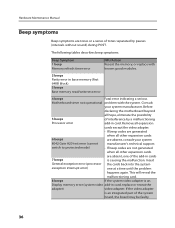
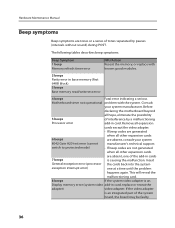
... Reseat the memory, or replace with known good modules.
2 beeps Parity error in base memory (first 64KB block) 3 beeps Base memory read/write test error
4 beeps
Fatal error indicating a serious
Motherboard timer not operational problem with the system. Consult
your system
8042 Gate A20 test error (cannot
manufacturer's technical support. If the video adapter
is an integrated part of the...
Hardware Maintenance Manual for K220 - Page 41
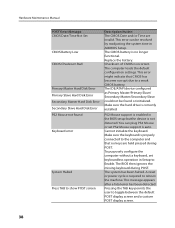
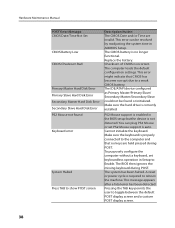
... the computer without a keyboard, set PS2 Mouse support is no keys are invalid. The BIOS then ignores the missing keyboard during POST. Replace the battery. The CMOS battery is auto. Make sure the keyboard is required to a weak CMOS battery. This error can plug PS2 Mouse or set keyboardless operation in Setup to toggle between the...
Hardware Maintenance Manual for K220 - Page 47


... not remove the computer cover or attempt any repair before reading the "Important safety information" in the Safety and Warranty Guide that was included with your computer or in the Hardware Maintenance Manual (HMM) for the computer. Reconnect a power supply connector to "Identifying parts on the system board". 4. To replace the heat sink assembly:
1. Use the thermal...
Hardware Maintenance Manual for K220 - Page 58


... to the Audio connector to the "Completing the installation." Chapter 7. Refer to an Audio connector at either the front or rear of the
computer" and "Locating connectors on the part that was replaced, you need to "Starting the Setup Utility" in the User Guide or in the Setup Utility program. Your speaker might need to the...
Hardware Maintenance Manual for K220 - Page 59
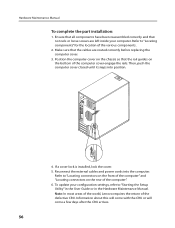
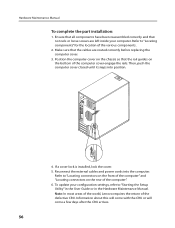
... cover. 5. Hardware Maintenance Manual
To complete the part installation:
1. Make sure that the cables are left inside your configuration settings, refer to "Locating connectors on the front of the computer" and "Locating connectors on the chassis so that no tools or loose screws are routed correctly before replacing the computer cover.
3.
To update your computer. Note...
IdeaCentre K220 Hardware Replacement Guide - Page 4


It is expected that cables, switches, and certain mechanical parts can obtain one online from the Support Web site at: http://consumersupport.lenovo.com
Hardware Replacement Guide 1
31036127 IdeaCentre K_HRG_EN.indd 1
2008.10.20 1:59:20 PM This guide contains procedures for replacing the following parts:
• Power supply • Memory modules • PCI or AGP adapter • Hard disk ...
IdeaCentre K220 Hardware Replacement Guide - Page 33


Completing the installation
After replacing the parts, you might be connected to the Audio connector to confirm the updated information in the Hardware Maintenance Manual. Then, push the computer cover closed until it snaps into position.
30 Hardware Replacement Guide
31036127 IdeaCentre K_HRG_EN.indd 30
2008.10.20 1:59:45 PM Refer to the same connector. Remove...
IdeaCentre K220 Hardware Replacement Guide - Page 34


....
31036127 IdeaCentre K_HRG_EN.indd 31
Hardware Replacement Guide 31
2008.10.20 1:59:45 PM To update your configuration settings, refer to "Locating connectors on the front of the computer" and "Locating connectors on the rear of the defective CRU.
Refer to "Starting the Setup Utility" in the User Guide or in the Hardware Maintenance Manual...
IdeaCentre K220 User Guide - Page 16


... functions: Create base backup: Without factory backup, the Lenovo OneKey Recovery enables you to the state of base backup, this operation after installing the operating system and common software. Upon completion of the current system partition manually after installing the Windows operating system and the drivers & software shipped together with the computer cannot work normally...
IdeaCentre K220 User Guide - Page 30
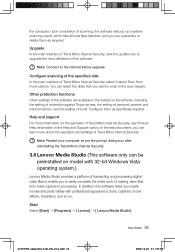
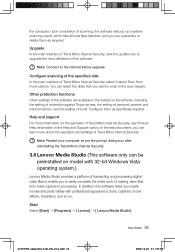
... uninstalling the Trend Micro Internet Security.
3.6 Lenovo Media Studio (This software only can learn more options.
Upgrade In the main interface of Trend Micro Internet Security, click the update icon to upgrade the virus definitions of making video files from more about the operation and settings of transacting and processing digital video...
Lenovo Safety and Warranty Guide V1.0.0 - Page 17


.../CATV systems. If local codes are intended to be connected to the grounding system of the building, as close as possible to the point of cable entry as practical.
12 Safety and warranty guide
4BGFUZBOEXBSSBOUZHVJEF7 &/
3
JOEE There are present inside these parts, contact a service technician.
Users and installers in North America. Hazardous...
Lenovo Safety and Warranty Guide V1.0.0 - Page 28


...passwords and sufficient,
free, and safe access to : 1.
ensure that your Service Provider replaces a product or part, you agree to your contact information, including name, phone numbers, address, and e-mail address. What this warranty, Lenovo...that , with the product or installed
subsequently;
provide your satisfaction regarding our warranty service or to inquire about any ...
Lenovo K230 Reviews
Do you have an experience with the Lenovo K230 that you would like to share?
Earn 750 points for your review!
We have not received any reviews for Lenovo yet.
Earn 750 points for your review!

