Vizio P75-E1 Support and Manuals
Get Help and Manuals for this Vizio item
This item is in your list!

View All Support Options Below
Free Vizio P75-E1 manuals!
Problems with Vizio P75-E1?
Ask a Question
Free Vizio P75-E1 manuals!
Problems with Vizio P75-E1?
Ask a Question
Vizio P75-E1 Videos
Popular Vizio P75-E1 Manual Pages
Quick Start Guide - Page 1


Download the Free VIZIO SmartCast™ App to get started
HOME THEATER DISPLAY QUICK START GUIDE
P55-E1, P65-E1, & P75-E1
Please read this guide before using the product.
Quick Start Guide - Page 3
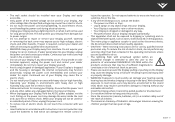
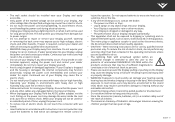
...instructions for your Display if any
noticeable discomfort.
• Install the Display where it will protect your Display yourself. • The wall socket should be installed near your Display and easily accessible.
• Only power.... Do not try to repair or service your Display from moisture. Ensure that contained in the operating instructions unless
you to dripping or...
Quick Start Guide - Page 4
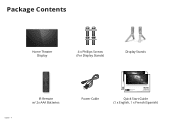
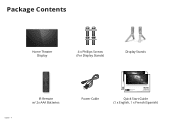
... - 4
IR Remote w/ 2x AAA Batteries
Power Cable
Download the Free VIZIO SmartCast™ App to get started
HOME THEATER DISPLAY QUICK START GUIDE
P55-E1, P65-E1, & P75-E1
Download the FrePelease read this guide before usingHtOheMpErToHdEuAcTt.ER DISPLAY
VIZIO SmartCast™ App
QUICK START GUIDE
to get started
P55-E1, P65-E1, & P75-E1
Please read this guide before using the product.
Quick Start Guide - Page 6


... required to cast content from your iOS or Android device. VIZIO SmartCast™ Easy Setup
Choose how to setup your SmartCast™ Display
Go to: Next Page
Complete Setup with IR Remote
Use the included IR remote to power on your smartphone or tablet to set up your display.
Please note that a mobile device (not included...
Quick Start Guide - Page 8


...™ App lets you power on -screen instructions to the big screen and much more - 2 Plug in one app. The VIZIO SmartCast™ App lets you control your P-Series settings and browse all your favorite content in your Display Plug your Display into a power outlet and turn it on.
3 Pair Your Mobile Device to Your...
Quick Start Guide - Page 11
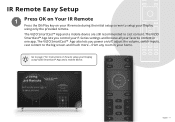
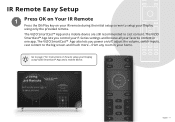
... only the provided remote.
The VIZIO SmartCast™ App lets you power on how to cast content. The VIZIO SmartCast™ App and a mobile device are still recommended to setup your Display using VIZIO SmartCast™ App and a mobile device.
from any room in one app. Go to page 7 for instructions on /off, adjust the volume...
Quick Start Guide - Page 14


Calibrated Picture Mode allows your Display to power on faster as well as automatically power on the Settings icon à System à Power Mode à Quick Start. When you first setup a VIZIO SmartCast™ device, the VIZIO SmartCast App will prompt you first setup a VIZIO SmartCast™ device, the VIZIO SmartCast App will change. When you to switch to Calibrated Picture...
Quick Start Guide - Page 15
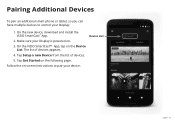
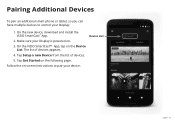
English - 15 On the VIZIO SmartCast™ App, tap on the following page.
The list of devices.
5. Tap Get Started on the Device List. Tap Setup a new Device from the list of devices appears.
4. Device List
... your device.
On the new device, download and install the
VIZIO SmartCast™ App. Follow the on-screen instructions to control your Display is powered on.
3.
Quick Start Guide - Page 16
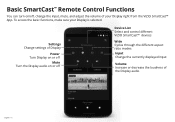
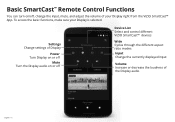
To access the basic functions, make sure your Display right from the VIZIO SmartCast™ App. Settings Change settings of Display
Power Turn Display on or off
Mute Turn the Display audio on /off
Device List Select and control different VIZIO SmartCast™ devices
Wide Cycles through the different aspect ratio modes
Input Change the currently...
Quick Start Guide - Page 17
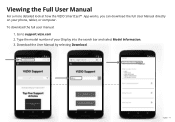
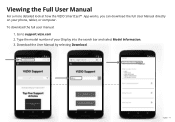
Go to support.vizio.com 2. Download the User Manual by selecting Download. To download the full user manual:
1.
English - 17 Type the model number of your phone, tablet, or computer. Viewing the Full User Manual
For a more detailed look at how the VIZIO SmartCast™ App works, you can download the full User Manual directly on your Display into...
Quick Start Guide - Page 20
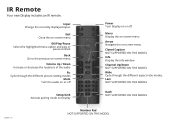
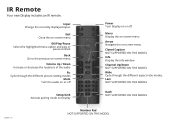
... audio
Pic Cycle through the different picture setting modes
Mute Turn the audio on or off
Setup/Link Activate pairing mode on Display
Power Turn Display on or off
Menu Display the on-screen menu
Arrow Navigate the on-screen menu
Closed Caption NOT SUPPORTED ON THIS MODEL Info Display the info window Channel Up...
Quick Start Guide - Page 26
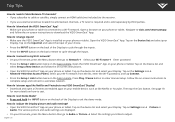
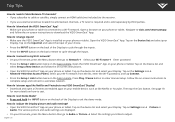
...™ App. Open a browser on -screen instructions to complete setup and connect to my VIZIO SmartCast™ Display? • Download and open a Chromecast-enabled apps on the basic remote.
How do I adjust the Display picture and audio settings? • Open the VIZIO SmartCast™ App on Settings iconà Picture or
Audio. How do I stream apps...
Quick Start Guide - Page 27


... Award-Winning Customer Care At Your Convenience
NEED HELP? Sunday: 7 am to : SUPPORT.VIZIO.COM
Find help with: • New product setup • Connecting your devices • Technical problems • Product updates and more
Live chat support available
You can also contact our popular support team at:
Phone: (844) 254-8088 (toll-free)
Hours of Operation: Monday...
Quick Start Guide - Page 29
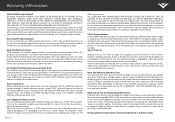
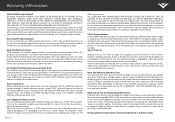
... on the terms set -up, or repairs attempted by a VIZIO authorized service center; (j) products with VIZIO's user guides and manuals. Types of a new product. All other than by anyone other VIZIO products must have your product will (at 877 MY VIZIO (877-698-4946).
This warranty contains a binding arbitration agreement and a class action waiver for parts or labor during...
Quick Start Guide - Page 31
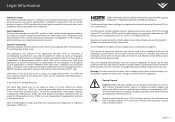
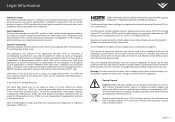
... how to properly dispose of this Quick Start Guide and the associated User Manual, go to http://www.vizio.com.
© 2017 VIZIO, Inc. vizio.com/environment. All product specifications, functionality, features, configurations, performance, design and other property, do not attempt to power the device with ordinary household waste. VIZIO, Inc. Used under license from time to time...
Vizio P75-E1 Reviews
Do you have an experience with the Vizio P75-E1 that you would like to share?
Earn 750 points for your review!
We have not received any reviews for Vizio yet.
Earn 750 points for your review!

