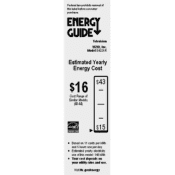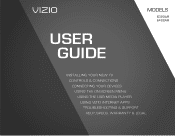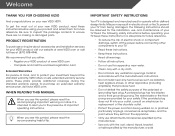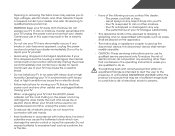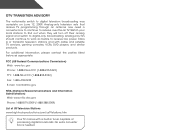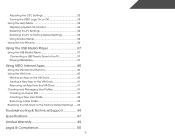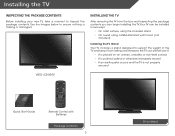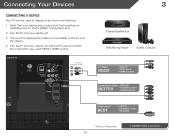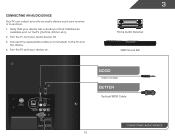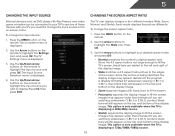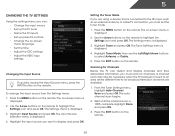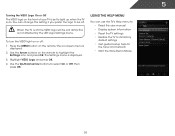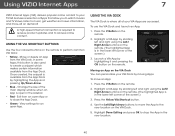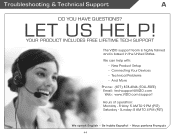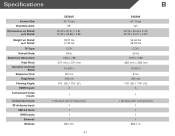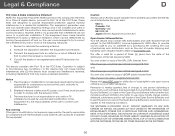Vizio E422AR Support Question
Find answers below for this question about Vizio E422AR.Need a Vizio E422AR manual? We have 3 online manuals for this item!
Question posted by sthmonc on August 22nd, 2014
Can I Plug My Xbox 360 Into Vizio 42 Class 1080p Lcd Hdtv E422ar
The person who posted this question about this Vizio product did not include a detailed explanation. Please use the "Request More Information" button to the right if more details would help you to answer this question.
Current Answers
Related Vizio E422AR Manual Pages
Similar Questions
Trouble Connecting To Wifi
I can't connect to my wifi. My wifi is unchanged - my roku connects but not my Vizio smart tv. I try...
I can't connect to my wifi. My wifi is unchanged - my roku connects but not my Vizio smart tv. I try...
(Posted by jcfilosa 8 years ago)
How Do I Put Letters To Set Up Wireless Connection On Vizio 42 Class Lcd 1080p
120hz refresh rate hdtv, e422vle
120hz refresh rate hdtv, e422vle
(Posted by piyusbelm 9 years ago)
Item 1 Vizio 42' Class Lcd 1080p 120hz Refresh Rate Hdtv, E422vle
Hello, First
(Posted by napsmailbox 11 years ago)
Vizio E422ar 360 Slim Hdmi Problem?
I just got this tv the other night. couple months back i got a new slim model xbox 360. I tried hook...
I just got this tv the other night. couple months back i got a new slim model xbox 360. I tried hook...
(Posted by joezink88 11 years ago)
Vizio E321mv 32 Inch Class Edge Lit Razor Led Lcd Hdtv
I bought this set yesterday and as soon as the scan for cox cable channels finnished I started to se...
I bought this set yesterday and as soon as the scan for cox cable channels finnished I started to se...
(Posted by slow48 12 years ago)