Vizio E422VLE Support Question
Find answers below for this question about Vizio E422VLE.Need a Vizio E422VLE manual? We have 3 online manuals for this item!
Question posted by piyusbelm on April 29th, 2014
How Do I Put Letters To Set Up Wireless Connection On Vizio 42 Class Lcd 1080p
120hz refresh rate hdtv, e422vle
Current Answers
There are currently no answers that have been posted for this question.
Be the first to post an answer! Remember that you can earn up to 1,100 points for every answer you submit. The better the quality of your answer, the better chance it has to be accepted.
Be the first to post an answer! Remember that you can earn up to 1,100 points for every answer you submit. The better the quality of your answer, the better chance it has to be accepted.
Related Vizio E422VLE Manual Pages
User Manual - Page 1


MODELS MODELS
// E3D320VX // E3D420VX // E3D470VX
E422VLE E472VLE E552VLE
USER GUIDE
INSTALLING YOUR NEW TV CONTROLS & CONNECTIONS CONNECTING YOUR DEVICES USING THE ON-SCREEN MENU USING THE USB MEDIA PLAYER USING VIZIO INTERNET APPS TROUBLESHOOTING & SUPPORT HELP, SPECS, WARRANTY & LEGAL
User Manual - Page 3


... of electric shock or component damage, switch off the power before using your new VIZIO HDTV.
To prevent your TV from being walked on or pinched, particularly at plugs, ...or notice. Keep these instructions before connecting other apparatus (including amplifiers) that you to protect your investment beyond the standard warranty, VIZIO offers on your product and retain them...
User Manual - Page 6


...-2009 (1-888-388-2009) List of processing digital broadcasts. Analog-only television sets that receive TV programming through an antenna now need a converter box to continue to receive low power, Class A or translator television stations and with a built-in tuner capable of US Television Stations www.high-techproductions.com/usTVstations.htm Your TV comes with...
User Manual - Page 8


... Language...32 Setting the Time Zone...32 1
Controls and Connections...5
Rear Panel...5 Side Panel...6 Front Panel...7 Remote Control...8 Replacing the Batteries...9 Connecting A Device...10
Connecting Your Devices...10
Connecting A PC...11 Connecting an audio device...12 Connecting to your network...13 Connecting to a Wired Network (Best)...13 Connecting to a Wireless Network...13
Completing...
User Manual - Page 9


...VIZIO Logo On or Off...33 Using the Help Menu...34 Displaying System Information...34 Resetting the TV Settings...34 Restoring the TV to Factory Default Settings...35 Using Guided Setup...35 Using the Info Window...36
Using the USB Media Player...37
Using the USB Media Player...37 Connecting... Profile...42 Removing a User Profile...43 Restoring the VIA Dock to the Factory Default Settings...43
...
User Manual - Page 20


... of the TV. See below. 2. Use the Guided Network Setup to configure the TV. Ensure you have a router or modem broadcasting as high-speed wireless signal (802.11n recommended). 2. Connect an ethernet cable to a Wired Network (Best) 1. 3
CONNECTING TO YOUR NETWORK
Your TV is internet-ready. Connecting to your home network with a Wired or Wireless connection.
User Manual - Page 31


... the remote.
You must disconnect the Ethernet cable to highlight the Network icon and press OK. Use the Arrow buttons on the remote to set up a wireless network connection. 1. The More Access Points menu, which is a list of your TV is internet-ready, featuring both an ethernet port and built-in high-speed...
User Manual - Page 32
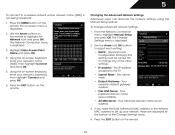
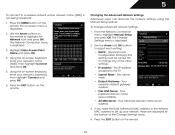
... be turned Off to change advanced network settings: 1. DNS Server - The Network Connection menu is displayed. 2. Press the EXIT button on the remote.
25 The Change Settings menu is displayed. 3. The subnet mask. • Default Gateway - If you need the RJ45 (ethernet) MAC address or the Wireless MAC address to highlight the Network icon...
User Manual - Page 33


... display and press OK.
26 Press the EXIT button on the remote. CHANGING THE TV SETTINGS
Using the settings menu, you want to highlight the Settings icon and press OK. Use the Arrow buttons on the remote. From the Network Connection menu, highlight Test Connection and press OK. 2. To change the input source from the...
User Manual - Page 39
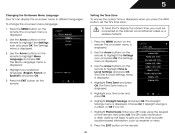
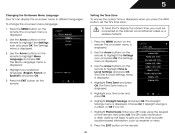
...the remote, then press OK. Press the MENU button on the remote to highlight the Settings icon and press OK. The Daylight Savings menu is not. 7. Use the Arrow buttons... be connected to highlight Time & Local Settings and press OK. The on the remote to the internet via an Ethernet cable or a wireless network. 1. The Time & Local Settings menu is displayed. 3. The Settings menu...
User Manual - Page 40


... buttons on the remote. Not all HDMI devices support CEC. Use this setting if you must select Enable. When the TV is connected and supports CEC. Press the MENU button on the remote to determine if your device is off, the VIZIO logo will be off : 1. The on-screen menu is displayed. 2. The...
User Manual - Page 47


...press OK to access online content. A high-speed internet connection is in the lower left and right using the Left/ ...VIZIO Internet Apps (VIA) delivers popular online content to music, get weather and news information, and more-all of your VIA Apps are accessed. VIA features a selection of the main display window when an App is where all on demand! See Setting Up Your Network Connection...
User Manual - Page 54


Specifications
E422VLE Screen Size: Viewable Area: Dimensions w/ Stand: w/o Stand: Weight w/ Stand: w/o Stand: TV Type: Refresh Rate: Maximum Resolution: Colors: Pixel Pitch: Smooth Motion: Dynamic Contrast Ratio: Response Time: Brightness: Viewing Angle: HDMI Inputs: Component Video Inputs: Composite Inputs: RF Antenna Input: USB 2.0 Ports: RGB Inputs: 42" Class 42.02" 40.26 x 27.52 x 8.99" 40.26...
User Manual - Page 56
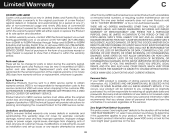
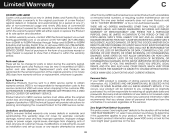
...purchaser of the servicer. In order to show that a Product is within the warranty period, VIZIO will be responsible for the duration of user data is serviced, regardless of a new Product ...FOR A PARTICULAR PURPOSE, SHALL BE LIMITED IN DURATION TO THE PERIOD OF TIME SET FORTH ABOVE. CHECK WWW.VIZIO.COM FOR THE MOST CURRENT VERSION. Recovery and reinstallation of the limited "ONE YEAR...
User Manual - Page 57


...connected. 4. This device complies with the instructions, may cause harmful interference to radio communications. Notice 1. VIZIO offers to provide source code to you on , the user is hereby granted, free of charge, to any person obtaining a copy of the FCC Rules. If this equipment does cause harmful interference to radio or television... & Compliance
FCC Class B Radio Interference Statement...
User Manual - Page 59
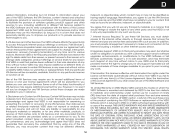
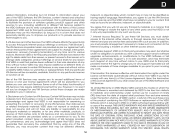
... PURCHASE. You agree that you will make such connection to Content on the use of the VIZIO Software and VIA Services. 10. Moreover, VIZIO or its third party providers of any case and...additional terms of service or end user license agreements which the VIZIO Software is effective until terminated. THE LIMITED WARRANTY SET FORTH HEREIN IS THE ONLY WARRANTY MADE TO YOU AND IS...
E422VLE Quick Start Guide - Page 14
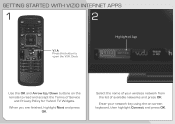
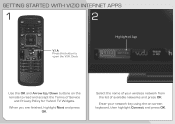
... the on the remote to open the V.I .A.
Highlighted App
Use the OK and Arrow Up/Down buttons on -screen keyboard, then highlight Connect and press OK. Enter your wireless network from the list of available networks and press OK.
Select the name of Service
and Privacy Policy for Yahoo! Dock.
TV Widgets...
E422VLE Quick Start Guide - Page 19
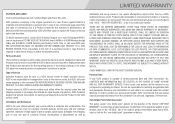
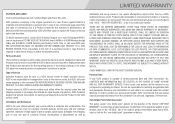
... OF MERCHANTABILITY AND FITNESS FOR A PARTICULAR PURPOSE, SHALL BE LIMITED IN DURATION TO THE PERIOD OF TIME SET FORTH ABOVE. VIZIO'S TOTAL LIABILITY FOR ANY AND ALL LOSSES AND DAMAGES RESULTING FROM ANY CAUSE WHATSOEVER INCLUDING VIZIO'S NEGLIGENCE, ALLEGED DAMAGE, OR DEFECTIVE GOODS, WHETHER SUCH DEFECTS ARE DISCOVERABLE OR LATENT, SHALL IN NO...
E422VLE Data Sheet - Page 1


... has built-in WiFi for easy set-up, it 's all rights reserved. Trademarks shown are the intellectual property of vizio inc. rev 03062012 all waiting for a clear image.
Images used are subject to use app gallery lets you . E422VLE
SMART TV AMAZING VALUE
42" CLASS LCD HDTV WITH VIZIO INTERNET APPS®
VIZIO's 42" Class LCD HDTV with VIZIO Internet Apps® puts the...
E422VLE Data Sheet - Page 2


...a stylish, slim design. rev 03062012
42" CLASS LCD HDTV WITH VIZIO INTERNET APPS®
E422VLE
TV SPECIFICATIONS
Screen Size Viewable TV Type Smooth Motion Refresh Rate Maximum Resolution Dynamic Contrast Ratio Response Time Remote Control Type Ambient Light Sensor Energy Star Qualified Certifications
Wall Mountable
WARRANTY
1 year
42" Class 42.02" CCFL Yes 120Hz 1920 x 1080 50,000:1 5ms...
Similar Questions
Can I Plug My Xbox 360 Into Vizio 42 Class 1080p Lcd Hdtv E422ar
(Posted by sthmonc 9 years ago)
Where Can I Get A Stand For The Vizio E422vle
I need a new stand for my vizio 42 inch e422vle
I need a new stand for my vizio 42 inch e422vle
(Posted by ladeneg 11 years ago)
Item 1 Vizio 42' Class Lcd 1080p 120hz Refresh Rate Hdtv, E422vle
Hello, First
(Posted by napsmailbox 11 years ago)
How Do I Adjust Picture Settings On Vizio E422vle?
I have gone to Menu/Picture/ Mode (Custom, Movie, Football, etc) and then moved down to a particular...
I have gone to Menu/Picture/ Mode (Custom, Movie, Football, etc) and then moved down to a particular...
(Posted by jefe56a 11 years ago)
Calibration Settings For Vizio E320va 32-inch Class Lcd Hdtv
Does anyone out there have any suggested calibration settings for the Vizio E320VA? I think the pict...
Does anyone out there have any suggested calibration settings for the Vizio E320VA? I think the pict...
(Posted by lisalipper 12 years ago)

