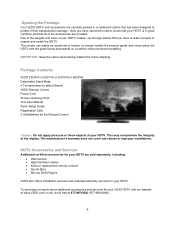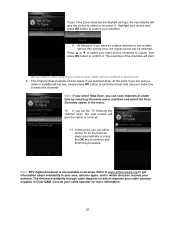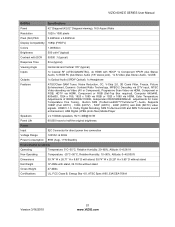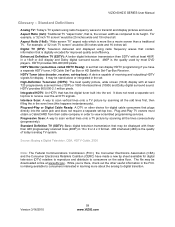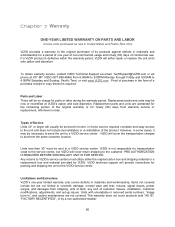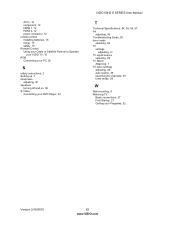Vizio E320VA Support and Manuals
Get Help and Manuals for this Vizio item

View All Support Options Below
Free Vizio E320VA manuals!
Problems with Vizio E320VA?
Ask a Question
Free Vizio E320VA manuals!
Problems with Vizio E320VA?
Ask a Question
Most Recent Vizio E320VA Questions
Setup Wizard
Hello I'm here today wondering if you could helppp me cause my tv is stuck on time wizard I don't ha...
Hello I'm here today wondering if you could helppp me cause my tv is stuck on time wizard I don't ha...
(Posted by bradleycharles500 2 years ago)
Vizio E320va Rebooting Itself Problem
after turn on, VIZIO logo display, after channel number display and rebooting again
after turn on, VIZIO logo display, after channel number display and rebooting again
(Posted by simonchois 4 years ago)
Need To Replace Screws On Tv Stand
I have a 2010 Vizio E320VA tv that I need to mount back on it's original stand. The screws that atta...
I have a 2010 Vizio E320VA tv that I need to mount back on it's original stand. The screws that atta...
(Posted by dpayne7 7 years ago)
Looking For A Stand Neck For Vizio E320va Tv
looking for a stand neck for Vizio E320VA tv
looking for a stand neck for Vizio E320VA tv
(Posted by danlinda1986 8 years ago)
Vizio E320VA Videos
Popular Vizio E320VA Manual Pages
Vizio E320VA Reviews
We have not received any reviews for Vizio yet.