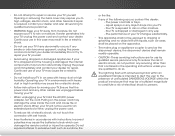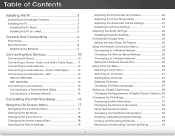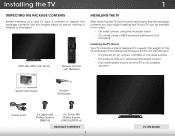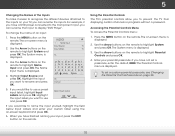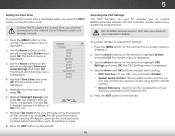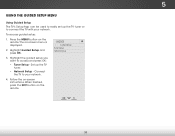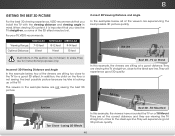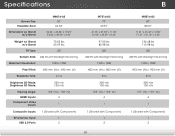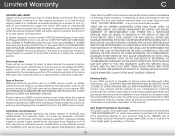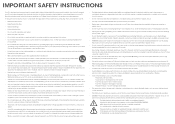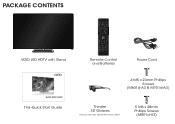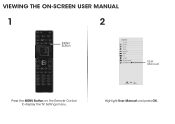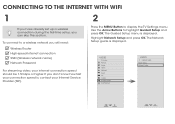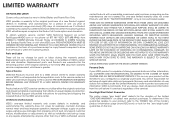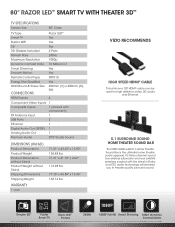Vizio M801d-A3 Support and Manuals
Get Help and Manuals for this Vizio item

View All Support Options Below
Free Vizio M801d-A3 manuals!
Problems with Vizio M801d-A3?
Ask a Question
Free Vizio M801d-A3 manuals!
Problems with Vizio M801d-A3?
Ask a Question
Most Recent Vizio M801d-A3 Questions
Red Vertical Line Appears After An Automatic Firmware Update 7-2-14
A red vertical line appeared today on my 70" Vizio. I also noticed that there was an automatic firmw...
A red vertical line appeared today on my 70" Vizio. I also noticed that there was an automatic firmw...
(Posted by scottparsons 9 years ago)
Vizio M801d-A3 Videos
Popular Vizio M801d-A3 Manual Pages
Vizio M801d-A3 Reviews
We have not received any reviews for Vizio yet.