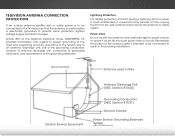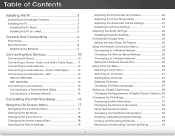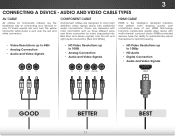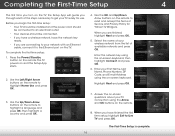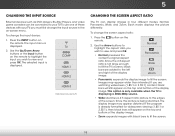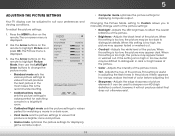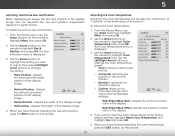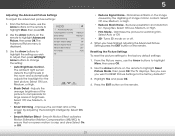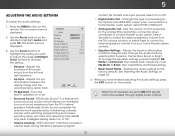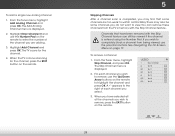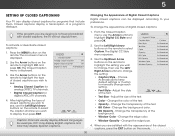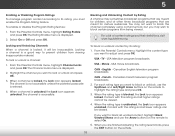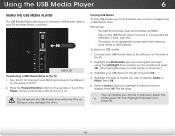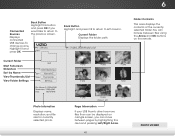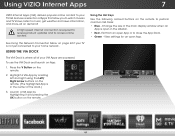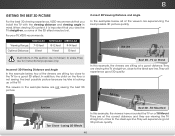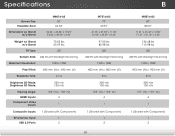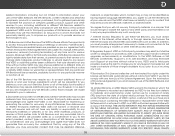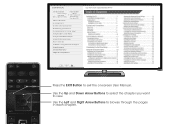Vizio M801d-A3 Support Question
Find answers below for this question about Vizio M801d-A3.Need a Vizio M801d-A3 manual? We have 4 online manuals for this item!
Question posted by scottparsons on July 2nd, 2014
Red Vertical Line Appears After An Automatic Firmware Update 7-2-14
A red vertical line appeared today on my 70" Vizio. I also noticed that there was an automatic firmware update last night 7/2/14. The red line is appearing on the left side of the screen about 12" from the left side. I tried resetting, power cycling. Can't seem to get rid of it. Any suggestions? TV is less than 1 year old.
Current Answers
Related Vizio M801d-A3 Manual Pages
Similar Questions
Half Single Vertical Line On Lcd Screen From Bottom Vizio Vl370
vl370 vizioOne virtical pink line from bottom till half way virtuallyWhat could be the causeAnd how ...
vl370 vizioOne virtical pink line from bottom till half way virtuallyWhat could be the causeAnd how ...
(Posted by danlee1123 4 years ago)
Some Vertical Lines Appeared On Right Side
This tv is 4 years old was working fine until vertical lines appeared about an hour after movers had...
This tv is 4 years old was working fine until vertical lines appeared about an hour after movers had...
(Posted by bonnie560 8 years ago)
How Do I Manually Reset My Vizio 50' E500d-a0 Tv If The Tv Is Frozen Up?
It froze after streaming a movie on amazon.
It froze after streaming a movie on amazon.
(Posted by kcmosierjr 10 years ago)
My Screen Just Went Green. How Do I Fix This. I Tried Resetting From Main Menu.
(Posted by wschwanke 12 years ago)