Vizio VW42LF Support Question
Find answers below for this question about Vizio VW42LF - 42" LCD TV.Need a Vizio VW42LF manual? We have 1 online manual for this item!
Question posted by Anonymous-45166 on December 11th, 2011
Have A Line Running Thru Screen
The person who posted this question about this Vizio product did not include a detailed explanation. Please use the "Request More Information" button to the right if more details would help you to answer this question.
Current Answers
There are currently no answers that have been posted for this question.
Be the first to post an answer! Remember that you can earn up to 1,100 points for every answer you submit. The better the quality of your answer, the better chance it has to be accepted.
Be the first to post an answer! Remember that you can earn up to 1,100 points for every answer you submit. The better the quality of your answer, the better chance it has to be accepted.
Related Vizio VW42LF Manual Pages
VW42LF HDTV User Manual - Page 3
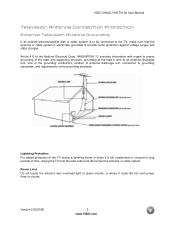
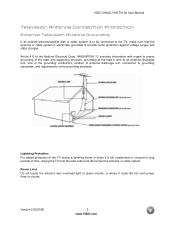
...Lines Do not locate the antenna near overhead light or power circuits, or where it is electrically grounded to the TV, make sure that the antenna or cable system is left unattended or unused for long periods of time, unplug the TV... from the wall outlet and disconnect the antenna or cable system. VIZIO VW42L FHDTV10A User Manual
Television Antenna Connection Protection
External Television ...
VW42LF HDTV User Manual - Page 5


...com If you must not be installed on the wall, please see below 'Preparing Your LCD HDTV for Wall Mounting' for additional information.
VIZIO VW42L FHDTV10A User Manual
Additional Certified ... (888-849-4623)
Installation Preparation
Please read this user manual carefully before installing your TV on a flat surface to one end of the HDTV and pulling it to shorten the service life...
VW42LF HDTV User Manual - Page 6


...If you choose to mount the VW42L FHDTV10A on a soft and flat surface (blanket, foam, cloth, etc) to prevent any damage to the TV.
3. Place the VW42L FHDTV10A face down on the wall, ... the mounting holes in the center of the back panel of the mounting holes is metric M8, 1.25mm pitch. VIZIO VW42L FHDTV10A User Manual
Preparing Your LCD HDTV for Wall Mounting
The VIZIO VW42L FHDTV10A can either...
VW42LF HDTV User Manual - Page 7


...Contents
Chapter 1 Basic Controls and Connections 9 1.1 Front Panel...9 1.2 Right Side Panel Controls ...9 1.3 Rear Panel Connections ...10 1.4 Left Side Connections ...11 1.5 VIZIO...through RGB (15-Pin VGA) Input 27
Chapter 3 Setting Up to Watch Television 28 3.1 Basic LCD HDTV Start Up ...28 3.2 Watching a TV Program ...33 3.3 Adjusting Basic HDTV Settings ...34 3.4 Program Information...35 ...
VW42LF HDTV User Manual - Page 9


...HDMI 3. Repeated pressing of the remote control signals pass to step up and down the TV channels. Once you have stepped through which all of this button will return to the ...VW42L FHDTV10A User Manual
Chapter 1 Basic Controls and Connections
1.1 Front Panel
POWER 'VIZIO' LIGHT - This button activates the On Screen Display (OSD). INPUT (ENTER) -
Switch the VW42L FHDTV10A on...
VW42LF HDTV User Manual - Page 10


...for Pr (or Cr), white for left audio and red for purchase from the LCD HDTV to the TV is needed if sound is selected for viewing, the digital audio associated with this ... to your area visit www.antennaweb.org. The yellow band on the rear of the TV indicates this connection. VIZIO VW42L FHDTV10A User Manual
1.3 Rear Panel Connections
1
2
4
6
7
9
11
3
5
8
10
12
1. AC IN...
VW42LF HDTV User Manual - Page 12


... any other mode when this button will return to Component 2 and vice versa. for the On-Screen Display (OSD) menu.
Press this button to select the Component (YPbPr) input. Press this button to turn the TV on from Component 1 to the beginning. - (DASH) - Press this button repeatedly you will display the selected...
VW42LF HDTV User Manual - Page 13
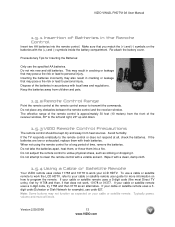
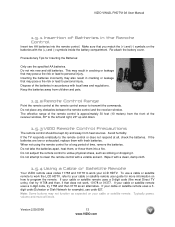
Make sure that does not work your LCD HDTV. Keep the batteries away from heat sources. If the TV responds erratically to the remote control or does not respond ...or satellite remote user guide for example), use code 627. Typically power, volume and mute will work the LCD HDTV, refer to program the remote. To use the specified AA batteries. VIZIO VW42L FHDTV10A User Manual
1.5.1...
VW42LF HDTV User Manual - Page 14


... Connection Should I Use? Connection Quality (type)
Connector
Rear Panel Color Codes
Description
Best (digital)
White
HDMI (High-Definition ... effects where closely spaced black and white lines are erroneously displayed in this input takes advantage...monitor, such as a digital television (DTV), over S-Video takes advantage of the High Definition content. TV Coaxial RF.
Note: For ...
VW42LF HDTV User Manual - Page 28


...your case, please continue at Step b. a.
Connect Audio and Video Cables to Watch Television
For 'Preparing Your LCD HDTV for detailed steps)
3. the default English option is been used; VIZIO VW42L ... 26 for Wall Mounting', see page 6.
3.1 Basic LCD HDTV Start Up
1. Press the button on the TV set, the Initial Setup screen will be displayed; Connecting the Power Cable Connect the ...
VW42LF HDTV User Manual - Page 34


...or VOL- Version 2/29/2008
34 www.VIZIO.com
TV Channels To step up the OSD screen. Press either the
or
button to Wide and select...TV channels, press the CH+ or CH-
button to bring up or down to select Setup
(wrench look alike icon) options.
button on the remote control to select among
Fore more information see Section 4.17.1 - Press the MENU button on the side of the LCD...
VW42LF HDTV User Manual - Page 35


...lower left corner. Program Information: Provided by Broadcaster
Audio is Stereo
TV Channel Number
Station Name: provided by Broadcaster
Program Rating
Closed Caption is available
Version 2/29/2008... tell you the status of the LCD HDTV.
Press the or button to scroll up or down the channels. Press the GUIDE button twice and the followings screen will appear showing you the Electronic ...
VW42LF HDTV User Manual - Page 53
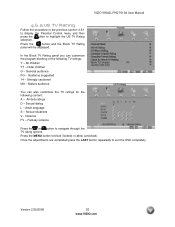
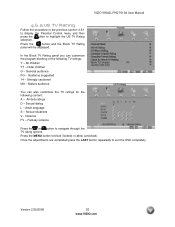
... options. Strongly cautioned MA - Fantasy violence
Press the or button to exit the OSD completely. In the Block TV Rating panel you can also customize the TV ratings for the following TV ratings: Y - Mature audience
You can customize the program blocking of the following content: A - Sexual situations V - Version 2/29/2008
53 www.VIZIO.com...
VW42LF HDTV User Manual - Page 54
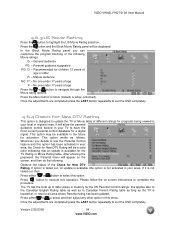
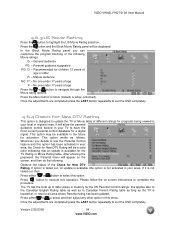
...Observe the status of age X - Press the button and the Block Movie Rating panel will appear on screen instructions to have the most current parental control database for programs being viewed in the... the Canadian English Rating table as well as the TV is available for the US Parental Control ratings; In the Block Movie Rating panel you decide to highlight the US Movie Rating selection....
VW42LF HDTV User Manual - Page 58


...When the MENU button is no icon along the top for DTV / TV adjustments.
4.14 PC Input Picture Adjustment
The Picture Adjust menu operates in section... 4.6. button to highlight the Auto Adjust
Press the button for the LCD HDTV to adjust to adjust the level. The Backlight level does not ...that there is pressed, the On Screen Display (OSD) appears on the PICTURE adjustment page.
Version 2/29/2008
...
VW42LF HDTV User Manual - Page 64


... to verify that is turned on the back of your digital flat panel TV has video that the outlet is within the range of the problem. Make sure AC power cord is attached securely and correctly to scroll through various screen modes. Check your TV specifications. Check Source settings. There appears to the AC socket...
VW42LF HDTV User Manual - Page 65
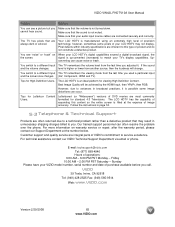
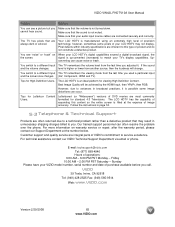
... phone.
Make sure that are inherent to this content so the entire screen is an ideal platform for standard 4:3 Televisions. Your LCD HDTV is not turned down.
If the sound
and the volume changes.....
You see a picture but you cannot hear sound. You switch to a different input The TV remembers the volume level from the last time you adjusted it is up-converted (increased) to ...
VW42LF HDTV User Manual - Page 67
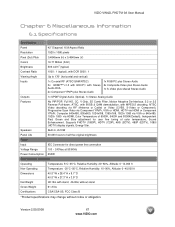
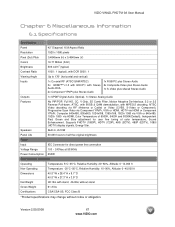
..., Sound Enhancement.
VIZIO VW42L FHDTV10A User Manual
Chapter 6 Miscellaneous Information
6.1 Specifications
Specifications
Panel
42" Diagonal, 16:9 Aspect Ratio
Resolution
1920 x 1080 pixels
Pixel (Dot) Pitch
0.4845mm...and 9300K(Default), Independent Red, Green and Blue adjustment for direct power line connection
Voltage Range
100 ~ 240Vac at 50/60Hz
Power Consumption 250W
...
VW42LF HDTV User Manual - Page 68
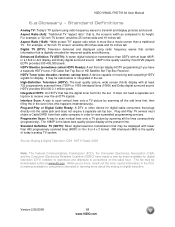
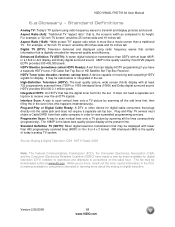
... reproduce and distribute to scan vertical lines onto a TV picture by scanning all the lines consecutively (progressively). High-Definition Television (HDTV): The best quality picture, wide screen (16x9) display with at least 720 progressively scanned lines (720P) or 1080 interlaced lines (1080i) and Dolby digital surround sound. Plug-and-Play TV owners must obtain a CableCARD from their...
VW42LF HDTV User Manual - Page 69


...
6.3 Index
A
Accessories, 5 Adjustments
Selecting the Screen Size, 34, 63, 69 Stepping through TV Channels, 34 Volume, 9, 34, 65 Advanced Video Features Adaptive Luma, 42 Black Level Extender, 41 CTI (Color Transient Improvement, 41 DNR (Dynamic Noise Reduction, 41 Flesh Tone, 42 White Peak Limiter, 41
C
Cleaning your VIZIO TV, 64 Coax (RF)
Connecting for DTV...
Similar Questions
Vizio Tv Has Lines Running Across Picture How To Correct This?
Lines running across picture
Lines running across picture
(Posted by Anonymous-149368 9 years ago)
Vizio Model Vw42lfhdtv10a
Blue Screen
We have a blue screen that says "no signal". Our direct tv box is good and our dvd/vcr player is goo...
We have a blue screen that says "no signal". Our direct tv box is good and our dvd/vcr player is goo...
(Posted by bchilder 11 years ago)
My Vizio 42 Inch Tv Flicker And The Shuts Off Comes Back On By Itself
(Posted by Anonymous-91144 11 years ago)
My Vizio Vw42l Lcd Tv It Has Power But No Picture Or Sound Screen Is Black.
(Posted by Anonymous-22084 13 years ago)

