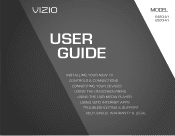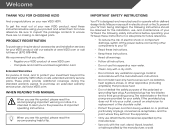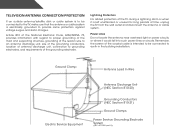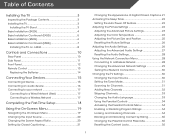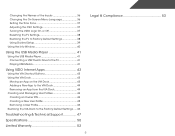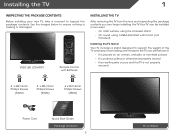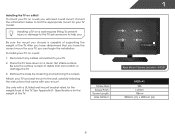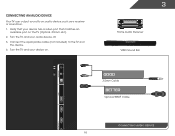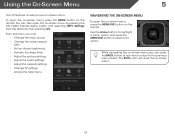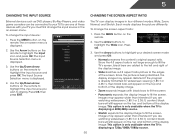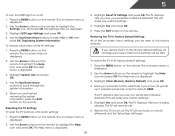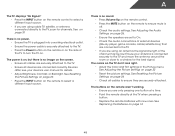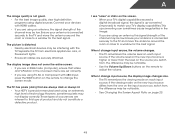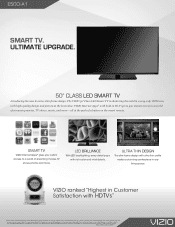Vizio E500i-A1 Support Question
Find answers below for this question about Vizio E500i-A1.Need a Vizio E500i-A1 manual? We have 3 online manuals for this item!
Question posted by Anonymous-149368 on February 21st, 2015
Vizio Tv Has Lines Running Across Picture How To Correct This?
Lines running across picture
Current Answers
Answer #1: Posted by waelsaidani1 on February 23rd, 2015 11:37 AM
These lines may be caused by several factors. In an effort to ensure the TV is not at fault, please reset the TV, if the problem still persists, then there is an issue with the TV. If not then the issue is with what you are watching (i.e. Blu ray/DVD player, set top box or satellite receiver, etc), or the picture settings may have been altered. Please try removing any connections from the TV and reinserting them correctly and securely. These lines may also be caused if your TV is running an older version of firmware. It would be highly beneficial to update the TV to the latest version available.
Related Vizio E500i-A1 Manual Pages
Similar Questions
When I Turn On The Tv The Screen Turns On White And Wont Show Picture.
when I turn on the tv the screen turns on white and wont show picture.
when I turn on the tv the screen turns on white and wont show picture.
(Posted by Anonymous-161110 7 years ago)
Vizio 42 Inch Tv Has No Picture But Has Sound.
i have a vizio 42 inch flat screen tv,model#vo420e
i have a vizio 42 inch flat screen tv,model#vo420e
(Posted by Anonymous-157342 8 years ago)
Visio E500i-a1 Led Tv. Menu Screen Appears Briefly Then Goes Away. Input Box S
The menu screen appears briefly and then disappears. The input box stays on all the time. As a resul...
The menu screen appears briefly and then disappears. The input box stays on all the time. As a resul...
(Posted by Ageemw 8 years ago)
I Can Not Get A Picture From My Dvd Onto The Tv Just Sound
(Posted by sbwbeer 10 years ago)
My 37 Inch Lcd Tv Has No Picture. It Only Shows The Logo When You Turn It On.
(Posted by ericelectric 11 years ago)