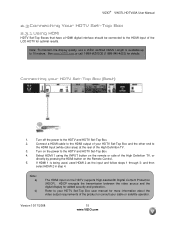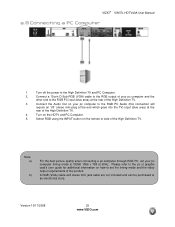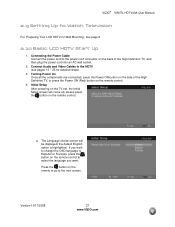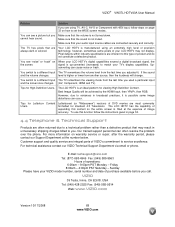Vizio VW37L Support Question
Find answers below for this question about Vizio VW37L - 37" LCD TV.Need a Vizio VW37L manual? We have 1 online manual for this item!
Question posted by ericelectric on May 15th, 2012
My 37 Inch Lcd Tv Has No Picture. It Only Shows The Logo When You Turn It On.
The person who posted this question about this Vizio product did not include a detailed explanation. Please use the "Request More Information" button to the right if more details would help you to answer this question.
Current Answers
Answer #1: Posted by TVDan on May 15th, 2012 4:56 PM
you didn't mention if the audio works, but if it does then the problem could be the back-lights have turned off after the first few seconds. To prove this, put the TV in a very dark room and with a bright flashlight pointing into the screen. you will see that there is video on the screen. if you see this then do one more thing, in the same dark room, turn the TV on and off several times and watch for the background illumination levels. Look for a horizontal band that is darker than the rest. this is the location of the lamp that is not lighting, and if one fails to light the inverter senses it and turns them all off. this might be the inverter in your set (you should look at the stickers to make sure they are a match): http://www.shopjimmy.com/philips-996510006928-backlight-inverter.htm
TV Dan
Related Vizio VW37L Manual Pages
Similar Questions
Where Can I Find A Stand For A 37 Inch Vizio Tv, Model # Is E370vl?
I bought a tv, but the stand is missing. Where can I find a replacement stand?
I bought a tv, but the stand is missing. Where can I find a replacement stand?
(Posted by leahavery1 10 years ago)
Vizio Vw37l Hdtv40a Weight
What is the weight of the 37" vizio VW37L HDTV40A. How many pounds is it.
What is the weight of the 37" vizio VW37L HDTV40A. How many pounds is it.
(Posted by lindasecondofseven 11 years ago)
Motherboard 37 Inch Led Tv
i need to know how much does it cost to buy a new motherboard for my TV. Please email me back beca...
i need to know how much does it cost to buy a new motherboard for my TV. Please email me back beca...
(Posted by gigimjmadrid 11 years ago)
My Vizio 1080p Flat Screen Tv Will Turn On But Will Not Show Any Picture?
My vizio tv is relatively new but when you go to turn it on, the light comes on but nothing else? Ho...
My vizio tv is relatively new but when you go to turn it on, the light comes on but nothing else? Ho...
(Posted by rleg131 11 years ago)
Tv Wont Turn On
why the yellow vizio lights up but the tv does not com on
why the yellow vizio lights up but the tv does not com on
(Posted by pcortez00 11 years ago)