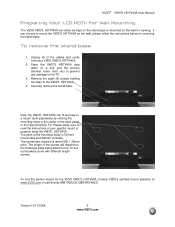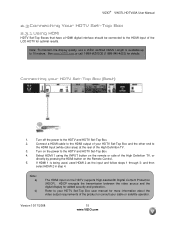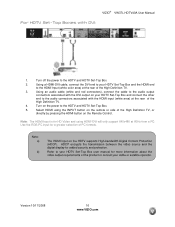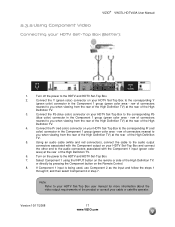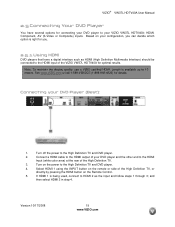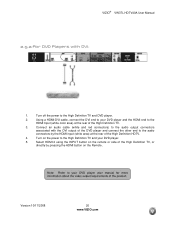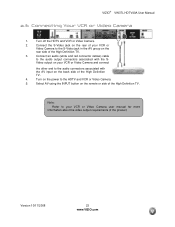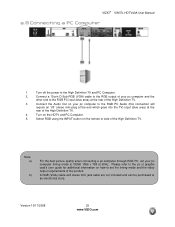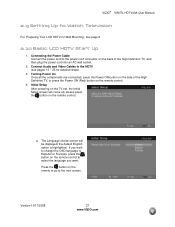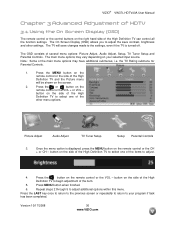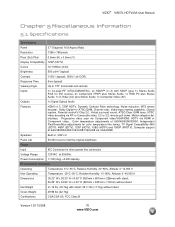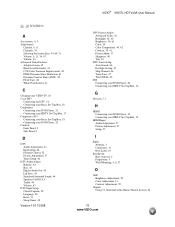Vizio VW37L Support Question
Find answers below for this question about Vizio VW37L - 37" LCD TV.Need a Vizio VW37L manual? We have 1 online manual for this item!
Question posted by pcortez00 on May 28th, 2012
Tv Wont Turn On
why the yellow vizio lights up but the tv does not com on
Current Answers
Answer #1: Posted by TVDan on May 28th, 2012 7:12 PM
remove the back and check for capacitors on the power supply that has the top puffed up slightly. If you find any, replace them. These parts (capacitors) are available at places like Radio Shack. you can either replace them yourself, or take the power supply board and the capacitors to a local TV shop and they will likely charge $20 to replace them for you. The power supply is the module that the AC cord plugs into, and the value of the capacitors is printed on the side. Normally the bad ones are rated at 10vdc-16vdc and they could be 1000 to 2200 microfarads. These capacitors will look like a cylinder with a silver top. Google bad capacitors on LCD HDTV and you will see mass data.
TV Dan
Related Vizio VW37L Manual Pages
Similar Questions
Tv Wont Go On All Capacitors Look Good
I just got a Vf550m wont turn on, no sound. unplug, plug in, vizio light goes on for a sec, then goe...
I just got a Vf550m wont turn on, no sound. unplug, plug in, vizio light goes on for a sec, then goe...
(Posted by ibxplosive 9 years ago)
My Vizio Lcd Tv Wont Turn On And The Power Button Blinks Green
(Posted by borma 9 years ago)
My Vizio 1080p Flat Screen Tv Will Turn On But Will Not Show Any Picture?
My vizio tv is relatively new but when you go to turn it on, the light comes on but nothing else? Ho...
My vizio tv is relatively new but when you go to turn it on, the light comes on but nothing else? Ho...
(Posted by rleg131 11 years ago)