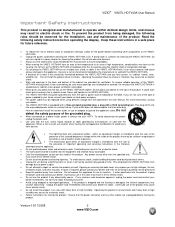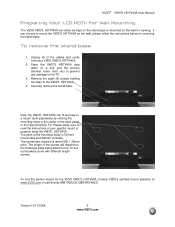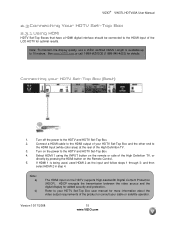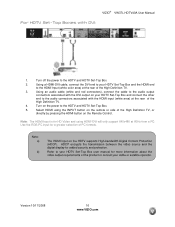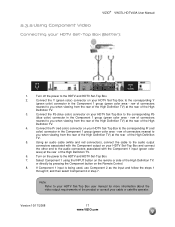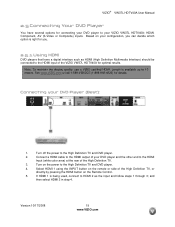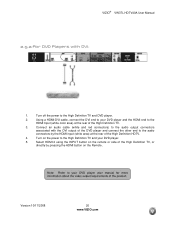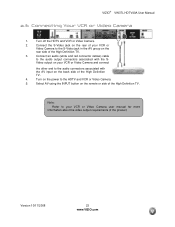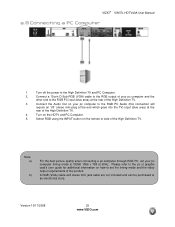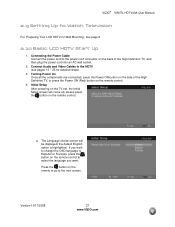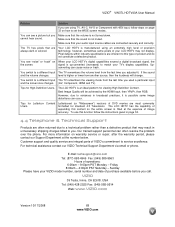Vizio VW37L Support Question
Find answers below for this question about Vizio VW37L - 37" LCD TV.Need a Vizio VW37L manual? We have 1 online manual for this item!
Question posted by yyyggCdax11 on January 10th, 2014
Vizio Vw37l Wont Turn On
The person who posted this question about this Vizio product did not include a detailed explanation. Please use the "Request More Information" button to the right if more details would help you to answer this question.
Current Answers
Related Vizio VW37L Manual Pages
Similar Questions
How Do I Update The Firmware On My Vizio Sv370xvt 37'lcd Tv?
My Vizio SV370XVT 37" LCD TV Gives me a pop-up that says "video codec not supported" and only plays ...
My Vizio SV370XVT 37" LCD TV Gives me a pop-up that says "video codec not supported" and only plays ...
(Posted by elmwood5 5 years ago)
I Have Vw37l Tv My Remote Went Out. I Ordered A New It Wont Work On The Tv.
my direct TV remote can't program to the TV either. I Unplugged the TV for like 15 minutes then plug...
my direct TV remote can't program to the TV either. I Unplugged the TV for like 15 minutes then plug...
(Posted by swc692003 8 years ago)
My Tv Emitted A Loud Noise And Now Wont Turn On
I was watching a netflix movie on my vizio tv and suddendly my screen turned black and a loud noise ...
I was watching a netflix movie on my vizio tv and suddendly my screen turned black and a loud noise ...
(Posted by jasonatkisson 10 years ago)
Tv Wont Turn On
why the yellow vizio lights up but the tv does not com on
why the yellow vizio lights up but the tv does not com on
(Posted by pcortez00 11 years ago)
My 37 Inch Lcd Tv Has No Picture. It Only Shows The Logo When You Turn It On.
(Posted by ericelectric 11 years ago)