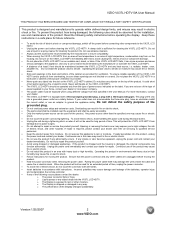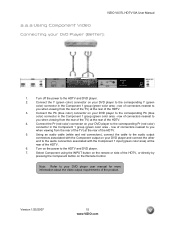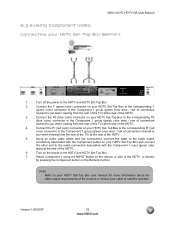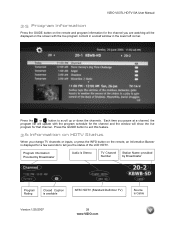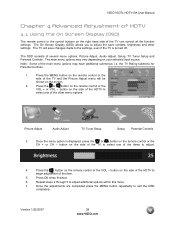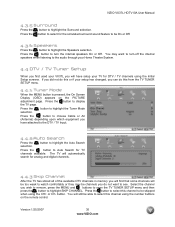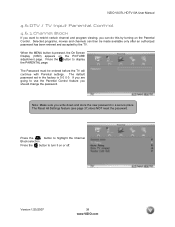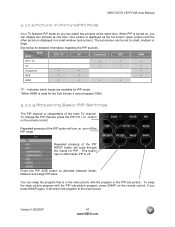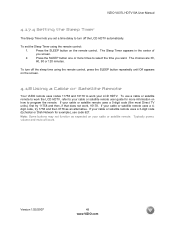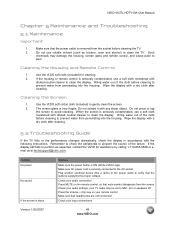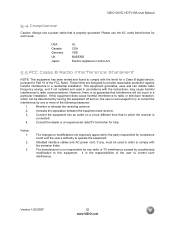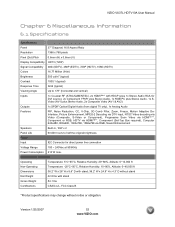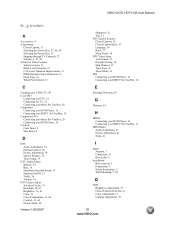Vizio VX37L Support Question
Find answers below for this question about Vizio VX37L - 37" LCD TV.Need a Vizio VX37L manual? We have 1 online manual for this item!
Question posted by jasonatkisson on May 24th, 2013
My Tv Emitted A Loud Noise And Now Wont Turn On
I was watching a netflix movie on my vizio tv and suddendly my screen turned black and a loud noise started, which then my remote stopped working so i unplugged the tv and plugged it back in, the noise stopped and the vizio thing lid back up. then i turned the tv on but the screen stayed black and it wont respond to my remote
Current Answers
Related Vizio VX37L Manual Pages
Similar Questions
How Do I Update The Firmware On My Vizio Sv370xvt 37'lcd Tv?
My Vizio SV370XVT 37" LCD TV Gives me a pop-up that says "video codec not supported" and only plays ...
My Vizio SV370XVT 37" LCD TV Gives me a pop-up that says "video codec not supported" and only plays ...
(Posted by elmwood5 5 years ago)
Why Does My Vizio Turn Off While Watching Certain Netflix Movies
my Vizio keeps turning off while trying to upload a netflix movie. how can we fix this?
my Vizio keeps turning off while trying to upload a netflix movie. how can we fix this?
(Posted by Anonymous-91918 11 years ago)