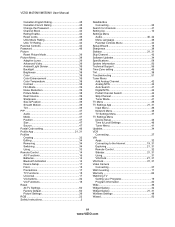Vizio M550NV Support and Manuals
Get Help and Manuals for this Vizio item

View All Support Options Below
Free Vizio M550NV manuals!
Problems with Vizio M550NV?
Ask a Question
Free Vizio M550NV manuals!
Problems with Vizio M550NV?
Ask a Question
Most Recent Vizio M550NV Questions
Removing Stand
how to remove the stand , so I can mount my Vizio tv on the wall ?
how to remove the stand , so I can mount my Vizio tv on the wall ?
(Posted by Thinkaboutit83 2 years ago)
No Signal Message On All Inputs Except The Antenna
Just purchased a Vizio M550NV tv. None of the hdmi inputs work, satellite only works in standard def...
Just purchased a Vizio M550NV tv. None of the hdmi inputs work, satellite only works in standard def...
(Posted by frankprice 3 years ago)
Tv Stand.
I need to know what size screws to buy for my tv to stand on its base
I need to know what size screws to buy for my tv to stand on its base
(Posted by howardamy429 3 years ago)
How To Reset Remote For M470nv M550nv Razor Led Lcd Hdtv 55 Inches
(Posted by jvmo 9 years ago)
How To Attach Vizio Tv Stand On M550nv
(Posted by chojrees5 9 years ago)
Vizio M550NV Videos
Popular Vizio M550NV Manual Pages
Vizio M550NV Reviews
We have not received any reviews for Vizio yet.