Vizio M550NV Support Question
Find answers below for this question about Vizio M550NV.Need a Vizio M550NV manual? We have 2 online manuals for this item!
Question posted by chojrees5 on July 10th, 2014
How To Attach Vizio Tv Stand On M550nv
The person who posted this question about this Vizio product did not include a detailed explanation. Please use the "Request More Information" button to the right if more details would help you to answer this question.
Current Answers
There are currently no answers that have been posted for this question.
Be the first to post an answer! Remember that you can earn up to 1,100 points for every answer you submit. The better the quality of your answer, the better chance it has to be accepted.
Be the first to post an answer! Remember that you can earn up to 1,100 points for every answer you submit. The better the quality of your answer, the better chance it has to be accepted.
Related Vizio M550NV Manual Pages
M550NV QSG - Page 1


...M550NV
1 BEFORE YOU BEGIN
What's In the Box
• VIZIO HDTV • VIZIO Universal Remote Control
with Bluetooth (2 AA batteries included) • Power Cord • Safety Strap • Screen Cleaning Cloth • User Manual • Quickstart Guide • Registration Card
2 SETTING UP YOUR TV
Your new VIZIO HDTV with VIZIO...THE INPUTS ON YOUR HDTV
YOUR VIZIO TV EVEN HAS EASY ACCESS SIDE ...
M550NV QSG - Page 2


... select the method you didn't see more details. Make sure the TV has power (VIZIO logo on an inactive input. Contact your TV channels. To see bars, they are used. Press the VIA button...hookup from a digital source. ®
M470NV
M550NV
QUICKSTART GUIDE
HDTV
3 WAYS TO WATCH
HIGH DEFINITION VIDEO 1. For more about VIZIO Certified* High Definition cables please visit us online at : ...
M550NV User Manual - Page 5


... the TV from the wall outlet and disconnect the antenna or cable system. Article 810 of the National Electrical Code, ANSI/NFPSA 70, provides information with regard to proper grounding of the mast and supporting structure, grounding of the lead-in the building installation.
4 www.VIZIO.com VIZIO M470NV/M550NV User Manual
Television Antenna Connection...
M550NV User Manual - Page 6


....com/usTVstations.htm
Note: Your VIZIO HDTV is required. After the switch, analog-only television sets that receive TV programming through an antenna will turn off their analog signal and switch to digital-only broadcasting. Watch your local television stations may switch sooner. Version 6/28/2010
5 www.VIZIO.com VIZIO M470NV/M550NV User Manual
Advisory of receiving...
M550NV User Manual - Page 7


VIZIO M470NV/M550NV User Manual
Table of Contents
Important Safety Instructions...2 Television Antenna Connection Protection 4 Advisory of the DTV Transition...5
CHAPTER 1 SETTING UP YOUR HDTV 10
Finding a Location for Your HDTV ...10 Wall Mounting your HDTV...11
CHAPTER 2 BASIC CONTROLS AND CONNECTIONS 12
Front Panel ...12 Jag Wheel Control ...12 Rear Panel Connections...13 Side Panel ...
M550NV User Manual - Page 11


VIZIO M470NV/M550NV User Manual
Chapter 1 Setting Up Your HDTV
Finding a Location for Your HDTV
The power consumption of your TV, you will need an Internet connection. o When an extension cord is required, use one with the VIZIO logo at the bottom to prevent
poor ventilation and excessive component damage. If you want...
M550NV User Manual - Page 12


... the screen. c. Remove the stand base and neck: a.
b. Place your HDTV face down the serial number located on the back of your HDTV. Attach your HDTV to a wall mount (sold separately) using the mounting holes in the back panel of your HDTV in the space provided on a soft, flat surface to prevent damage to...
M550NV User Manual - Page 13


... When watching TV, scroll the Jag wheel... M470NV/M550NV.
Press the ... the following sequence: TV, AV, Comp, HDMI... devices connected to turn your TV (called Inputs).
o Volume...VIZIO' LIGHT-The VIZIO name lights white when powered on other TVs, including volume, power, and channel change your HDTV performs all of your HDTV settings.
12 www.VIZIO.com VIZIO M470NV/M550NV...
M550NV User Manual - Page 14


...network. OPTICAL-When digital TV is an additional HDMI ...Box here.
5.
For digital TV stations in the HDTV Settings ... you can connect your TV to a VIZIO Sound Bar or your area... 6/28/2010
13 www.VIZIO.com Use the white and...to an antenna or digital cable source. DTV/TV-Connect to access the Internet. HDMI 1, ... stereo connector from the computer to the TV if you use a HDMI or Component ...
M550NV User Manual - Page 15


.... Remove the battery cover. 2. Make sure that you interact with Internet content delivered to your TV, such as a DVD player or Set-Top
Box through this all digital connector.
Follow the ... to your remote control.
14 www.VIZIO.com Precautionary Tips for use quality AA batteries. Do not mix new and old batteries. VIZIO M470NV/M550NV User Manual
Side Panel Connections
1.
M550NV User Manual - Page 41


.../M550NV User Manual
Audio Adjust audio options including balance, equalizer, and advanced audio settings.
You may want to turn the internal speakers off when listenting to the audio through your selected device.
40 www.VIZIO.com SRS TruSurround HD
When watching TV or a movie, TruSurround HD™ creates
an immersive surround sound experience...
M550NV User Manual - Page 42


...showing the available equalizer functions. The TV will only be selected when your setup has changed, you scanned for analog and digital channels. VIZIO M470NV/M550NV User Manual
Bluetooth Audio Turn Bluetooth...the Setup App. Tuner Mode Select Cable or Antenna depending upon which equipment you have attached to select Basic or Advanced.
EQ Mode (Basic) Adjust Bass and Treble....
M550NV User Manual - Page 52


... use .
Insure that the desired device is securely connected to pinpoint the source of the television and wall outlet.
Plug another AC power cable.
VIZIO M470NV/M550NV User Manual
Chapter 9 Maintenance and Troubleshooting
Cleaning the TV and Remote Control
1. Such chemicals may be turned off .
Make sure your HDTV
Check...
M550NV User Manual - Page 53


...television
Wrong or abnormal colors/patterns
Check color and tint settings in the Picture Menu.
Reset Picture settings to default in the room or close to default in the Picture Menu.
Check video/device cable integrity. VIZIO M470NV/M550NV...attached to your HDTV are connected to the correct output of your television... securely to the TV and move the antenna...
M550NV User Manual - Page 54


...Reinsert the power cable and power on the television.
Your HDTV retains the viewing mode from the HDTV Settings App. VIZIO M470NV/M550NV User Manual
Issue
Display image does not ...(Computer), a supported PC desktop resolution must be used a particular input (AV, Component, HDMI and TV).
Your HDTV is an ideal platform for viewing High Definition Content.
Best image ...
M550NV User Manual - Page 55


...VIZIO Universal Remote Control to the TV
Insure that device's remote. Unable to pair another Bluetooth device to the TV...audio volume (TV internal speakers)...TV input only )
Verify that the TV...VIZIO is not ON.
...VIZIO M470NV/M550NV User Manual
Audio Troubleshooting
Issue
Solution
No audio
Press Volume + (Up) on the remote control or side of the TV...
M550NV User Manual - Page 56


... the Internet connection to TV.
This must be performed before attempting to the user manual for your wireless router or contact the manufacturer of the television.
Make sure... Connection Issues
Disable MAC address filtering in the HDTV Settings App. VIZIO M470NV/M550NV User Manual
Remote Control Troubleshooting
Issue
Solution
The remote control will not work
&#...
M550NV User Manual - Page 58
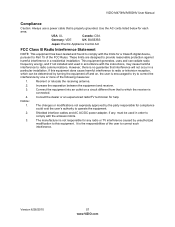
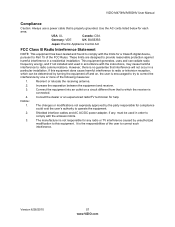
...approved by unauthorized
modification to this equipment does cause harmful interference to radio or television reception, which the receiver is no guarantee that is the responsibilities of the ...the receiving antenna.
2.
Consult the dealer or an experienced radio/TV technician for each area. VIZIO M470NV/M550NV User Manual
Compliance
Caution: Always use a power cable that ...
M550NV User Manual - Page 60


...Time
8ms (typical)
Viewing Angle
178° (horizontal/vertical)
Inputs
4 x HDMI with stand; 20.3 kg without stand 22 kg with HDCP (1 on side) 1 x RF (F connector for internal tuner) 1x... Port
Speakers
2xBuilt-in, 15W Speakers
Panel Life
50,000 hours to half the original brightness
Version 6/28/2010
59 www.VIZIO.com VIZIO M470NV/M550NV User Manual
Non-Operating Dimensions
Net Weight...
M550NV User Manual - Page 64


VIZIO M470NV/M550NV User Manual
Index
16...Closed Caption 37 Cleaning 51 Coaxial connection Satellite box 27 Coaxial Connection Cable TV 27 Color 38 Component Connector 22 Composite Connector 22 Computer Connecting 29 Preset... Sound system 28 VCR 27
Video Camera 27 Contents 9 Contrast 38 Controls
Front Panel 12 Jag Wheel 12 Daylight Savings setting 46 Device Setup 17 Device Setup 43...
Similar Questions
Tv Stand.
I need to know what size screws to buy for my tv to stand on its base
I need to know what size screws to buy for my tv to stand on its base
(Posted by howardamy429 3 years ago)
I Have A Visio Tv Stand Vo37l Hdtv10a I'm Looking For A Stand For It. Can Anyo
i have a visio tv stand vo37l hdtv10aI'm looking for a stand for it. can anyone help me find one?
i have a visio tv stand vo37l hdtv10aI'm looking for a stand for it. can anyone help me find one?
(Posted by sschiffman1968 9 years ago)

