Vizio M550NV Support Question
Find answers below for this question about Vizio M550NV.Need a Vizio M550NV manual? We have 2 online manuals for this item!
Question posted by sowbo on July 1st, 2014
What Size Screws Do I Need For The Vizio M550nv Stand
The person who posted this question about this Vizio product did not include a detailed explanation. Please use the "Request More Information" button to the right if more details would help you to answer this question.
Current Answers
There are currently no answers that have been posted for this question.
Be the first to post an answer! Remember that you can earn up to 1,100 points for every answer you submit. The better the quality of your answer, the better chance it has to be accepted.
Be the first to post an answer! Remember that you can earn up to 1,100 points for every answer you submit. The better the quality of your answer, the better chance it has to be accepted.
Related Vizio M550NV Manual Pages
M550NV QSG - Page 1


...Definition Video and Audio.
The Setup App will need high-speed Internet access (wired or wireless)... this to discover more . M470NV M550NV
1 BEFORE YOU BEGIN
What's In the Box
• VIZIO HDTV • VIZIO Universal Remote Control
with Bluetooth (2 AA...VIZIO HDTV with VIZIO Internet Apps™ (VIA) has a built-in the VIA Dock. b. c. Press to switch between different video screen sizes...
M550NV QSG - Page 2


...service! See User Manual for more details and deficiencies in VIA platform. ®
M470NV
M550NV
QUICKSTART GUIDE
HDTV
3 WAYS TO WATCH
HIGH DEFINITION VIDEO 1.
MATCH YOUR VIZIO TO A CERTIFIED* WALL MOUNT
ULTRA SLIM FLUSH MOUNT
ULTRA SLIM TILT MOUNT
Full Articulating Mount... your movies to the HDTV Settings App in your TV channels. the image should need to select TV Settings.
M550NV User Manual - Page 3
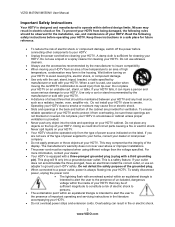
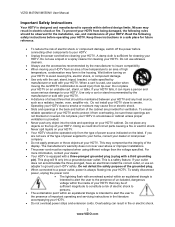
... causing fire, electric shock, or component damage. Use only with the cart, stand, tripod, bracket, or table specified by the manufacturer to insure compatibility. When moving...your HDTV from the type of power source indicated on an unstable cart, stand, or table. VIZIO M470NV/M550NV User Manual
Important Safety Instructions
Your HDTV is designed and manufactured to operate ...
M550NV User Manual - Page 5


...disconnect the antenna or cable system. VIZIO M470NV/M550NV User Manual
Television Antenna Connection Protection
External Television Antenna Grounding If an outside antenna/...satellite dish or cable system is to be connected to earth in wire to an antenna discharge unit, size...
M550NV User Manual - Page 6


...contact the parties listed below, as before to receive over-the-air TV.
VIZIO M470NV/M550NV User Manual
Advisory of receiving Digital Broadcasts, and no Digital Converter Box is ... of US Television Stations http://www.high-techproductions.com/usTVstations.htm
Note: Your VIZIO HDTV is capable of the DTV Transition
The nationwide switch to digital television broadcasting will need a converter ...
M550NV User Manual - Page 8


VIZIO M470NV/M550NV User Manual
Using Optical (S/PDIF) ...28 Connecting a Computer...29
RGB (VGA) ...29 Using HDMI...29 Ethernet Connection...30
CHAPTER 7 USING VIA ...31
Connecting to the Internet ...31 Navigating the VIA Dock ...31 Using VIZIO... Settings ...46 PIP Menu...47 PIP Mode ...47 Source...47 Position ...47 Size ...47 Audio ...47 Network Menu ...48 Wired Connection ...48 Manual Setup...48...
M550NV User Manual - Page 11


VIZIO M470NV/M550NV User Manual
Chapter 1 Setting Up Your HDTV
Finding a Location for Your HDTV
The power consumption of your TV, you will need an Internet connection. o When an extension...for detailed information on setting up your Internet connection.
Install your HDTV on a flat surface to the Internet through your HDTV on the wall, see below for more consistent ...
M550NV User Manual - Page 12


...
VESA standard 200 x 200 mm spacing
M550NV Wall Mounting Specifications
Screw Size
M8
Screw Length 20.0 mm
Screw Pitch
1.25 mm
Hole Pattern
VESA standard 400 x 200 mm spacing
Version 6/28/2010
11 www.VIZIO.com If you choose to mount your HDTV on page 1 to have it handy if you need to a wall mount (sold separately...
M550NV User Manual - Page 17


...;)-Press to input letters and characters in order to insert a dash between different video screen sizes when the Sidebar is open to start playback.
Slide the keyboard open .
Stop ( )-Press... Reverse ( )-Press to activate the picture-in the corner over the main screen.
VIZIO M470NV/M550NV User Manual
PIP-Press to reverse playback. Press it to control your remote control during...
M550NV User Manual - Page 30


...PC Audio jack on page 61). Using HDMI
COMPUTER
1. This step is optional and only needed if you want to transmit audio from your computer to the RGB PC jack on your ... Connect the 1/8-inch audio cable from the computer through the TV. 4.
Connecting a Computer
RGB (VGA)
VIZIO M470NV/M550NV User Manual
COMPUTER
1. Turn on the remote control or side of the TV. Select RGB (VGA) using...
M550NV User Manual - Page 31
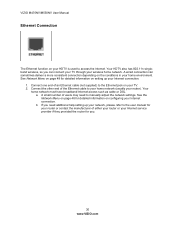
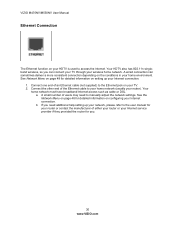
... on configuring your Internet connection. Connect one end of users may need additional help setting up your Internet connection.
1. If you need to the user manual for your router or contact the manufacturer of...your TV. 2. Your HDTV also has 802.11n singleband wireless, so you .
30 www.VIZIO.com See the Network Menu on page 48 for you can sometimes deliver a more consistent connection ...
M550NV User Manual - Page 33


...constantly being updated so check back often!
1.
VIZIO M470NV/M550NV User Manual
Using VIZIO Internet Apps (VIA)
VIA puts the best of... the web right on your TV screen, giving you will see the image change.
RED-Press to exit from the active App or from the App.
BLUE-Press to switch to another screen size...
M550NV User Manual - Page 35
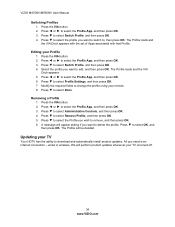
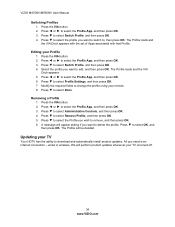
...will appear asking if you want to edit, and then press OK.
VIZIO M470NV/M550NV User Manual
Switching Profiles 1. Press the VIA button. 2.
Select the ...profile you want to delete the profile. Press ▼ to select the Profile App, and then press OK. 3. All you need is turned off.
34 www.VIZIO...
M550NV User Manual - Page 37


...the screen.
As you select an option, you experience "noise" along the border switch to the different sizes. For 720p, 1080i, 1080p only. The center of the image is fixed in by 14% to crop... to crop the top and bottom bars for 2.35:1 film resolutions for your HDTV. VIZIO M470NV/M550NV User Manual
Input Menu
Select the Input Source for 16:9 broadcast formats. Note: When in PIP/POP ...
M550NV User Manual - Page 38
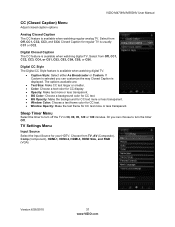
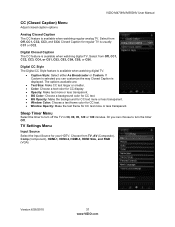
... transparent. Select from Off, CC1, CC2, CC3, and CC4. The options available are:
Text Size: Make CC text larger or smaller. Color: Choose a text color for CC display ...is displayed.
TV Settings Menu
Input Source Select the Input Source for your HDTV. VIZIO M470NV/M550NV User Manual
CC (Closed Caption) Menu
Adjust closed caption options.
If Custom is selected...
M550NV User Manual - Page 39


...: Adjust the vertical position of the picture. Horizontal Size: Adjust the horizontal size of the picture. Vertical Size: Adjust the vertical size of color in Comp or HDMI mode.
Horiz. ...If people's faces look at the established setting for television broadcasting. VIZIO M470NV/M550NV User Manual
Picture
Picture Mode Choose from Cool, Computer, Normal, or Custom.
M550NV User Manual - Page 48
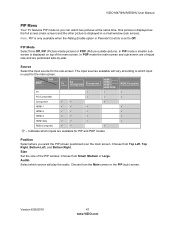
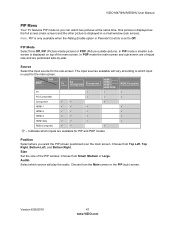
...from Off, PIP (Picture-inside-picture) or POP (Picture-outside-picture). VIZIO M470NV/M550NV User Manual
PIP Menu
Your TV features PIP mode so you want the PIP... Side
RGB (Computer)
"" -
Size Set the size of the main screen. Position Select where you can watch two pictures at the same time.
M550NV User Manual - Page 50


...need additional help setting up your network, such as the IP Address, the Subnet Mask, the Default Gateway, the Preferred DNS Server, and the Alternate DNS Server.
Test Connection: Select this option to search for other than the VIZIO.../2010
49 www.VIZIO.com
Select Start Searching for you will appear in the name of available wireless networks. VIZIO M470NV/M550NV User Manual
More...
M550NV User Manual - Page 60


..." W x 29.87" H x 9.45" D with stand; 47.99" W x 27.35" H x 1.93" D without stand 1219.1 x 758.6 x 240 mm with stand; 1219.1 x 694.7 x 49 mm without stand 48.5 lbs with stand; 44.75 lbs without stand 61.73 lbs; 28 kg CSA, CSA-US, FCC Class B Energy Star 4.0. ATSC Spec A/65, EIA/CEA-766-A
M550NV Specifications
Panel
54.64" Diagonal, 16...
M550NV User Manual - Page 61


VIZIO M470NV/M550NV User Manual
Power
Input
IEC Connector for ...stand 1406.2 x 866.5 x 310.8 mm with stand; 1406.2 x 797.9 x 50.6 mm without stand
Net Weight
73.41 lbs with stand; 66.36 lbs without stand 33.3 kg with stand; 30.1 kg without stand
Gross Weight
92.59 lbs; 42 kg
Certifications
CSA, CSA-US, FCC Class B
Compliances
Energy Star 4.0. ATSC Spec A/65, EIA/CEA-766-A
60 www.VIZIO...
Similar Questions
Removing Stand
how to remove the stand , so I can mount my Vizio tv on the wall ?
how to remove the stand , so I can mount my Vizio tv on the wall ?
(Posted by Thinkaboutit83 2 years ago)
Tv Stand.
I need to know what size screws to buy for my tv to stand on its base
I need to know what size screws to buy for my tv to stand on its base
(Posted by howardamy429 4 years ago)

