Vizio E3D470VX Support Question
Find answers below for this question about Vizio E3D470VX.Need a Vizio E3D470VX manual? We have 3 online manuals for this item!
Question posted by MalcSnow on June 11th, 2014
What Size Screws Needed For E3d470vx Stand
The person who posted this question about this Vizio product did not include a detailed explanation. Please use the "Request More Information" button to the right if more details would help you to answer this question.
Current Answers
There are currently no answers that have been posted for this question.
Be the first to post an answer! Remember that you can earn up to 1,100 points for every answer you submit. The better the quality of your answer, the better chance it has to be accepted.
Be the first to post an answer! Remember that you can earn up to 1,100 points for every answer you submit. The better the quality of your answer, the better chance it has to be accepted.
Related Vizio E3D470VX Manual Pages
E3D470VX Quick Start Guide - Page 2
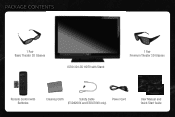
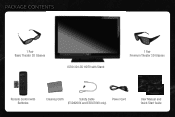
PACKAGE CONTENTS
1 Pair Basic Theater 3D Glasses
VIZIO 3D LCD HDTV with Stand
1 Pair Premium Theater 3D Glasses
1
Remote Control with Batteries
Cleaning Cloth
Safety Cable
Power Cord
(E3D420VX and E3D470VX only)
User Manual and Quick Start Guide
E3D470VX Quick Start Guide - Page 5
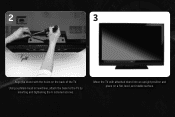
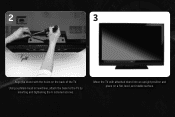
Using a philips-head screwdriver, attach the base to the TV by inserting and tightening the 6 included screws. Move the TV with the holes on a flat, level, and stable surface.
2
3
Align the stand with attached stand into an upright position and place on the back of the TV.
E3D420VX User Manual - Page 4


...plug is always flowing into the apparatus, the apparatus has been exposed
E3D320VX / E3D420VX / E3D470VX
to rain or moisture, does not operate normally or has been dropped.
• Unplug the...outlet, or use attachments/accessories specified by the manufacturer. • Use only with the cart, stand, tripod, bracket, or table
specified by the manufacturer, or sold with the apparatus. For ...
E3D420VX User Manual - Page 6


... digital broadcasts. Analog-only television sets that the antenna or...power, Class A or translator television stations and with a built-...need a converter box to continue to digital-only broadcasting.
E3D320VX / E3D420VX / E3D470VX
Television...or where it is needed.
Watch your local stations...discharge unit, connection to digital television broadcasting was complete on June 12...
E3D420VX User Manual - Page 8


...the TV Stand 1 Installing the TV on a Wall 2 Installing Your TV for 3D Viewing 3 Incorrect 3D Viewing Distance and Angle 3 Correct 3D Viewing Distance and Angle 3
Controls and Connections 4
Rear Panel 4 Left Side Panel 4 ... the Sleep Timer 14 Adjusting the Picture Settings 15
Adjusting the Picture Size and Position 16 Adjusting the Color Temperature 16 Adjusting the Advanced Picture ...
E3D420VX User Manual - Page 9


E3D320VX / E3D420VX / E3D470VX
Using the Help Menu...Default Settings 37
How to View 3D 38
How Theater 3D Works 38 What You Need to View 3D Content 38 Watching Blu-ray 3D Content 38 Getting the Best 3D...change input source, the volume changes 41 When I change input source, the display image changes size 41
Specifications 42
Limited Warranty 44
ON PARTS AND LABOR 44 Parts and Labor 44 Type of...
E3D420VX User Manual - Page 10


Your TV can be installed in two ways:
• On a flat surface, using the included stand • On a wall, using a VESA-standard wall mount (not included)
Installing the TV Stand Your TV includes a stand designed to the TV by inserting and tightening the included screws. Using a Phillips-head screwdriver, attach the base to support the weight...
E3D420VX User Manual - Page 11


...TV on a Wall
To mount your TV, you will need a wall mount. To prevent injury or damage to the ...any other objects (walls, etc).
1"
E3D320VX / E3D420VX / E3D470VX
To install your TV. After you have determined that came with ...removing the screws.
4. Installing the TV on a wall, you can scratch or damage the TV.
3. Use only with your TV model:
Screw Size: Screw Length:
Screw Pitch:
...
E3D420VX User Manual - Page 12
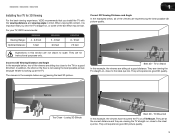
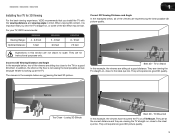
... Tilt Mount. For your TV, VIZIO recommends:
Viewing Range:
E3D320VX
4 - 6.5 feet
E3D420VX
5 - 8 feet
E3D470VX
6 - 9 feet
Optimal Distance:
5 feet
6.5 feet
7.5 feet
Illustrations in this example, the viewers are sitting too...3 They are at the correct distance and they are viewing the TV straight-on Stand
In this section are not seeing the best 3D picture.
The viewers in mind.
...
E3D420VX User Manual - Page 15


...Panel
E3D320VX / E3D420VX / E3D470VX
Move/Delete App from children and pets.
6 Open the battery cover.
2. Make sure that may result in cracking or leakage
that the (+) and (-) symbols on the batteries match the (+) and (-) symbols inside the battery compartment.
3. Remote Control Sensor
Front Panel...Keep batteries away from VIA Dock
Change Screen Size (when VIA Sidebar is open)
View ...
E3D420VX User Manual - Page 25


... Offset - 5
E3D320VX / E3D420VX / E3D470VX
Adjusting the Picture Size and Position
When displaying an image from the HDMI or RGB input, the size and position of the display image.
&#...the factory default settings, highlight Reset Color Temperature and press OK.
5.
The Size & Position menu is optimized for television viewing. • Cool produces a blue-hued picture. • Computer optimizes...
E3D420VX User Manual - Page 27


...is only available when SRS StudioSound HD is set to television commercials or channel changes. Select Surround or Standard.
...EXIT button on the remote.
18
E3D320VX / E3D420VX / E3D470VX
Adjusting the Advanced Audio Settings
To adjust the advanced audio .... Additionally, StudioSound HD completes the entertainment experience by selecting Flat, Rock, Pop, Classical, or Jazz. To change the...
E3D420VX User Manual - Page 29


... From the Network Connection menu, highlight Test Connection and press OK.
2. 5
E3D320VX / E3D420VX / E3D470VX
To connect to a wireless network whose network name (SSID) is displayed. 2. Highlight Enter Access Point ...remote, enter your network's password, then highlight Connect and press OK. (If you need the RJ45 (ethernet) MAC address or the Wireless MAC address to set up your network...
E3D420VX User Manual - Page 31


...
When the TV is displayed.
2. 5
E3D320VX / E3D420VX / E3D470VX
Scanning for Channels
Before the TV can do this by using the Partial Channel...Search and Add Analog Channel options. A channel scan may need to add a new analog channel or add a new ....
1. Highlight To Channel and enter the channel to -air broadcast television channels are adding.
3. Wait until the channel scan is displayed.
...
E3D420VX User Manual - Page 42


... or List View Folder Settings Toggle Music/Photos
Photo Infomation Displays name, resolution, and file size for currently selected photo. Current Folder
Back Button Highlight and press OK to return to the previous screen. E3D320VX / E3D420VX / E3D470VX
Back Button Highlight this button and press OK if you can move between files using...
E3D420VX User Manual - Page 45


...pad. Re-enter your profile and press OK. Highlight a security question and press OK.
E3D320VX / E3D420VX / E3D470VX
16. Highlight Done and press OK.
36 The Profile App is displayed.
15. The Create Profile menu is displayed... and save it after turning Limit Profile to On. (You need an Owner PIN. Highlight Create Profile and press OK. Highlight the Profile App by pressing the OK ...
User Guide - Page 8
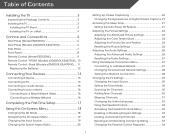
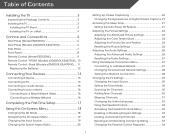
... of Contents
Installing the TV 3
Inspecting the Package Contents 3 Installing the TV 3
Installing the TV Stand 3 Installing the TV on a Wall 4
Controls and Connections 5
Rear Panel (Model E3D320VX 5 Rear Panel (Models e3D420VX, E3d470VX 6 Side Panel 7 Front Panel 8 Remote Control (Model E3D320VX 9 Remote Control - Table of Digital Closed Captions.. 21
Activating the Sleep...
User Guide - Page 10
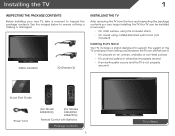
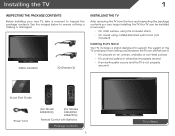
...
VOL
CH
VOL
CH
1
2
3
4
5
6
7
8
9
3D
0
(For Model E3D320VX)
(For Models E3D420VX, E3D470VX)
Remote Control with Batteries
Package Contents
3
TV on an uneven, unstable, or non-level surface • It is pushed,... a flat surface, using the included stand • On a wall, using a VESA-standard wall mount (not
included)
Installing the TV Stand Your TV includes a stand designed to...
User Guide - Page 11
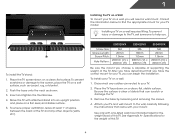
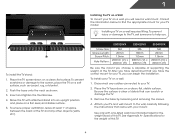
...to the screen, place the TV on a clean, flat surface. To prevent scratches or damage to help you will need a wall mount. To ensure proper ventilation, leave at...).
Use only with attached stand into an upright position and place on a wall, you . Push the base onto the neck as carpet, rug, or blanket.
2. E3D320VX
E3D420VX
E3D470VX
Screw Size: Screw Length:
Screw Pitch:
Hole Pattern:
M6...
User Guide - Page 59
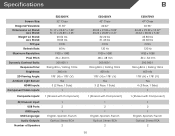
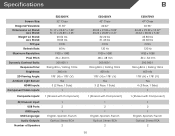
Specifications
B
Screen Size: Diagonal Viewable: Dimensions w/ Stand:
w/o Stand: Weight w/ Stand:
w/o Stand: TV Type:
Refresh Rate: Maximum Resolution:
Pixel Pitch: Dynamic Contrast ...176; (V)
Yes 3 (2 Rear, 1 Side)
1
1 (Shared with Component)
1 2 1 English, Spanish, French Optical, Stereo RCA 2
52
E3D470VX 47" Class
46.96" 44.63 x 29.92 x 10.47" 44.63 x 28.40 x 3.40"
45.85 lbs 40.60 lbs
CCFL...
Similar Questions
Picture Fades To White, Then Back To Color.
I have a 5 year old vizio tv that has never given me any trouble. Just yesterday, the picture slowly...
I have a 5 year old vizio tv that has never given me any trouble. Just yesterday, the picture slowly...
(Posted by leashaali 7 years ago)
What Size Screws Are Needed To Attach Tv To Base Stand On E3d470vx?
(Posted by Jokay52 8 years ago)

