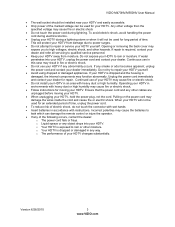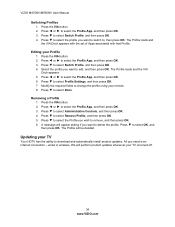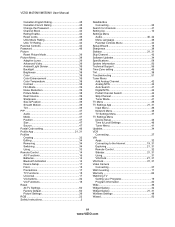Vizio M550NV Support Question
Find answers below for this question about Vizio M550NV.Need a Vizio M550NV manual? We have 2 online manuals for this item!
Question posted by Thinkaboutit83 on July 25th, 2021
Removing Stand
Current Answers
Answer #1: Posted by techyagent on July 25th, 2021 4:47 PM
Make sure the TV is powered off.
Step 2
Disconnect all cables from the TV.
Step 3Lift the TV and place it with the screen side down on a soft, flat surface, such as a bed. Double check before you set it down; an object lying underneath can easily scratch the cabinet--or worse, damage the screen.
Step 4Inspect the stand. On some models, the base detaches from the neck of the stand; on others, the entire stand attaches as one piece.
Step 5Remove the stand base--the horizontal "foot" that the TV rests on--if this applies to your model. If there are tabs where the base meets the neck, squeeze them and pop off the base. If the base is attached with a screw through the bottom of the base, then remove that screw and pull off the b
Step 6Remove the plastic neck cover, if your TV has one.
Step 7Locate and remove the screws holding the stand to the TV. There will be four or eight screws, depending on your model.
Step 8Pull off the stand. On some models, you may have to push downward slightly--toward the front of the face-down TV--to get it off.
https://www.techwalla.com/articles/how-to-remove-the-stand-from-a-vizio-tv
Thanks
Techygirl
Related Vizio M550NV Manual Pages
Similar Questions
We bought a wall mount for our 60" Vizio. How do you remove the base from the TV if you are not usin...