Vizio E320VP Support Question
Find answers below for this question about Vizio E320VP.Need a Vizio E320VP manual? We have 2 online manuals for this item!
Question posted by vhspcl on April 10th, 2014
How To Remove Vizio E320vp Stand Mount
The person who posted this question about this Vizio product did not include a detailed explanation. Please use the "Request More Information" button to the right if more details would help you to answer this question.
Current Answers
There are currently no answers that have been posted for this question.
Be the first to post an answer! Remember that you can earn up to 1,100 points for every answer you submit. The better the quality of your answer, the better chance it has to be accepted.
Be the first to post an answer! Remember that you can earn up to 1,100 points for every answer you submit. The better the quality of your answer, the better chance it has to be accepted.
Related Vizio E320VP Manual Pages
E320VP User Manual - Page 1
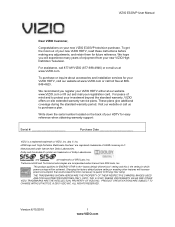
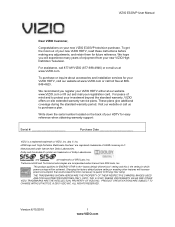
...at our website www.VIZIO.com or fill out and mail your new VIZIO E320VP television purchase.
This product qualifies for your VIZIO HDTV, visit our website at www.VIZIO.com or call 877... PROPERTY OF THEIR RESPECTIVE OWNERS; IMAGES USED ARE FOR ILLUSTRATION PURPOSES ONLY. VIZIO E320VP User Manual
Dear VIZIO Customer,
Congratulations on -site extended warranty service plans. dba V, Inc....
E320VP User Manual - Page 2
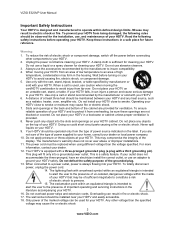
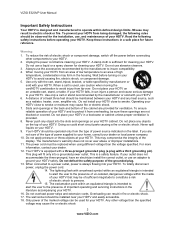
...cart, stand, or table. This plug will fit only into your HDTV safely. The lightning flash with your HDTV. Do not overload power strips and extension cords. VIZIO E320VP User Manual... HDTV from overheating, be of sufficient magnitude to your HDTV. 6. Use only a cart or stand recommended by the manufacturer to a power outlet, power is used for ventilation. Do not use abrasive...
E320VP User Manual - Page 3
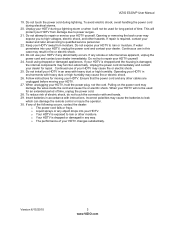
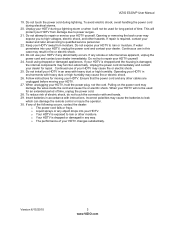
...shock.
23. o Liquid sprays or any other hazards. Version 6/15/2010
3 www.VIZIO.com Opening or removing the back cover may cause fire or electric shock.
25. Operating your HDTV if ... qualified service personnel.
22. Unplug the power cord immediately and contact your dealer immediately. VIZIO E320VP User Manual
19. Do not touch the power cord during electrical storms.
20. Do ...
E320VP User Manual - Page 4
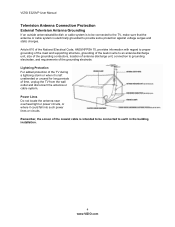
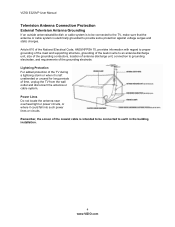
... information with regard to proper grounding of the mast and supporting structure, grounding of the lead-in the building installation.
4 www.VIZIO.com VIZIO E320VP User Manual
Television Antenna Connection Protection
External Television Antenna Grounding
If an outside antenna/satellite dish or cable system is to be connected to earth in wire to an antenna...
E320VP User Manual - Page 5


... box to continue to digital-only broadcasting. Watch your local television stations may switch sooner. After the switch, analog-only television sets that receive TV programming through an antenna will turn off their analog signal and switch to receive over-the-air TV. VIZIO E320VP User Manual
Advisory of receiving Digital Broadcasts, and no...
E320VP User Manual - Page 6


VIZIO E320VP User Manual
Table of Contents
Important Safety Instructions...2 Television Antenna Connection Protection 4 Advisory of the DTV Transition...5
CHAPTER 1 SETTING UP YOUR HDTV 10
Finding a Location for Your HDTV ...10 Attaching the TV Stand...10 Wall Mounting your HDTV...11
CHAPTER 2 BASIC CONTROLS AND CONNECTIONS 12
Front Panel ...12 Side Button Controls...12 Rear Panel Connection ...
E320VP User Manual - Page 9
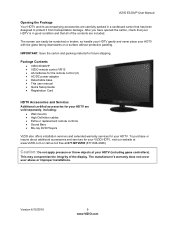
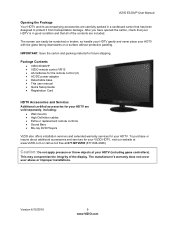
... sold separately, including:
Wall mounts High Definition cables Extra or replacement remote controls Sound Bars Blu-ray DVD Players
VIZIO also offers installation services and extended warranty services for your HDTV with the glass facing downwards on a surface without protective padding. VIZIO E320VP User Manual
Opening the Package Your...
E320VP User Manual - Page 10
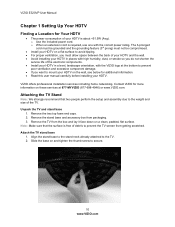
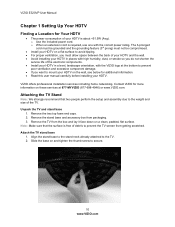
VIZIO E320VP User Manual
Chapter 1 Setting Up Your HDTV
Finding a Location for Your HDTV
The power consumption of your HDTV is about
E320VP User Manual - Page 11
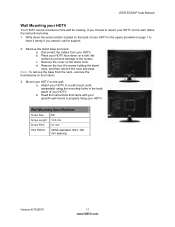
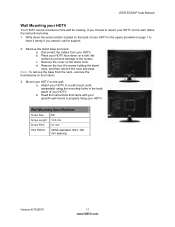
... the stand neck, and then remove the neck and base. b. If you need to call for viewing. Place your HDTV face down the serial number located on the back of your HDTV in the back panel of your HDTV. Read the instructions that came with your specific wall mount to properly hang your HDTV. VIZIO E320VP...
E320VP User Manual - Page 12


...the various devices connected to increase or decrease the speaker volume. VIZIO E320VP User Manual
Chapter 2 Basic Controls and Connections
Front Panel
Remote Control Sensor-Point the remote control directly at this window on...the side of your HDTV for the best response to turn your HDTV.
12 www.VIZIO.com While the menu is active, these buttons function as up or down controls. ...
E320VP User Manual - Page 13


... 2-Connect digital video devices such as camcorders and VCRs here.
Version 6/15/2010
13 www.VIZIO.com COMPONENT (Y Pb/Cb Pr/Cr with the programming will be available on the S/PDIF ... stations in your HDTV to a VIZIO Sound Bar or your HDTV speakers.
3.
USB-Service port for use a HDMI cable connection for these ports.
2. VIZIO E320VP User Manual
Rear Panel Connection
1.
E320VP User Manual - Page 14


...control sensor, 30° to local hazardous waste regulations. Keep the batteries away from heat sources. Remove the battery cover. 2. Avoid humidity. If your HDTV responds erratically to the remote control or ... remote control with the (+) and (-) symbols inside the battery compartment 3. VIZIO E320VP User Manual
Chapter 3 VIZIO Remote Control
Installing the Batteries
1.
E320VP User Manual - Page 32
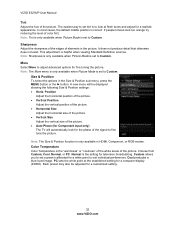
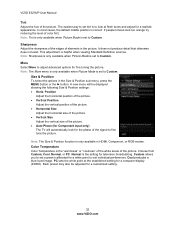
... calibrated for a computer display (9300K). If people's faces look for television broadcasting. Sharpness Adjust the sharpness of the edges of the picture. Each preset may also be displayed showing the following Size & Position settings: Horiz.
Cool produces a blue-hued image. VIZIO E320VP User Manual
Tint Adjust the hue of the signal to...
E320VP User Manual - Page 33
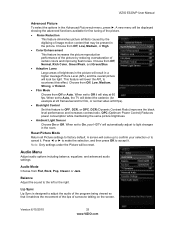
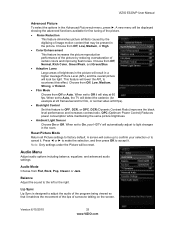
...increases contrast ratio. Audio Menu
Adjust audio options including balance, equalizer, and advanced audio settings.
VIZIO E320VP User Manual
Advanced Picture To select the options in the picture. A new menu will result .... Choose from Off, Low, Medium, Strong, or Extend. Film Mode Choose from Flat, Rock, Pop, Classic or Jazz.
A screen will come up to confirm your HDTV will ...
E320VP User Manual - Page 41
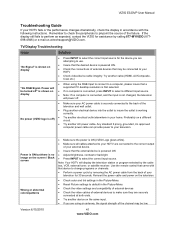
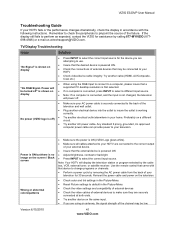
... to select a different input source.
VIZIO E320VP User Manual
Troubleshooting Guide
If your HDTV fails or the performance changes dramatically, check the display in accordance with that device to change programs or channels.
Perform a power cycle by removing the AC power cable from the back of your television for assistance by the cable...
E320VP User Manual - Page 42
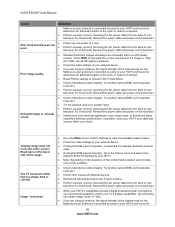
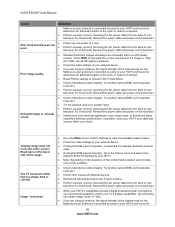
... or close to a window.
Perform a power cycle by removing the AC power cable from the back of your television for 30 seconds. Try another input.
Perform a power cycle by removing the AC power cable from the back of your television for 30 seconds. VIZIO E320VP User Manual
Issue
Side Control buttons do not work...
E320VP User Manual - Page 43


VIZIO E320VP...connected securely to a window.
Check the video settings of your television for 30 seconds. Version 6/15/2010
43 www.VIZIO.com Audio Troubleshooting
Issue
Solution
No audio
Press Volume + (... for viewing High Definition Content.
Best image quality will be achieved by removing the AC power cable from the back of your external device.
Check ...
E320VP User Manual - Page 45
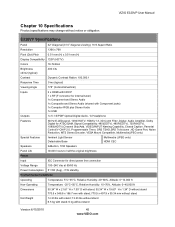
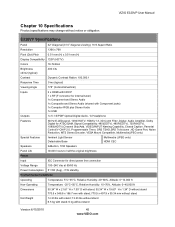
VIZIO E320VP User Manual
Chapter 10 Specifications
Product specifications may change without notice or obligation. E320VP Specifications
Panel
32" Diagonal (31.5" diagonal viewing), 16:9 Aspect... Decoder, VESA Mount Compatible, Multimedia(JPEG only)
Special Features
Ambient Light Sensor Detachable Base
Multimedia (JPEG only) HDMI CEC
Speakers
2xBuilt-in, 10W Speakers
Panel Life
30,000...
E320VP User Manual - Page 50
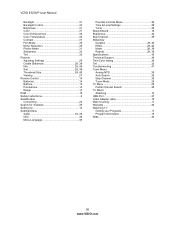
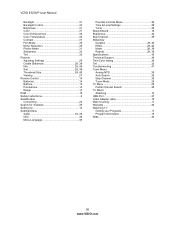
VIZIO E320VP User Manual
Backlight 31 Backlight Control 33 Brightness 31 Color 31 Color Enhancement 33 Color Temperature 32 Contrast ...35 Auto Search 35 Skip Channel 35 Tuner Mode 35 TV Menu 29 Partial Channel Search 35 TV Stand Attaching 10 USB Port 27 Video Adapter cable 19 Wall mounting 11 Warranty 48 Watching TV Getting your Programs 17 Program Information 18 Wide 30
50 www...
E320VP Quick Start Guide - Page 2
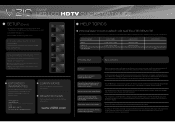
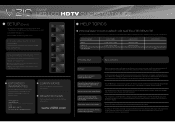
...flat panel TV has video that is correct, highligh scan channels, then press the OK key. For channel scan, see Fig. 1).
E320VP
LED LCD HDTV QUICKSTART GUIDE
5 SETUP (Cont.)
Fig. 1
1. Select your VIZIO.... Fig.2
3. Begin the scan for optimal energy savings (see Fig. 3).
2. www.VIZIO.com
HELP TOPICS
PROGRAM YOUR CABLE OR SATELLITE REMOTE
Call your TV to HD channels during ...
Similar Questions
How To Remove The Stand From A Vizio Va19lhdtv10t
can the stand be removed to mount it on the wall?
can the stand be removed to mount it on the wall?
(Posted by spaterson222 9 years ago)
How To Removed The Standing Base?btry To Put It On Wall Mount
(Posted by arreola557 12 years ago)
Wall Mounting For Vizio E320vp
is it necessary to open the tv case to remove the stand neck for wall mounting?
is it necessary to open the tv case to remove the stand neck for wall mounting?
(Posted by wtomgreen42 12 years ago)

