Vizio E320VP Support Question
Find answers below for this question about Vizio E320VP.Need a Vizio E320VP manual? We have 2 online manuals for this item!
Question posted by wtomgreen42 on January 9th, 2012
Wall Mounting For Vizio E320vp
is it necessary to open the tv case to remove the stand neck for wall mounting?
Current Answers
There are currently no answers that have been posted for this question.
Be the first to post an answer! Remember that you can earn up to 1,100 points for every answer you submit. The better the quality of your answer, the better chance it has to be accepted.
Be the first to post an answer! Remember that you can earn up to 1,100 points for every answer you submit. The better the quality of your answer, the better chance it has to be accepted.
Related Vizio E320VP Manual Pages
E320VP User Manual - Page 1
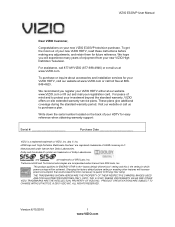
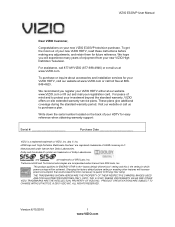
... them for your new VIZIO E320VP television purchase.
These plans give additional coverage during the standard warranty period. Version 6/15/2010
1 www.VIZIO.com
To purchase or inquire about accessories and installation services for future reference. VIZIO E320VP User Manual
Dear VIZIO Customer,
Congratulations on your VIZIO HDTV, visit our website at www.VIZIO.com or call toll...
E320VP User Manual - Page 2
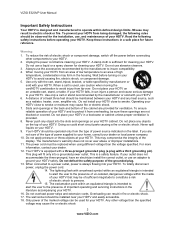
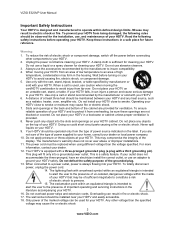
... a fire or electric shock. Never spill liquids on an unstable cart, stand, or table. Your HDTV should be replaced when using different voltage than ...openings on the label. Do not defeat the safety purpose of your HDTV cabinet. The wall socket should be used , use an adapter to smoke or moisture may be sure these instructions in the literature accompanying your HDTV. VIZIO E320VP...
E320VP User Manual - Page 4
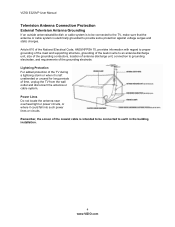
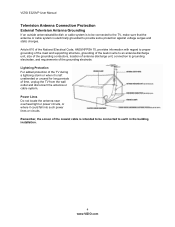
... to provide some protection against voltage surges and static charges. Remember, the screen of time, unplug the TV from the wall outlet and disconnect the antenna or cable system. VIZIO E320VP User Manual
Television Antenna Connection Protection
External Television Antenna Grounding
If an outside antenna/satellite dish or cable system is electrically grounded to earth in...
E320VP User Manual - Page 5


... to digital-only broadcasting.
After the switch, analog-only television sets that receive TV programming through an antenna will turn off their analog signal and switch to receive over-the-air TV. Watch your local television stations may switch sooner. Version 6/15/2010
5 www.VIZIO.com VIZIO E320VP User Manual
Advisory of receiving Digital Broadcasts, and no...
E320VP User Manual - Page 6


VIZIO E320VP User Manual
Table of Contents
Important Safety Instructions...2 Television Antenna Connection Protection 4 Advisory of the DTV Transition...5
CHAPTER 1 SETTING UP YOUR HDTV 10
Finding a Location for Your HDTV ...10 Attaching the TV Stand...10 Wall Mounting your HDTV...11
CHAPTER 2 BASIC CONTROLS AND CONNECTIONS 12
Front Panel ...12 Side Button Controls...12 Rear Panel Connection ...
E320VP User Manual - Page 9
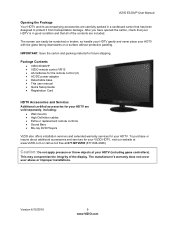
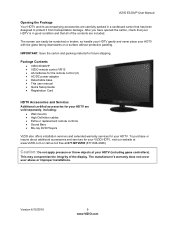
...Wall mounts High Definition cables Extra or replacement remote controls Sound Bars Blu-ray DVD Players
VIZIO also offers installation services and extended warranty services for your VIZIO HDTV, visit our website at www.VIZIO... Additional certified accessories for future shipping. VIZIO E320VP User Manual
Opening the Package Your HDTV and its accompanying...
E320VP User Manual - Page 10
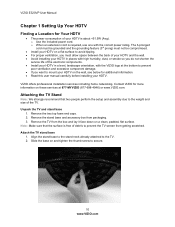
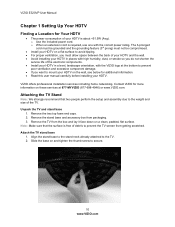
VIZIO E320VP User Manual
Chapter 1 Setting Up Your HDTV
Finding a Location for Your HDTV
The power consumption of your HDTV is about
E320VP User Manual - Page 11
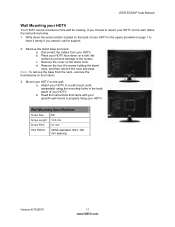
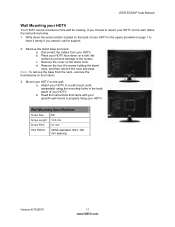
... HDTV. Place your HDTV in the back panel of your HDTV face down on a soft, flat surface to prevent damage to call for viewing. Remove the four (4) screws holding the stand neck, and then remove the neck and base. Mount your HDTV. If you need to the screen. VIZIO E320VP User Manual
Wall Mounting your HDTV on the wall, follow the instructions below.
1.
E320VP User Manual - Page 12


... cycle through the entire sequence, you have stepped through the various devices connected to your TV (called Inputs). If a sub-menu is active, pressing this button will return to ... (composite) connection, the yellow cable needs to be adjusted. VIZIO E320VP User Manual
Chapter 2 Basic Controls and Connections
Front Panel
Remote Control Sensor-Point the remote control directly at this button ...
E320VP User Manual - Page 13


... yellow video cable to the green Component Y jack and then connect the red and white audio cables to an antenna or digital cable source. DTV/TV-Connect to the Component L/R jacks.
3.
VIZIO E320VP User Manual
Rear Panel Connection
1. USB-Service port for use a HDMI cable connection for these ports.
2.
E320VP User Manual - Page 16


...the batteries into an AC wall socket. 3. VIZIO E320VP User Manual
Chapter 4 Getting Started
Your HDTV has a built-in setup App that runs when you turn on the back of your TV channels (unless you will ...; Add your
HDTV. During the setup process you have a Cable/Satellite Set-Top Box).
16 www.VIZIO.com Use the Arrow and OK buttons to easily setup your HDTV (see Chapter 2 for the first...
E320VP User Manual - Page 19


VIZIO E320VP User Manual
Chapter ... comes from a basic connection to watch TV programming. Component video provides a sharper image than HDMI or Component. Version 6/15/2010
19 www.VIZIO.com
While it provides a good image,...quality than Composite video and should be used instead of the wall. Good (analog)
Composite consists of three cables for transmitting video and two ...
E320VP User Manual - Page 32
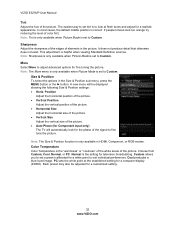
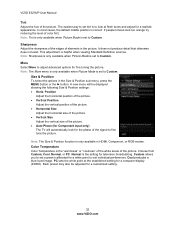
...TV will be adjusted for a realistic appearance.
Cool produces a blue-hued image. PC sets the white point at flesh tones and adjust for a customized setting.
32 www.VIZIO.com Each preset may also be displayed showing the following Size & Position settings: Horiz. VIZIO E320VP... allows you to set to Custom. In most cases, the default middle position is only available in ...
E320VP User Manual - Page 33
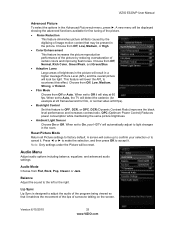
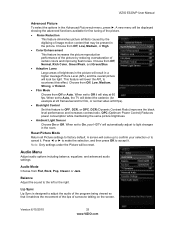
...from Off, Low, Medium, Strong, or Extend. Film Mode Choose from Flat, Rock, Pop, Classic or Jazz.
When set to Auto, the TV will lower the APL to counteract this feature to adjust the audio of certain colors ...Audio Menu
Adjust audio options including balance, equalizer, and advanced audio settings. VIZIO E320VP User Manual
Advanced Picture To select the options in the picture.
E320VP User Manual - Page 34


... from Fixed or Variable. Note: The Equalizer adjustment will be changed by the settings on the TV. SRS TruVolume When the programming switches to a commercial or when changing from lowest to choose from...using the RCA (white and red) connectors as audio line out to factory default. VIZIO E320VP User Manual
TV Speakers Turn the internal speakers On or Off. You may want to turn the internal ...
E320VP User Manual - Page 41
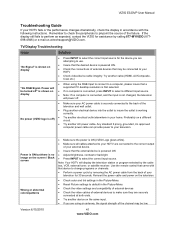
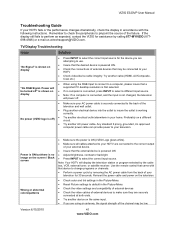
...back of the television and wall outlet.
...working correctly.
TV/Display Troubleshooting
Issue...VIZIO.com VIZIO E320VP User Manual
Troubleshooting Guide
If your HDTV fails or the performance changes dramatically, check the display in accordance with that device to change programs or channels.
Perform a power cycle by removing the AC power cable from the back of your television...
E320VP User Manual - Page 45
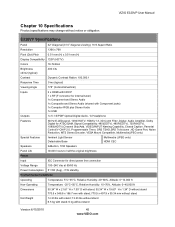
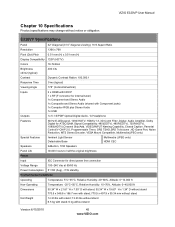
...Decoder, VESA Mount Compatible, Multimedia(JPEG only)
Special Features
Ambient Light Sensor Detachable Base
Multimedia (JPEG only) HDMI CEC
Speakers
2xBuilt-in, 10W Speakers
Panel Life
30,...000 hours to half the original brightness
Power
Input
IEC Connector for direct power line connection
Voltage Range
100~240 Vac at 50/60 Hz
Power Consumption 51.5W (Avg), VIZIO E320VP...
E320VP User Manual - Page 50
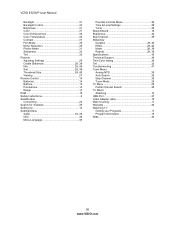
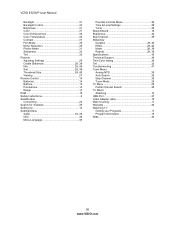
VIZIO E320VP User Manual
Backlight 31 Backlight Control 33 Brightness 31 Color 31 Color Enhancement 33 Color Temperature ... 35 Auto Search 35 Skip Channel 35 Tuner Mode 35 TV Menu 29 Partial Channel Search 35 TV Stand Attaching 10 USB Port 27 Video Adapter cable 19 Wall mounting 11 Warranty 48 Watching TV Getting your Programs 17 Program Information 18 Wide 30
50 www.VIZIO.com
E320VP Quick Start Guide - Page 1
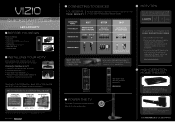
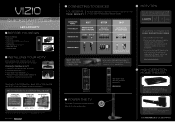
... High Definition Audio puts you in the BEST column are OPTIMIZED for Wall Mounting - Get a VIZIO Blu-ray™ Disc Player.
2.
HIGH-DEFINITION SOUND
Complete your movies to the TV
1. E320VP LED LCD HDTV
1 BEFORE YOU BEGIN
What's In the Box
• VIZIO HDTV • VIZIO Remote Control (including 2 AA batteries) • Power Cord • User Manual...
E320VP Quick Start Guide - Page 2
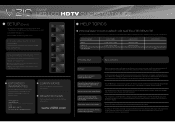
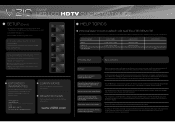
...the Initial Setup menu (see Fig. 5). Use your digital flat panel TV has video that is correct, highligh scan channels, then ...VIZIO product with direct cable hookup from a digital source. Press the MENU button.
E320VP
LED LCD HDTV QUICKSTART GUIDE
5 SETUP (Cont.)
Fig. 1
1. The Initial Setup menu should fill the screen.
Fig. 4
IF YOU USE A CABLE FROM THE WALL OR AN
ANTENNA TO RECEIVE TV...
Similar Questions
I Was Given A Vizio 29 Inch Flat Screen Television After A Week It Stopped Worki
I threw the box and all paperwork away I don't even have the reciept. target told me to contact you...
I threw the box and all paperwork away I don't even have the reciept. target told me to contact you...
(Posted by rjc1961 11 years ago)
How To Removed The Standing Base?btry To Put It On Wall Mount
(Posted by arreola557 12 years ago)
Tv Wall Mount
Which TV wall mount should be used for the Vizio VW26LHDTV10F
Which TV wall mount should be used for the Vizio VW26LHDTV10F
(Posted by clarkemyc 12 years ago)

