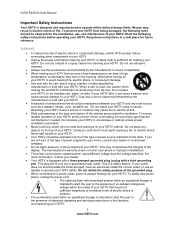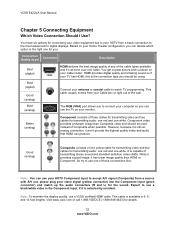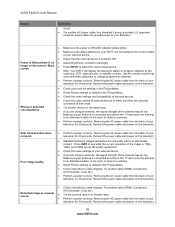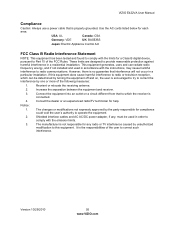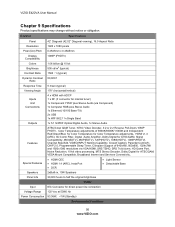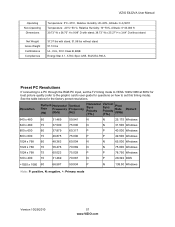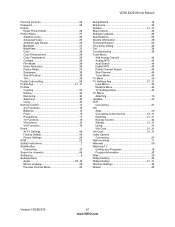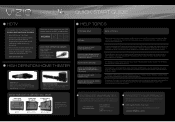Vizio E422VA Support Question
Find answers below for this question about Vizio E422VA.Need a Vizio E422VA manual? We have 2 online manuals for this item!
Question posted by SOUTHandr on August 21st, 2014
How Do I Remove The Stand Base From A Vizo E422va Tv
Current Answers
Answer #1: Posted by BusterDoogen on August 21st, 2014 6:27 AM
TV stand base:
1. Line up the stand
neck (attached to the TV) with the stand base.
2. Push the stand base onto the stand
neck.
3. On the bottom of the base, insert the
included (Qty. 4) thumbscrews and tighten it.
4. Move the TV into an upright position.
All located on page 10 of the manual.
I hope this is helpful to you!
Please respond to my effort to provide you with the best possible solution by using the "Acceptable Solution" and/or the "Helpful" buttons when the answer has proven to be helpful. Please feel free to submit further info for your question, if a solution was not provided. I appreciate the opportunity to serve you
Related Vizio E422VA Manual Pages
Similar Questions
What are the measurements of the screws for the neck stand/base for this tv and how many screws will...
I have some new blutooth wireless headphones that i want to connect to my vizio E422VA tv gow do i d...
how do i remove the stand base from a vizio e422va lcd tv.