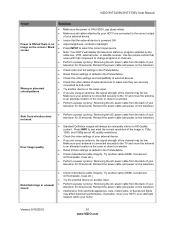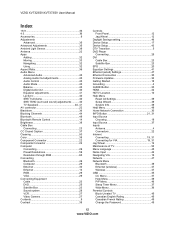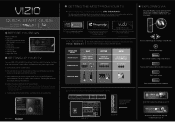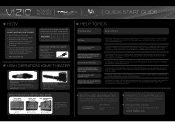Vizio XVT373SV Support and Manuals
Get Help and Manuals for this Vizio item

View All Support Options Below
Free Vizio XVT373SV manuals!
Problems with Vizio XVT373SV?
Ask a Question
Free Vizio XVT373SV manuals!
Problems with Vizio XVT373SV?
Ask a Question
Most Recent Vizio XVT373SV Questions
Xvt373sv Will Not Stay On
Logo flashes white. Stays on for a few seconds then goes back to orange. While it's white, the scree...
Logo flashes white. Stays on for a few seconds then goes back to orange. While it's white, the scree...
(Posted by lgrandanette 1 year ago)
Vizio Tv Will Not Power On. I Have 120v Going To The Power Board
My TV shows power on the Vizio at the bottom but it won't turn on and remains orange instead of turn...
My TV shows power on the Vizio at the bottom but it won't turn on and remains orange instead of turn...
(Posted by Alexrylance 8 years ago)
Is Xvt373sv 3d
(Posted by kenjome 9 years ago)
A Part Of The Vizio Xvt373sv 37'
I need a new screw for the tv. What can i do?
I need a new screw for the tv. What can i do?
(Posted by Ajede4 10 years ago)
Vizio XVT373SV Videos
Popular Vizio XVT373SV Manual Pages
Vizio XVT373SV Reviews
We have not received any reviews for Vizio yet.