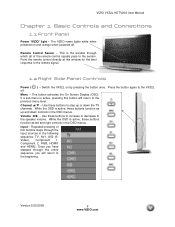Vizio VX32LHDTV Support and Manuals
Get Help and Manuals for this Vizio item

View All Support Options Below
Free Vizio VX32LHDTV manuals!
Problems with Vizio VX32LHDTV?
Ask a Question
Free Vizio VX32LHDTV manuals!
Problems with Vizio VX32LHDTV?
Ask a Question
Most Recent Vizio VX32LHDTV Questions
How To Use The Key Functions On The Remote To Adjust Screen Output
The screen picture is Too large. i want to adjust it, to fit.
The screen picture is Too large. i want to adjust it, to fit.
(Posted by theshadylady 9 years ago)
My Tv Not On
(Posted by nrm0612 9 years ago)
When We Turn Off The Television And Then Turn Back On All The Stations That Were
when we turn off the television , then turn back on all of the programs are gone. When we go to auto...
when we turn off the television , then turn back on all of the programs are gone. When we go to auto...
(Posted by hogger58 11 years ago)
Popular Vizio VX32LHDTV Manual Pages
Vizio VX32LHDTV Reviews
We have not received any reviews for Vizio yet.