Vizio V585-H11 Support and Manuals
Get Help and Manuals for this Vizio item
This item is in your list!

View All Support Options Below
Free Vizio V585-H11 manuals!
Problems with Vizio V585-H11?
Ask a Question
Free Vizio V585-H11 manuals!
Problems with Vizio V585-H11?
Ask a Question
Popular Vizio V585-H11 Manual Pages
QuickStart Guide - Page 2


... Technical Support 34
Front Panel 1 Rear Panel 2
Using the USB Power Feature 23 Turning the Power Indicator On or Off 23
Help Topics 35
Wall-mounting the TV 4 Using the Remote 5
Completing the First-Time Setup 6
Using the On-Screen Menu 7
Navigating the On-Screen Menu 7 Changing the Input Source 7 Adjusting the Picture Settings 8
Adjusting...
QuickStart Guide - Page 3
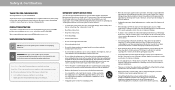
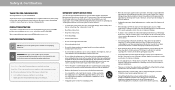
... a name. > - Do not install your TV close to the presence of electric shock to qualified service personnel.
To get the most out of your new VIZIO product, read these instructions.
• Heed all warnings.
• Follow all servicing to persons. Do not place any object into your outlet, consult an electrician for replacement of the obsolete...
QuickStart Guide - Page 4


... between the television set is
• Do not install your TV in an explosion;
• To prevent injury, this apparatus must be used as :
• ALWAYS use your TV if any object drops into your TV, unplug the power cord and contact your TV changes substantially.
• CAUTION: These servicing instructions are qualified to...
QuickStart Guide - Page 5


...Service Grounding Electrode System
(NEC ART 250, part...the wall ...Code, ANSI/NFPSA 70, provides information with regard to proper grounding of the mast and supporting structure, grounding of the lead-in wire to an antenna discharge unit, size of the grounding conductors, location of antenna discharge unit, connection to grounding electrodes, and requirements of Antenna The installation instructions...
QuickStart Guide - Page 10


... following the instructions
that came with a UL-listed wall mount bracket rated for the weight/load of debris that are included inside the wall mount holes to the wall by loosening and removing the screws. 4. Use only with your TV. Consult the provided table below to change. Be sure the mount you choose is for your mount. TIP: Installing a TV...
QuickStart Guide - Page 11


... back, speech rate, and zoom mode... Replace the battery cover and click to a fire or chemical burn if mishandled.
TIP: When needed, VIZIO recommends replacing ...settings menu
WatchFreeTM Access WatchFree channels
(not available in fire. Power Turn television on -screen menus
Back Go to manually enter a digital subchannel (for example, 18-4 or 18-5)
1
Replacing the Batteries 1. Replace...
QuickStart Guide - Page 12


... TV?
Where is you VIZIO TV located? Let's set up local channels. shows now! Where is you VIZIO TV locLaette'sd?seNteuxtp localSckiphannels. Let's seNteuxtp localSckiphannelsC.
To search for your Wi-Fi network and enter the password. Choose a language for local broadcast channels, make sure the cable from the antenna, wall or cable box is...
QuickStart Guide - Page 20


... or audio receiver must support eARC in speakers
automaticcaly turn off if a sound bar is sent using HDMI 1. Check your device's user manual for
Volume Leveling
On
sports...information.
• Equalizer - Boosts or attenuates loudness at different frequencies. TIP: You must be set to On,
Surround Sound
On
enables surround sound suitable for more than two channels (e.g., 3.0, 5.0, ...
QuickStart Guide - Page 21


...This is not being broadcast:
Menu > Network > Choose your network > Enter in the password > Connect
Network
Wired Connection Wireless Access Points
Disconnected
Manual Setup Hidden Networks Test Connection
Changing the Manual Setup Settings
Advanced users can find the TV's MAC address: Menu > Network > Manual Setup
If you have connected the TV to your TV is connected to a wireless...
QuickStart Guide - Page 30


... support CEC. Using CEC, your audio device, select the HDMI ARC input.
To create a PIN:
Menu > System > System PIN Code > Enter Your PIN > Save
System Pin Code
Change the PIN used for details.
24 Managing Mobile Devices
Your TV can be paired with the VIZIO TV remote, without any programming
Menu > System > CEC
Select a setting...
QuickStart Guide - Page 31
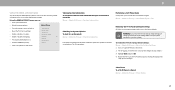
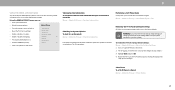
... settings, all TV settings to factory defaults."
3.
Store Demo
To set a system PIN code, enter it now.
2. Highlight Reset and press OK.
4.
The TV will begin. If an update is... choices • View the VIZIO Privacy Policy
System Information
Check for Updates
Soft Power Cycle
Reset to Factory Settings
Viewing Data
Off
Advertising
VIZIO Privacy Policy
Store Demo
Off...
QuickStart Guide - Page 32


...trouble enabling or disabling Viewing Data, please contact VIZIO Customer Support by going to support.vizio.com and selecting Contact Us. You can be reset to a new identifier at any time.
can be personalized. Our authorized cloud service... content distribution services create or recommend more information, see vizio.com/viewingdata and review VIZIO's privacy policy at vizio.com/privacy...
QuickStart Guide - Page 44


...
Weight w/ Stand Weight w/o Stand Mounting Screw Size Hole Pattern PICTURE QUALITY Maximum Resolution LCD Backlight Dynamic Motion Rate INPUTS / OUTPUTS HDMI Inputs Composite Video Input Ethernet Input RF Antenna Input USB
Audio Output
OTHER Remote Control Type Power Consumption Standby Power Voltage OSD Language
Certification
V585-H1 58" 57.5"
V585-H11 58" 57.5"
V705-H1...
QuickStart Guide - Page 46


... instructions for additional help and troubleshooting. VIZIO will cover all personal information from warranty service, whichever is used normally in an arbitration to a VIZIO service center. OF THIS WARRANTY, DO NOT USE THE VIZIO PRODUCT AND, WITHIN THIRTY (30) DAYS OF THE DATE OF PURCHASE, RETURN IT FOR A REFUND TO THE AUTHORIZED RETAILER WHERE YOU PURCHASED IT.
Replacement...
QuickStart Guide - Page 48


...169; 1992-2019 Dolby Laboratories.
VIZIO supports the proper recycling of the ...service marks of others and VIZIO, Inc.
This User Manual may be copied in whole or in part without notice. Mention of non-VIZIO products is for typographical, technical, or descriptive errors...review the most updated version of this User Manual and the associated Quick Start Guide, go to vizio....
Vizio V585-H11 Reviews
Do you have an experience with the Vizio V585-H11 that you would like to share?
Earn 750 points for your review!
We have not received any reviews for Vizio yet.
Earn 750 points for your review!
