Vizio V555-H11 Support and Manuals
Get Help and Manuals for this Vizio item
This item is in your list!

View All Support Options Below
Free Vizio V555-H11 manuals!
Problems with Vizio V555-H11?
Ask a Question
Free Vizio V555-H11 manuals!
Problems with Vizio V555-H11?
Ask a Question
Most Recent Vizio V555-H11 Questions
Popular Vizio V555-H11 Manual Pages
QuickStart Guide - Page 2


... Technical Support 34
Front Panel 1 Rear Panel 2
Using the USB Power Feature 23 Turning the Power Indicator On or Off 23
Help Topics 35
Wall-mounting the TV 4 Using the Remote 5
Completing the First-Time Setup 6
Using the On-Screen Menu 7
Navigating the On-Screen Menu 7 Changing the Input Source 7 Adjusting the Picture Settings 8
Adjusting...
QuickStart Guide - Page 3
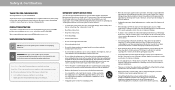
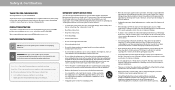
... more detailed information about accessories and installation services for your VIZIO product, visit our website at vizio.com or call toll free at least three feet should be observed for the installation, use caution when moving your TV from an area of low temperature to the presence of important operating instructions. This is the TV menu...
QuickStart Guide - Page 4


... are for your TV. Unplug
• NEVER place the television set .
• ALWAYS use cabinets or stands or mounting methods recommended by qualified service personnel only.
placed.
• If the existing television set is going to the floor/wall in accordance with the installation instructions.
• Insert batteries in environments with heavy dust or high humidity may...
QuickStart Guide - Page 5


... to provide some protection against voltage surges and static charges. Installation of Antenna The installation instructions states the cable distribution system used for long periods of time, unplug the TV from the wall outlet and disconnect the antenna or cable system. Ground Clamp Electric Service Equipment
Antenna Lead In Wire
Antenna Discharge Unit
(NEC Section...
QuickStart Guide - Page 10


...)
V585-H11 M6
14 mm 300 x 200 mm 31.75 lb (14.4 kg)
V705-H1 M8
14 mm 400 x 200 mm 51.37 lb (23.3 kg)
4 The actual number of the TV. To install your TV. If attached, remove the stands by carefully following the instructions
that came with a UL-listed wall mount bracket rated for...
QuickStart Guide - Page 11


...
Number Pad Manually enter a channel
Pic Cycle through the different picture setting modes
Long press to a fire or chemical burn if mishandled.
Replace only with ...vizio.com/environment
WARNING: Keep the remote control batteries away from children. Replace the battery cover and click to close captions Long press to open Accessibility menu featuring captions, talk back, speech rate...
QuickStart Guide - Page 12


...
To search for local broadcast channels, make sure the cable from the antenna, wall or cable box is properly connected to your VIZIO TV. Completing the First-Time Setup
Before you begin the first-time setup: • Your TV should be installed and the power cord should be bound by the (i) VIZIO Terms of Service andByPrpivreascsyinPgol"iAcyccaenpdt (Aiil...
QuickStart Guide - Page 21


...) is not being broadcast:
Menu > Network > Choose your network > Enter in the password > Connect
Network
Wired Connection Wireless Access Points
Disconnected
Manual Setup Hidden Networks Test Connection
Changing the Manual Setup Settings
Advanced users can find the TV's MAC address: Menu > Network > Manual Setup
If you will not see your wireless network displayed, click on:
More Access...
QuickStart Guide - Page 25


...Close Captions for an explanation of the parts of the screen by the app)....Rate - Accessibility
Captions Video Description Talk Back Speech Rate Zoom Mode
Off Off Normal Off
4.
MENTU IP: Closed CapINtFioOning is committed to select Custom. Changing the Appearance of the action for programs that most apps will support their own CC from within the app.
3
ACCESSIBILITY SETTINGS
VIZIO...
QuickStart Guide - Page 30


...iPad
CEC Audio Setup Connect your audio device, select the HDMI ARC input. New PIN
Confirm PIN
Adjusting the CEC Settings
The CEC ...Setting a System PIN Code
You can control such features including (depending on specific device): • Power On/Off
• Volume and mute
• Play and pause
WARNING: Not all HDMI devices support CEC. To determine if your VIZIO TV remote can set...
QuickStart Guide - Page 31
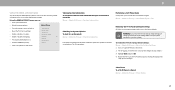
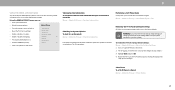
...; Enable or disable viewing data • Personalize advertising choices • View the VIZIO Privacy Policy
System Information
Check for Updates
Restoring the TV to Factory Default Settings
All of the on shortly afterward and the setup process will be reset to the settings will begin.
Wait for the TV to turn back on -screen menu...
QuickStart Guide - Page 32


... WITH VIEWING DATA? If you have trouble enabling or disabling Viewing Data, please contact VIZIO Customer Support by going to help content publishers, broadcasters or content distribution services create or recommend more information, see vizio.com/viewingdata and review VIZIO's privacy policy at any time within the Settings Menu of your Viewing Data settings at any time.
To turn...
QuickStart Guide - Page 43


... Mounting Screw Size Hole Pattern PICTURE QUALITY Maximum Resolution LCD Backlight Dynamic Motion Rate INPUTS / OUTPUTS HDMI Inputs Composite Video Input Ethernet Input RF Antenna Input USB
Audio Output
OTHER Remote Control Type Power Consumption Standby Power Voltage OSD Language
Certification
V435-H1 43" 42.5"
V435-H11 43" 42.5"
V555-H1 55" 54.5"
V555-H11 55...
QuickStart Guide - Page 46


... from shipping; (g) acts of God; (h) customer misuse, modifications or adjustments; (i) installation, set forth below for
TVs that affords an equal degree of the product. VIZIO Technical Support will usually be serviced in the United States). For non-commercial use , VIZIO warrants this warranty. What This Warranty Covers VIZIO warrants the product against defects in accordance with...
QuickStart Guide - Page 48


...or trademarks of DTS, Inc. To review the most updated version of this User Manual and the associated Quick Start Guide, go to vizio.com/environment or call (800) 374...part without the written permission of VIZIO, Inc. All rights reserved.
VIZIO supports the proper recycling of the information provided herein.
All rights reserved.
200519SL
42 Batteries may also be subject to local...
Vizio V555-H11 Reviews
Do you have an experience with the Vizio V555-H11 that you would like to share?
Earn 750 points for your review!
We have not received any reviews for Vizio yet.
Earn 750 points for your review!
