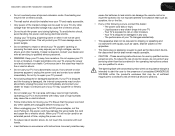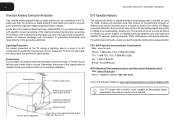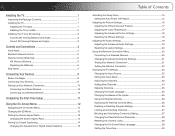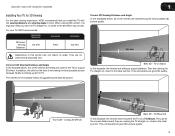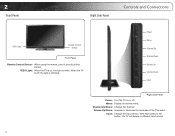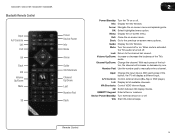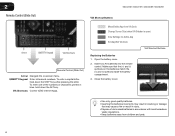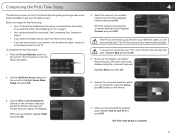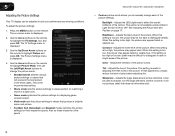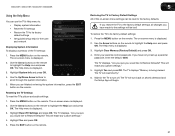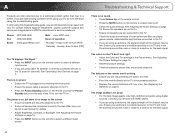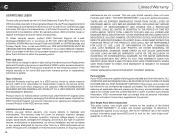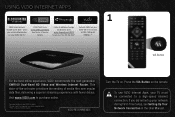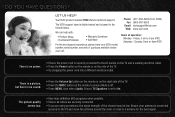Vizio M3D550SR Support and Manuals
Get Help and Manuals for this Vizio item

View All Support Options Below
Free Vizio M3D550SR manuals!
Problems with Vizio M3D550SR?
Ask a Question
Free Vizio M3D550SR manuals!
Problems with Vizio M3D550SR?
Ask a Question
Most Recent Vizio M3D550SR Questions
What Is This And Can It Be Fixed?
i have black and gray vertical lines and displayd won't disappear.
i have black and gray vertical lines and displayd won't disappear.
(Posted by Anonymous-152530 8 years ago)
How Do I Connect M3d550sr Wireless To Computer
(Posted by dylGo 9 years ago)
M3d550sr Wont Show Picture
(Posted by jobet 9 years ago)
Attaching Base To M3d550sr What Size Screws Do I Need?
(Posted by CZli 9 years ago)
How Do I Upgrade The Firmware On Vizio M3d550sr
(Posted by rahkm 9 years ago)
Vizio M3D550SR Videos
Popular Vizio M3D550SR Manual Pages
Vizio M3D550SR Reviews
We have not received any reviews for Vizio yet.