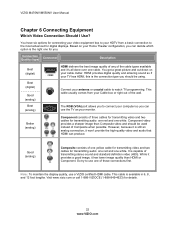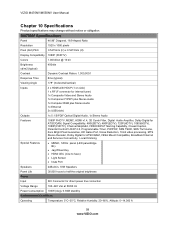Vizio M550NV Support Question
Find answers below for this question about Vizio M550NV.Need a Vizio M550NV manual? We have 2 online manuals for this item!
Question posted by frankprice on March 13th, 2021
No Signal Message On All Inputs Except The Antenna
Just purchased a Vizio M550NV tv. None of the hdmi inputs work, satellite only works in standard definition, cannot access netflix or Amazon prime video. New high quality hdmi cables. Every input option displays "No Signal". I can only watch local tv stations via the antenna input. Should I throw the tv out
Current Answers
Answer #1: Posted by Troubleshooter101 on May 10th, 2021 1:09 PM
Please respond to my effort to provide you with the best possible solution by using the "Acceptable Solution" and/or the "Helpful" buttons when the answer has proven to be helpful. Please feel free to submit further info for your question, if a solution was not provided. I appreciate the opportunity to serve you!
Troublshooter101
Related Vizio M550NV Manual Pages
Similar Questions
How Do I Set Up An Icon For Amazon Prime On My Vizio E321vl 2012 Tv?
I do not have one on my Vizio menu. Sam
I do not have one on my Vizio menu. Sam
(Posted by irisjd 8 years ago)
I Was Given A Vizio 29 Inch Flat Screen Television After A Week It Stopped Worki
I threw the box and all paperwork away I don't even have the reciept. target told me to contact you...
I threw the box and all paperwork away I don't even have the reciept. target told me to contact you...
(Posted by rjc1961 11 years ago)