Vizio VX37L Support Question
Find answers below for this question about Vizio VX37L - 37" LCD TV.Need a Vizio VX37L manual? We have 1 online manual for this item!
Question posted by pattro on September 9th, 2013
Vizio E321vl Wont Turn On
The person who posted this question about this Vizio product did not include a detailed explanation. Please use the "Request More Information" button to the right if more details would help you to answer this question.
Current Answers
There are currently no answers that have been posted for this question.
Be the first to post an answer! Remember that you can earn up to 1,100 points for every answer you submit. The better the quality of your answer, the better chance it has to be accepted.
Be the first to post an answer! Remember that you can earn up to 1,100 points for every answer you submit. The better the quality of your answer, the better chance it has to be accepted.
Related Vizio VX37L Manual Pages
User Manual - Page 2
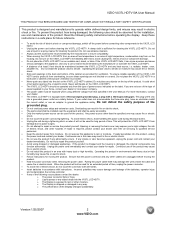
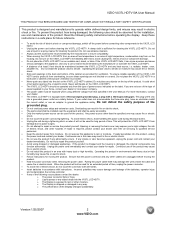
...the Display changes substantially. Never spill liquids on an unstable cart, stand, or table. VIZIO VX37L HDTV10A User Manual
THIS PRODUCT HAS BEEN DESIGNED AND TESTED FOR COMPLIANCE WITH REGULATORY SAFETY CERTIFICATIONS... instructions for moving the product. Do not turn on the VX37L LCD HDTV immediately after this case may result in an area with heavy dust or high ...
User Manual - Page 5
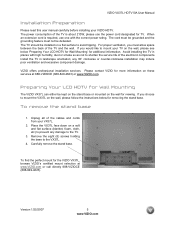
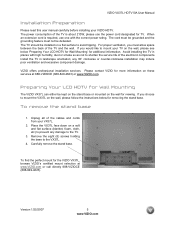
...TV on the wall, please see below for more information on a flat surface to shorten the service life of the TV is required, use the power cord designated for the VIZIO VX37L, browse VIZIO's....VIZIO.com Place the VX37L face down on the wall for additional information. Preparing Your LCD HDTV for Wall Mounting
The VIZIO VX37L can either be kept on the stand base or mounted on a soft and flat...
User Manual - Page 6


... Antenna or Cable through your VCR 22 2.7 Connecting a PC Computer ...23 2.7.1 Preset PC Resolutions...23
Chapter 3 Setting Up to Watch Television 24 3.1 Basic LCD HDTV Start Up ...24 3.2 Using a PC ...26 3.3 Watching a TV Program ...27 3.4 Adjusting Basic HDTV Settings ...27 3.5 Program Information...28 3.6 Information on HDTV Status ...28
Chapter 4 Advanced Adjustment of HDTV...
User Manual - Page 7


VIZIO VX37L HDTV10A User Manual
4.4.4 Time Zone ...36 4.4.5 Daylight Saving...36 4.5 DTV / TV Input Setup ...36 4.5.1 Language...36 4.5.2 Sleep Timer ...36 4.5.3 Analog Closed Caption ...36 4.5.4 Digital Closed Caption ...36 4.5.5 Digital Closed Caption Style ...37 4.5.6 Reset All Settings ...37 4.6 DTV / TV Input Parental Control...38 4.6.1 Channel Block ...38 4.6.2 TV Rating...39 4.6.3 Movie ...
User Manual - Page 9
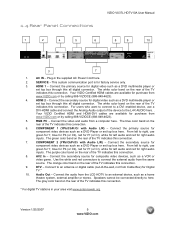
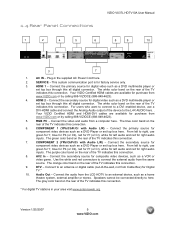
... are available for Digital
TV.*
10.
DTV - AC IN -
The blue color band on the rear of the TV indicates this connection.
* For digital TV stations in the supplied AC Power Cord here.
2. COMPONENT 2 (YPb/CbPr/Cr with Audio L/R) - Use the white and red connectors to here. 1.4 Rear Panel Connections
VIZIO VX37L HDTV10A User Manual
1
2
4
5
6
8
9
10...
User Manual - Page 10


...the Standby mode.
These buttons turn the TV on and off.
GUIDE - This button exits the On-Screen Display (OSD) menus. - Version 1/25/2007
10 www.VIZIO.com
Number Button Pad - ...previously viewed channel. Blinks when the remote operates. CH (+ or -) -
1.5 VIZIO Remote Control
VIZIO VX37L HDTV10A User Manual
Remote LED - NOTE: Your Remote Control may look like this button ...
User Manual - Page 15
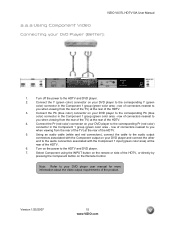
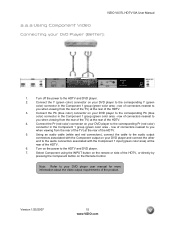
... color area - row of connectors nearest to
you
when viewing from the rear of the TV) at the
rear of the HDTV.
4. Turn on your DVD Player (Better):
1. Turn off the power to the HDTV and DVD player.
7.
VIZIO VX37L HDTV10A User Manual
2.2.2 Using Component Video
Connecting your DVD player to the corresponding Pr (red...
User Manual - Page 17


... button on the remote or side of the LCD HDTV for more information about the video output requirements of the HDTV.
3. Connecting your HDTV Set-Top Box user manual for optimal results. Turn on the HDTV supports High-bandwidth Digital Content Protection (HDCP).
See www.VIZIO.com or call 1-888-VIZIOCE (1-888-849...
User Manual - Page 19
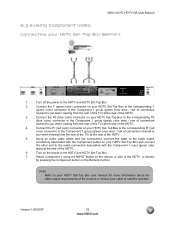
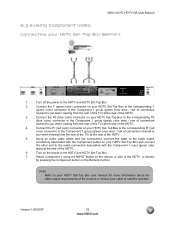
...end to the corresponding Pr (red
color) connector in the Component 1 group (green color area -
Turn on the remote or side of the HDTV.
6.
Select Component 1 using the INPUT button on ... group (green color area - Turn off the power to
you when viewing from the rear of the TV) at the rear of the HDTV.
3. row of the HDTV.
5. VIZIO VX37L HDTV10A User Manual
2.3.2 Using Component ...
User Manual - Page 20


... (RF)
1. Select TV using the INPUT button on the remote or side of the HDTV, or directly by
pressing the AV button on the Remote Control.
Turn off the power to the
corresponding Video (yellow color) connector in
the AV2 group (yellow color area) at
the rear of
the HDTV.
3. VIZIO VX37L HDTV10A User...
User Manual - Page 21


...Make sure the antenna and coaxial cable are High Definition (HD). Version 1/25/2007
21 www.VIZIO.com
Turn on the Remote Control. Select DTV using the INPUT button on the remote or side of the...with the S-Video output on your cable, satellite or TV station operator. VIZIO VX37L HDTV10A User Manual
2.5 Connecting Your VCR or Video Camera
1.
Note: a)
b)
c) d)
Not all areas.
User Manual - Page 22


... remote or side of your VCR
1. Turn on the rear of your antenna or
cable (out-of-the-wall, not from the Cable Box) to the DTV/TV
CABLE/ANTENNA connector at the rear of the HDTV.
3.
VIZIO VX37L HDTV10A User Manual
2.6.2 Using Your Antenna or Cable for TV
1. Connect the coaxial (RF) connector from...
User Manual - Page 23


...the HDTV and PC Computer.
5. Turn off the power to the
RGB ...37.9
60.317
P
P
40.000
800x600
75
46.9
75
P
P
49.500
800x600
85
53.7
85.06
P
P
56.250
1024x768
60
48.4
60.01
N
N
65.000
1024x768
75
60.0
75.03
P
P
78.750
*1366x768
60
47.7
60.00
P
N
85.500
NOTES: N = Negative, P = Positive, * = Primary (Native) Mode
Version 1/25/2007
23 www.VIZIO.com VIZIO VX37L...
User Manual - Page 24


...TV button on the remote control. If it is not the first time the HDTV has been powered on, you will need to select TV... the TV or ... Basic LCD HDTV Start Up
1. Turning Power ...TV, AV1, AV2, Component1, Component2, RGB, HDMI1 and HDMI2.
5. VIZIO VX37L HDTV10A User Manual
Chapter 3 Setting Up to Watch Television
For 'Preparing Your LCD HDTV for Wall Mounting', see pages 13 ~ 23 for the available TV...
User Manual - Page 36
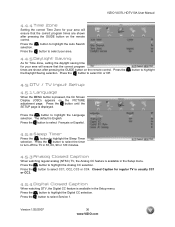
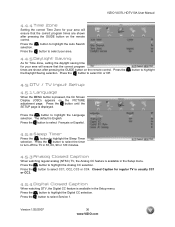
... on the remote control.
The default is displayed. Version 1/25/2007
36 www.VIZIO.com
Press the button until the SETUP page is English. Press the
button to highlight...button to turn-off the TV in 30, 60, 90 or 120 minutes.
4.5.3 Analog Closed Caption
When watching regular analog (NTSC) TV, the Analog CC feature is available in the Setup menu.
VIZIO VX37L HDTV10A User...
User Manual - Page 38
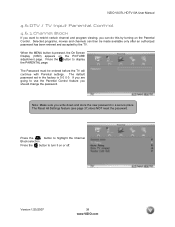
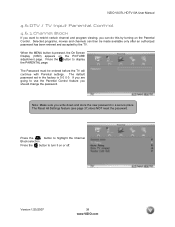
VIZIO VX37L HDTV10A User Manual
4.6 DTV / TV Input Parental Control
4.6.1 Channel Block
If you want to restrict certain channel and program viewing, you can then be entered before the TV will continue with Parental settings. The Password must be made available only after an authorized password has been entered and accepted by turning on or off...
User Manual - Page 39


...
button to navigate through the Movie rating options.
Sexual dialog L - In the Block TV Rating panel you can customize the program blocking of the following Movie ratings:
G - Adult language S - Version 1/25/2007
39 www.VIZIO.com VIZIO VX37L HDTV10A User Manual
4.6.2 TV Rating
Follow the procedure in the previous section 4.6.1 to display the Parental Control menu...
User Manual - Page 40


VIZIO VX37L HDTV10A User Manual
4.6.4 Blocked Unrated Programming
Follow the procedure in a secure place.
Version 1/25/2007
40 www.VIZIO.com The Reset All Settings feature (see page 37) does NOT reset the password.
Enter it correctly.
Press the
button to turn -off the
blocking of programming that does not have a
rating.
4.6.5 Change the Password
Press...
User Manual - Page 48
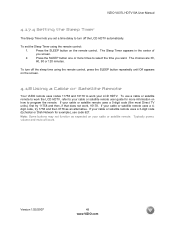
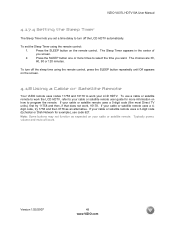
....
4.18 Using a Cable or Satellite Remote
Your VIZIO remote uses codes 11758 and 10178 to work your LCD HDTV. To set a time delay to turn off the LCD HDTV automatically.
If your cable or satellite remote. ... control:
1.
If your cable or satellite remote uses a 5-digit code (like most Direct TV units), first try 1758 and then 0178 as expected on your cable or satellite remote uses ...
User Manual - Page 50


...to HD because your digital flat panel TV has video that your TV specifications. The display image ...TV remembers the volume level from a digital source. Make sure that the sound is not muted. Make sure that the volume is not turned down. Pixel defects within the range of your LCD...
Version 1/25/2007
50 www.VIZIO.com
VIZIO VX37L HDTV10A User Manual
Problem
Solution
Power...
Similar Questions
My Tv Emitted A Loud Noise And Now Wont Turn On
I was watching a netflix movie on my vizio tv and suddendly my screen turned black and a loud noise ...
I was watching a netflix movie on my vizio tv and suddendly my screen turned black and a loud noise ...
(Posted by jasonatkisson 10 years ago)

