Vizio M550NV Support Question
Find answers below for this question about Vizio M550NV.Need a Vizio M550NV manual? We have 2 online manuals for this item!
Question posted by Anonymous-91918 on January 1st, 2013
Why Does My Vizio Turn Off While Watching Certain Netflix Movies
my Vizio keeps turning off while trying to upload a netflix movie. how can we fix this?
Current Answers
There are currently no answers that have been posted for this question.
Be the first to post an answer! Remember that you can earn up to 1,100 points for every answer you submit. The better the quality of your answer, the better chance it has to be accepted.
Be the first to post an answer! Remember that you can earn up to 1,100 points for every answer you submit. The better the quality of your answer, the better chance it has to be accepted.
Related Vizio M550NV Manual Pages
M550NV QSG - Page 1


...vizio to turn on -screen directions.
Press to adjust the settings on the TV. Select this to discover more . You will start automatically. M470NV M550NV
1 BEFORE YOU BEGIN
What's In the Box
• VIZIO HDTV • VIZIO... Dock. Press to www.netflix.com/Vizio. Go to view settings for...VIZIO TV EVEN HAS EASY ACCESS SIDE INPUTS
Press to your cable or DSL provider if you watch movies...
M550NV QSG - Page 2


...VIZIO.com
HIGH DEFINITION HOME THEATER
VIZIO Blu-ray™
Bring your movies to return this time;
Make sure the TV has power (VIZIO logo on an inactive input. If HD content is no signal and/or turning... required). 3.
For more details.
Try setting your TV to search for ... white). ®
M470NV
M550NV
QUICKSTART GUIDE
HDTV
3 WAYS TO WATCH
HIGH DEFINITION VIDEO 1. Plug...
M550NV User Manual - Page 3
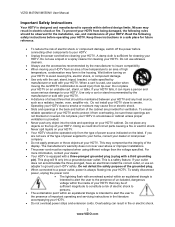
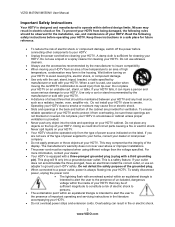
...replaced when using different voltage than the voltage specified. Wait before turning on the top of power supplied to the presence of un... HDTV close to protect it can result in electric shock or fire. Keep these openings are not blocked or covered. Do not install your HDTV.... shock. VIZIO M470NV/M550NV User Manual
Important Safety Instructions
Your HDTV is a safety feature.
M550NV User Manual - Page 6


... television stations and with cable and satellite TV services, gaming consoles, VCRs, DVD players, and similar products. Watch your local television ...Television Stations http://www.high-techproductions.com/usTVstations.htm
Note: Your VIZIO HDTV is required. Version 6/28/2010
5 www.VIZIO.com After the switch, analog-only television sets that receive TV programming through an antenna will turn...
M550NV User Manual - Page 7


VIZIO M470NV/M550NV User Manual
Table of Contents
Important Safety Instructions...2 Television Antenna Connection Protection 4 Advisory of the DTV Transition...5
CHAPTER 1 SETTING UP YOUR HDTV 10
Finding a Location for Your HDTV ...10 Wall Mounting your HDTV...11
CHAPTER 2 BASIC CONTROLS AND CONNECTIONS 12
Front Panel ...12 Jag Wheel Control ...12 Rear Panel Connections...13 Side Panel ...
M550NV User Manual - Page 13


...Jag wheel for three seconds to turn your HDTV off. When watching TV, scroll the Jag wheel up and down to turn your remote control to turn the volume up and down to... the same functions you will automatically close the Quick Menu. VIZIO M470NV/M550NV User Manual
Chapter 2 Basic Controls and Connections
Front Panel
1. Remote Control Sensor-Point the remote control directly at this...
M550NV User Manual - Page 16


... the VIZIO Internet Apps (VIA) Dock on from open menus. MUTE-Press to turn the TV on the bottom of recorded programs. INFO-Press to display program information.
VIZIO M470NV/M550NV User Manual...inputs cycle in the HDTV Settings App. VOL ▲/▼-Press to turn the device connected to launch the VIZIO Internet Apps (VIA) Dock on your cable/satellite box.
You can name...
M550NV User Manual - Page 17


...( )-Press to reverse playback.
Play (►)-Press to control your TV in
various Apps. VIZIO M470NV/M550NV User Manual
PIP-Press to activate the picture-in the corner over the main screen. For example...your HDTV. The Apps in the dock let you first turn on your remote control during the initial Setup App that plays when you watch movies, TV shows, listen to use the
sliding keyboard.
M550NV User Manual - Page 19
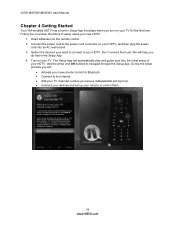
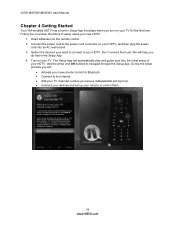
Gather the devices your remote to control them yet. VIZIO M470NV/M550NV User Manual
Chapter 4 Getting Started
Your VIA-enabled HDTV has a built-in Setup App that ...top box) Connect your devices and set up your want to connect to navigate through the Setup App. Turn on your new HDTV.
1. Follow the on-screen directions to the power cord connector on your HDTV. We will ...
M550NV User Manual - Page 20


...28/2010
19 www.VIZIO.com
Each press of INPUT on your HDTV. The channel buttons will cycle you are watching a program using HDMI,... correct input on the remote control will light up white. 2. Turn on the back of your HDTV connections are secure. If there...CH+ and CH- Also, verify that provides TV programming (e.g. VIZIO M470NV/M550NV User Manual
Chapter 5 Using your HDTV for the first time...
M550NV User Manual - Page 23
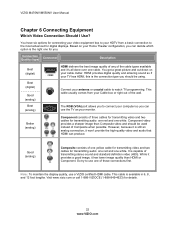
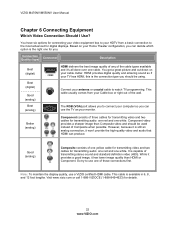
...try to the most advanced for digital displays.
This cable usually comes from your HDTV from a basic connection to use one of one yellow cable for transmitting video and two cables for connecting your video equipment box to watch... TV programming. You have six options for transmitting audio: one red and one cable.
VIZIO M470NV/M550NV User Manual
Chapter...
M550NV User Manual - Page 32
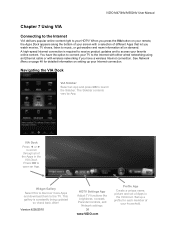
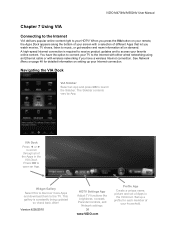
...Gallery Select this to discover more Apps and download them to your household.
VIZIO M470NV/M550NV User Manual
Chapter 7 Using VIA
Connecting to the Internet
VIA delivers popular online...Press OK to music, or get weather and news information all of your favorite online content. When you watch movies, TV shows, listen to open an App. Navigating the VIA Dock
VIA Sidebar Select an App and ...
M550NV User Manual - Page 37


... select an option, you are watching a widescreen (1.85:1 or 2.35:1 source) program or movie, there will still be black bars at the top and bottom.
Note: When in PIP/POP the screen is fixed in this mode, the 4:3 aspect ratio image is recommended for 2.35:1 film resolutions. VIZIO M470NV/M550NV User Manual
Input Menu
Select...
M550NV User Manual - Page 38
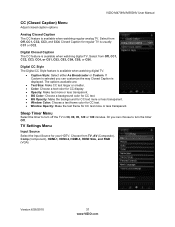
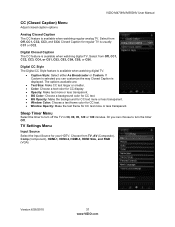
... for regular TV is available when watching regular analog TV. Or you can choose to turn the timer Off. Version 6/28/2010
37 www.VIZIO.com Analog Closed Caption The CC ... CS3, CS4, CS5, or CS6. VIZIO M470NV/M550NV User Manual
CC (Closed Caption) Menu
Adjust closed caption options. Digital Closed Caption The CC feature is available when watching digital TV.
Caption Style: Select...
M550NV User Manual - Page 41


.... When set to Variable, volume from Dolby Digital, PCM, or Off.
SRS TruSurround HD
When watching TV or a movie, TruSurround HD™ creates
an immersive surround sound experience from Flat, Rock, Pop, Classic or Jazz. When set to External, the VIZIO remote will be changed by the settings on the screen. When set to...
M550NV User Manual - Page 42


VIZIO M470NV/M550NV User Manual
Bluetooth Audio Turn Bluetooth audio On or Off. Starting from the Tuner menu.
Press ◄ or &#...menu, press OK. Tuner When you first turned on your Bluetooth receiver, such as a Bluetooth headphone.
Press OK. 2. Press ▼ then◄ or ► to select the frequency to begin watching your setup has changed, you scanned for channels...
M550NV User Manual - Page 43


... the broadcaster is transmitting the audio with the program you are watching. Press ▼ to select Input Labels, and then press ...have connected to show the list of digital TV stations in a certain channel range again.
Press ▼ to select the input label... After the TV has stored all of just HDMI-1. VIZIO M470NV/M550NV User Manual
Partial Channel Search If you believe channels are...
M550NV User Manual - Page 45
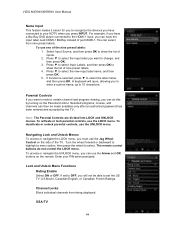
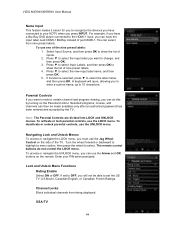
VIZIO M470NV/M550NV... only after an authorized password has been entered and accepted by turning on the remote. To access or navigate the UNLOCK menu, ...Select ON or OFF. If set the US TV, US Movie, Canadian English, or Canadian French Ratings. USA-TV
44 Select...; to select Input Labels, and then press OK to restrict certain channel and program viewing, you will open, allowing you can ...
M550NV User Manual - Page 53


VIZIO M470NV/M550NV User Manual
Issue
Solution
Make sure the power is ON (VIZIO Logo glows white).
Make sure all HD quality ...there is no Adjust brightness, contrast or backlight. Try another cable (HDMI, Component, AV/Composite, Coax etc.)
Try the external device on the television
Wrong or abnormal colors/patterns
Check color and tint ...
M550NV User Manual - Page 65
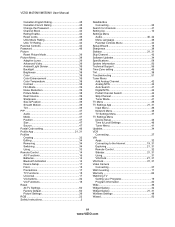
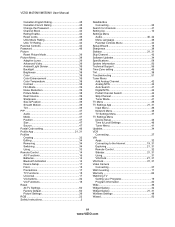
VIZIO M470NV/M550NV User Manual
Canadian English Rating 45 Canadian French Rating 45 Change the Password 46 Channel Block 44 Rating Enable 44 Reset Locks 46 USA Movie Rating 45 USA TV Rating 44 ..., 31 VIA Dock 21, 31 Video Camera Connecting 27 Wall mounting 11 Warranty 62 Watching TV Getting your Programs 19 Program Information 20 Wide 36 Widget Gallery 32 Widget Gallery 21, ...
Similar Questions
No Signal Message On All Inputs Except The Antenna
Just purchased a Vizio M550NV tv. None of the hdmi inputs work, satellite only works in standard def...
Just purchased a Vizio M550NV tv. None of the hdmi inputs work, satellite only works in standard def...
(Posted by frankprice 3 years ago)
I Was Given A Vizio 29 Inch Flat Screen Television After A Week It Stopped Worki
I threw the box and all paperwork away I don't even have the reciept. target told me to contact you...
I threw the box and all paperwork away I don't even have the reciept. target told me to contact you...
(Posted by rjc1961 11 years ago)
Viewing Netflix Movies
When viewing movies in Netflix, dark areas look horrible--very pixelated, and not smooth at all. Is ...
When viewing movies in Netflix, dark areas look horrible--very pixelated, and not smooth at all. Is ...
(Posted by mojotomw 11 years ago)

