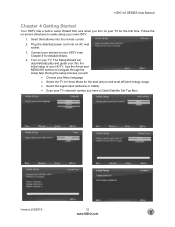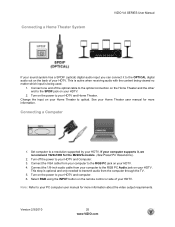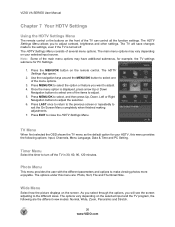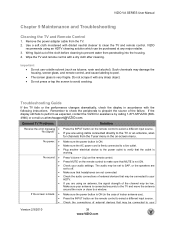Vizio M260VA-W Support Question
Find answers below for this question about Vizio M260VA-W.Need a Vizio M260VA-W manual? We have 3 online manuals for this item!
Question posted by mscl on June 21st, 2014
My Vizio Flat Screen Tv Wont Turn On
The person who posted this question about this Vizio product did not include a detailed explanation. Please use the "Request More Information" button to the right if more details would help you to answer this question.
Current Answers
Related Vizio M260VA-W Manual Pages
Similar Questions
When I Use My Remote To Do Anything On My Flat Screen Tv It Turns The Tv Off.
(Posted by sebrinawoodall 9 years ago)
Getting Re-started After A Move
How do i make my TV work with my cable after i have moved it? It is a 24 in flat screen 2011 model....
How do i make my TV work with my cable after i have moved it? It is a 24 in flat screen 2011 model....
(Posted by valmpark 11 years ago)
My Vizio 1080p Flat Screen Tv Will Turn On But Will Not Show Any Picture?
My vizio tv is relatively new but when you go to turn it on, the light comes on but nothing else? Ho...
My vizio tv is relatively new but when you go to turn it on, the light comes on but nothing else? Ho...
(Posted by rleg131 11 years ago)
My Tv
i recently switched tvs i put a 26inch vizeo flat screen and i hooked my dish cable cord into the co...
i recently switched tvs i put a 26inch vizeo flat screen and i hooked my dish cable cord into the co...
(Posted by mylescumpston 12 years ago)
Vizio Flatscreen Wont Turn On
When we try to turn on our flatscreen, it only shows a blue screen and "no signal". Then it just p...
When we try to turn on our flatscreen, it only shows a blue screen and "no signal". Then it just p...
(Posted by kehaupuu 12 years ago)