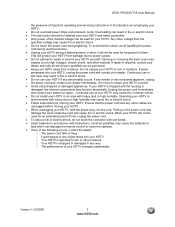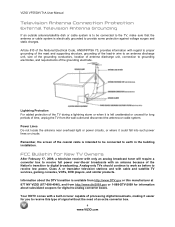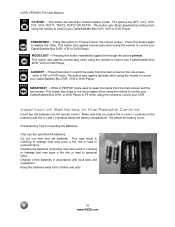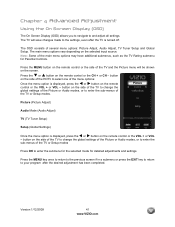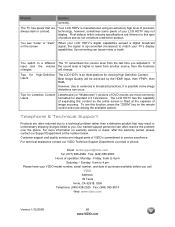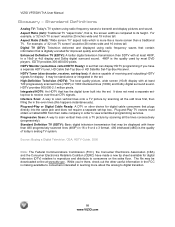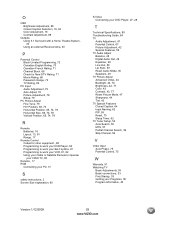Vizio VF550XVT1A Support Question
Find answers below for this question about Vizio VF550XVT1A - 55" LCD TV.Need a Vizio VF550XVT1A manual? We have 2 online manuals for this item!
Question posted by wschwanke on October 26th, 2011
My Screen Just Went Green. How Do I Fix This. I Tried Resetting From Main Menu.
The person who posted this question about this Vizio product did not include a detailed explanation. Please use the "Request More Information" button to the right if more details would help you to answer this question.
Current Answers
Related Vizio VF550XVT1A Manual Pages
Similar Questions
How Do U Change From 720 To 1080?
I've gone to main menu but haven't seen any option to change over 720 to 1080.
I've gone to main menu but haven't seen any option to change over 720 to 1080.
(Posted by artalfaro19 9 years ago)
I Was Changing The Input For My Vizio L42 Hdtv10a And Suddenly Got A Green Scree
I was changing the input from TV to DVD and got the green screen; it has "no signal" at top of the s...
I was changing the input from TV to DVD and got the green screen; it has "no signal" at top of the s...
(Posted by deb82aggie 10 years ago)
I Have No Signal On A Blue Screen . How Can I Fix This ?
(Posted by seaya123 11 years ago)
Optical Audio Output Quality
I am upgrading my living room system with a new 55" vizio that includes an optical audio output and ...
I am upgrading my living room system with a new 55" vizio that includes an optical audio output and ...
(Posted by ccowburn 14 years ago)