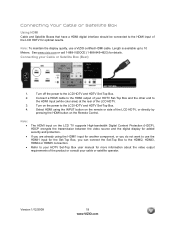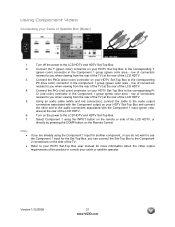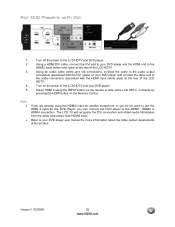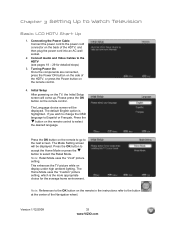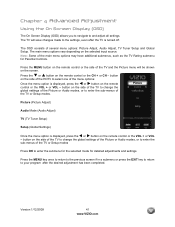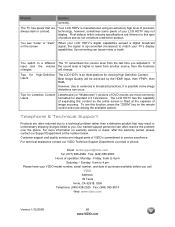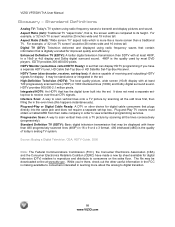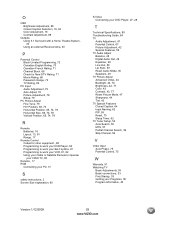Vizio VF550XVT1A Support Question
Find answers below for this question about Vizio VF550XVT1A - 55" LCD TV.Need a Vizio VF550XVT1A manual? We have 2 online manuals for this item!
Question posted by artalfaro19 on December 15th, 2014
How Do U Change From 720 To 1080?
I've gone to main menu but haven't seen any option to change over 720 to 1080.
Current Answers
Answer #1: Posted by waelsaidani1 on December 19th, 2014 8:45 PM
You can not change the resolution on your tv. The tv will only display what is being feed to it, to the max resolution it is capable of. If it is a 720P tv, you can not change it to 1080P. Keep in mind that the only 1080P software is the blu ray disc movies and some video games. All tv program are in 720P, but some cable and disc network provider does up convert the signal to 1080P
Related Vizio VF550XVT1A Manual Pages
Similar Questions
About How Much Is Cost To Repair The Lcd Tv Glass
how much is cost to repair the VIZIO E420AR LCD tv glass?
how much is cost to repair the VIZIO E420AR LCD tv glass?
(Posted by chiwawong518 9 years ago)
I Was Changing The Input For My Vizio L42 Hdtv10a And Suddenly Got A Green Scree
I was changing the input from TV to DVD and got the green screen; it has "no signal" at top of the s...
I was changing the input from TV to DVD and got the green screen; it has "no signal" at top of the s...
(Posted by deb82aggie 10 years ago)
What Is A Fair Used Proce For This Model Vf550xvt1a ?
What is a fair used proce for this model VF550XVT1A? Does it beed external speakers?
What is a fair used proce for this model VF550XVT1A? Does it beed external speakers?
(Posted by Janalicegreen 10 years ago)
My Visio Lcd Tv Starts Flickering After About An Hour Of Use
My Visio LCD TV's screen starts flickering after about an hour of playing. when I disconnet it from ...
My Visio LCD TV's screen starts flickering after about an hour of playing. when I disconnet it from ...
(Posted by mcnolpin 12 years ago)