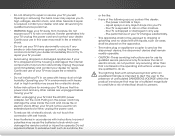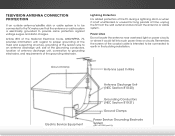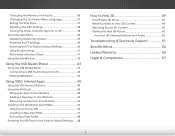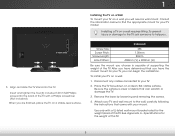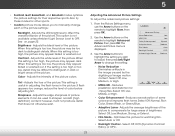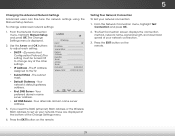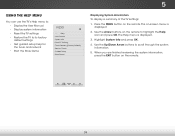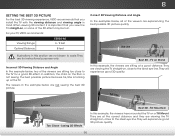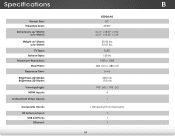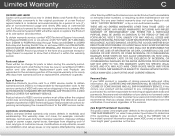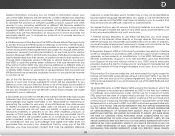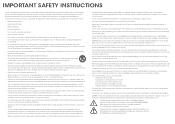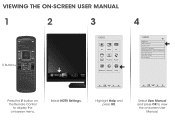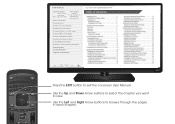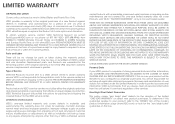Vizio E500d-A0 Support and Manuals
Get Help and Manuals for this Vizio item

View All Support Options Below
Free Vizio E500d-A0 manuals!
Problems with Vizio E500d-A0?
Ask a Question
Free Vizio E500d-A0 manuals!
Problems with Vizio E500d-A0?
Ask a Question
Most Recent Vizio E500d-A0 Questions
Problems Streaming Hulu Plus
I stream tons of things from different apps. The only one I have trouble with is Hulu Plus. It will ...
I stream tons of things from different apps. The only one I have trouble with is Hulu Plus. It will ...
(Posted by Jenjen61174 9 years ago)
How Do I Manually Reset My Vizio 50' E500d-a0 Tv If The Tv Is Frozen Up?
It froze after streaming a movie on amazon.
It froze after streaming a movie on amazon.
(Posted by kcmosierjr 10 years ago)
Vizio E500d-A0 Videos
Popular Vizio E500d-A0 Manual Pages
Vizio E500d-A0 Reviews
We have not received any reviews for Vizio yet.