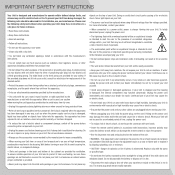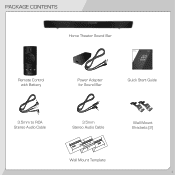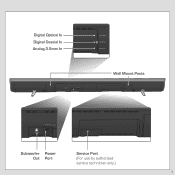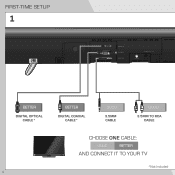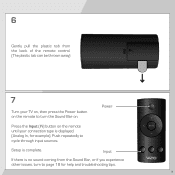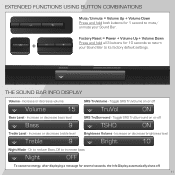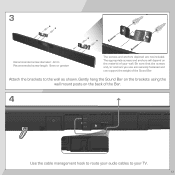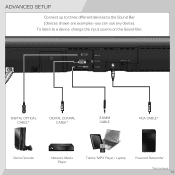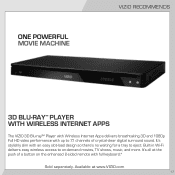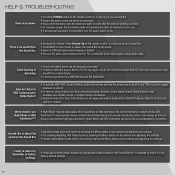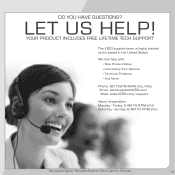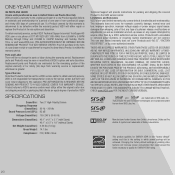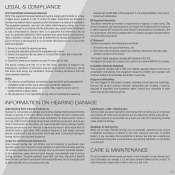Vizio SB4020M-A0 Support and Manuals
Get Help and Manuals for this Vizio item

View All Support Options Below
Free Vizio SB4020M-A0 manuals!
Problems with Vizio SB4020M-A0?
Ask a Question
Free Vizio SB4020M-A0 manuals!
Problems with Vizio SB4020M-A0?
Ask a Question
Most Recent Vizio SB4020M-A0 Questions
Can The Bass And Treble Be Adjusted Without The Remote
Can you adjust the sound quality witnout the remote control?
Can you adjust the sound quality witnout the remote control?
(Posted by Glw111 6 years ago)
Fmt Error Is Showing On My Sound Bar. This Is Not A Computer
my sound bar is showing fmt error. this is not a computer so i can not go into settings and click on...
my sound bar is showing fmt error. this is not a computer so i can not go into settings and click on...
(Posted by Yoanddrew 7 years ago)
Error
Fmt error is showing when I turn my vizio sb4020m-a0 sound bar on. How do I fix
Fmt error is showing when I turn my vizio sb4020m-a0 sound bar on. How do I fix
(Posted by Yoanddrew 7 years ago)
'fmt Err' Displaying On Vizio Soundbar
I have a Vizio HDTV (D320-B1) , a set top box from Verizon and a SB4020M-A0 Vizio soundbar. I connec...
I have a Vizio HDTV (D320-B1) , a set top box from Verizon and a SB4020M-A0 Vizio soundbar. I connec...
(Posted by grajala28794 9 years ago)
Popular Vizio SB4020M-A0 Manual Pages
Vizio SB4020M-A0 Reviews
We have not received any reviews for Vizio yet.