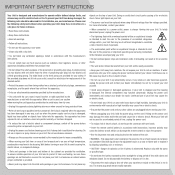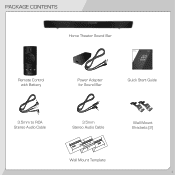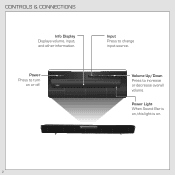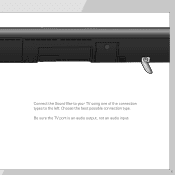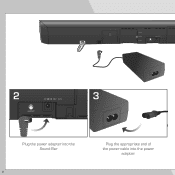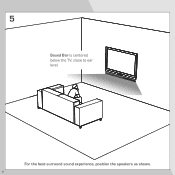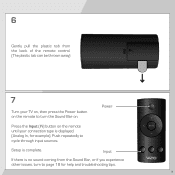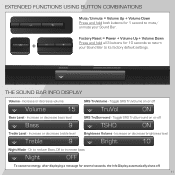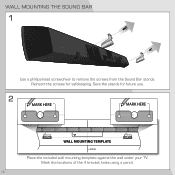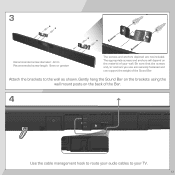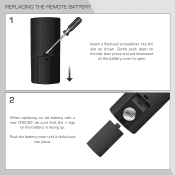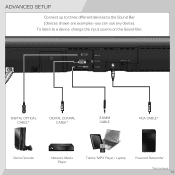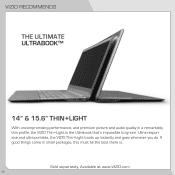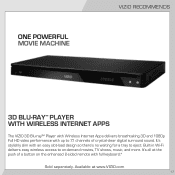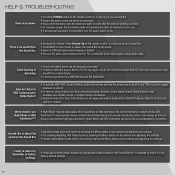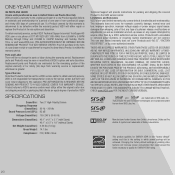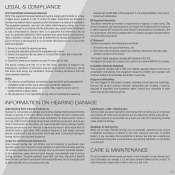Vizio SB4020M-A0 Support Question
Find answers below for this question about Vizio SB4020M-A0.Need a Vizio SB4020M-A0 manual? We have 2 online manuals for this item!
Question posted by Glw111 on September 12th, 2017
Can The Bass And Treble Be Adjusted Without The Remote
Can you adjust the sound quality witnout the remote control?
Current Answers
Answer #1: Posted by Odin on September 13th, 2017 7:26 AM
No. (Sorry.) To purchase a remote, use the contact information here--https://www.contacthelp.com/vizio/customer-service. Or a possible alternative is https://www.remotes.net/. For a used one, take a look at http://www.searchtempest.com/, which will provide many useful filters, will let you search locally or country-wide and even globally, and covers Craigslist, eBay, Amazon, and many other sources. In case you don't immediately see it listed, you might want to use a free tracking program like http://www.trackengine.com/, to avoid having to repeatedly check back.
Hope this is useful. Please don't forget to click the Accept This Answer button if you do accept it. My aim is to provide reliable helpful answers, not just a lot of them. See https://www.helpowl.com/profile/Odin.
Related Vizio SB4020M-A0 Manual Pages
Similar Questions
Remote Control For Vizio Soundbar
I lost the remote control of my vizio soundbar. How can I avail of a new one,
I lost the remote control of my vizio soundbar. How can I avail of a new one,
(Posted by bolongabad80 9 years ago)
How To Connect Vizio Vht510 5.1 Ch Surround Sound Home Theater System With
wireless subwoofer, refurbished to hdtv
wireless subwoofer, refurbished to hdtv
(Posted by MikRI 9 years ago)
How Do I Connect My Iphone To My Vizio Vht215 High Definition Home Theater
(Posted by blacChann 10 years ago)
Vizio Vht510 5.1 Channel Home Theater System Wont Pair With Subwoofer
(Posted by abuscu 10 years ago)
Can I Control The Vizio Sb4020m-a0 With My Cable And Tv Remote
can I control the SB4020M-A0 soundbar volume with my cable and TV remote
can I control the SB4020M-A0 soundbar volume with my cable and TV remote
(Posted by jasonulyatt1 11 years ago)