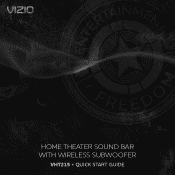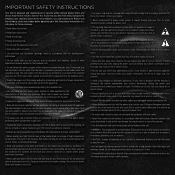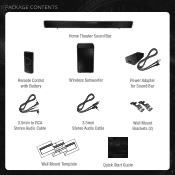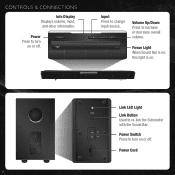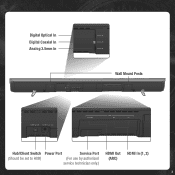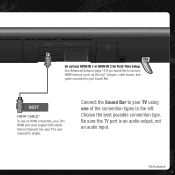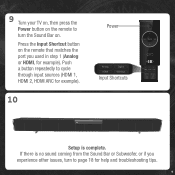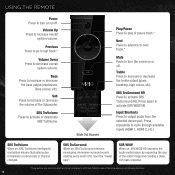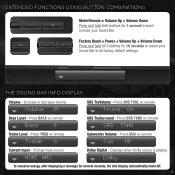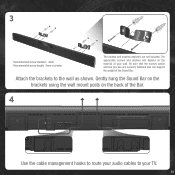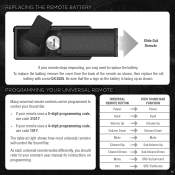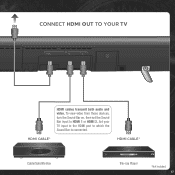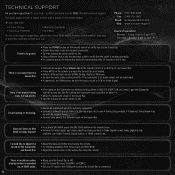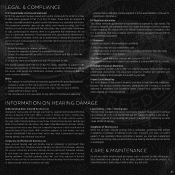Vizio VHT215 Support and Manuals
Get Help and Manuals for this Vizio item

View All Support Options Below
Free Vizio VHT215 manuals!
Problems with Vizio VHT215?
Ask a Question
Free Vizio VHT215 manuals!
Problems with Vizio VHT215?
Ask a Question
Most Recent Vizio VHT215 Questions
Soundbar And Subwoofer Will Not Pair. Where Can I Get It Repaired Vizio Vht215
subwoofer and soundbar will not pair. I know its old but it sounds great compared to others I've hea...
subwoofer and soundbar will not pair. I know its old but it sounds great compared to others I've hea...
(Posted by lcook46 2 years ago)
Vizio Remote
I lost my vizio soundbar vht215 remote control. Now I can't exit demo. Wath can I do?
I lost my vizio soundbar vht215 remote control. Now I can't exit demo. Wath can I do?
(Posted by felixcanan1989 2 years ago)
How Do I Bypass The Demo Screen On A Vizio Vht215 Soundbars Without The Remote.
(Posted by rance693 7 years ago)
Power
The adapter green light turns on but power button on the Bar does nothing, Yet I can hear a slight t...
The adapter green light turns on but power button on the Bar does nothing, Yet I can hear a slight t...
(Posted by Marimiracl 7 years ago)
Can I Use This Sound Bar With Blue Tooth?
I bought this sound bar used with no manual. Can I use it with Bluetooth to play music from my iPod
I bought this sound bar used with no manual. Can I use it with Bluetooth to play music from my iPod
(Posted by Mkdt 8 years ago)
Vizio VHT215 Videos
Popular Vizio VHT215 Manual Pages
Vizio VHT215 Reviews
We have not received any reviews for Vizio yet.