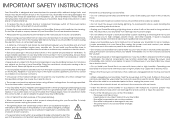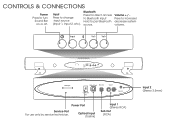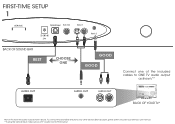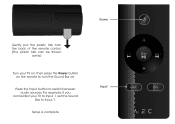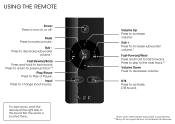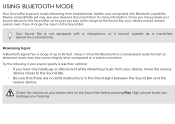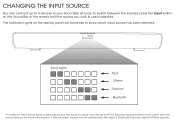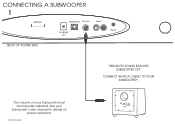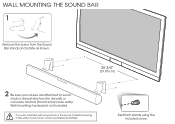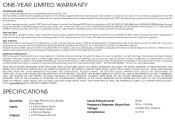Vizio VSB207BT Support and Manuals
Get Help and Manuals for this Vizio item

View All Support Options Below
Free Vizio VSB207BT manuals!
Problems with Vizio VSB207BT?
Ask a Question
Free Vizio VSB207BT manuals!
Problems with Vizio VSB207BT?
Ask a Question
Most Recent Vizio VSB207BT Questions
Remote Control For Vizio Soundbar
I lost the remote control of my vizio soundbar. How can I avail of a new one,
I lost the remote control of my vizio soundbar. How can I avail of a new one,
(Posted by bolongabad80 9 years ago)
Popular Vizio VSB207BT Manual Pages
Vizio VSB207BT Reviews
We have not received any reviews for Vizio yet.