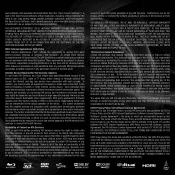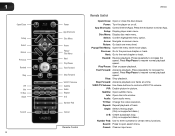Vizio VBR334 Support and Manuals
Get Help and Manuals for this Vizio item

View All Support Options Below
Free Vizio VBR334 manuals!
Problems with Vizio VBR334?
Ask a Question
Free Vizio VBR334 manuals!
Problems with Vizio VBR334?
Ask a Question
Most Recent Vizio VBR334 Questions
The Dvd Tray Won't Open, Tried Everything (online Info).. Help!!
The DVD tray won't open, tried everything (online info).. HELP!!
The DVD tray won't open, tried everything (online info).. HELP!!
(Posted by Shakenorstirredgjq 1 year ago)
Disc Tray Won't Open, Please Help
(Posted by timigielski1 3 years ago)
My Remote Won't Work
why won't my remote work on my vbr334 blu ray player.
why won't my remote work on my vbr334 blu ray player.
(Posted by tsklimek4 4 years ago)
Vbr334 Vizio Wont Play Blu Ray Firmware Update
(Posted by kemidyi 9 years ago)
Why Wont My Vbr334 Blueray Player Work With Netflix
(Posted by hotbkm 9 years ago)
Vizio VBR334 Videos
Popular Vizio VBR334 Manual Pages
Vizio VBR334 Reviews
We have not received any reviews for Vizio yet.